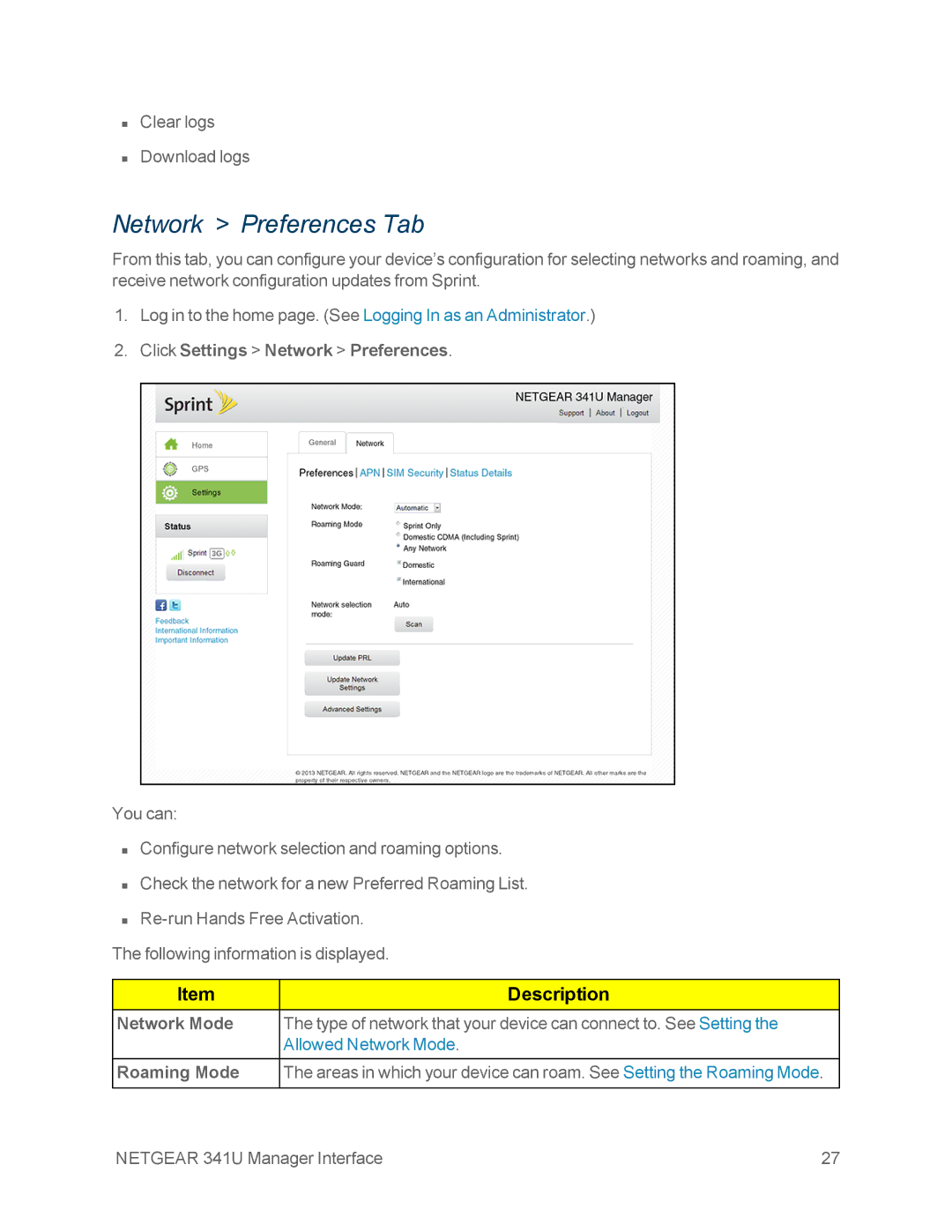nClear logs
nDownload logs
Network > Preferences Tab
From this tab, you can configure your device’s configuration for selecting networks and roaming, and receive network configuration updates from Sprint.
1.Log in to the home page. (See Logging In as an Administrator.)
2.Click Settings > Network > Preferences.
You can:
nConfigure network selection and roaming options.
nCheck the network for a new Preferred Roaming List.
n
The following information is displayed.
Item | Description |
|
|
Network Mode | The type of network that your device can connect to. See Setting the |
| Allowed Network Mode. |
Roaming Mode | The areas in which your device can roam. See Setting the Roaming Mode. |
|
|
NETGEAR 341U Manager Interface | 27 |