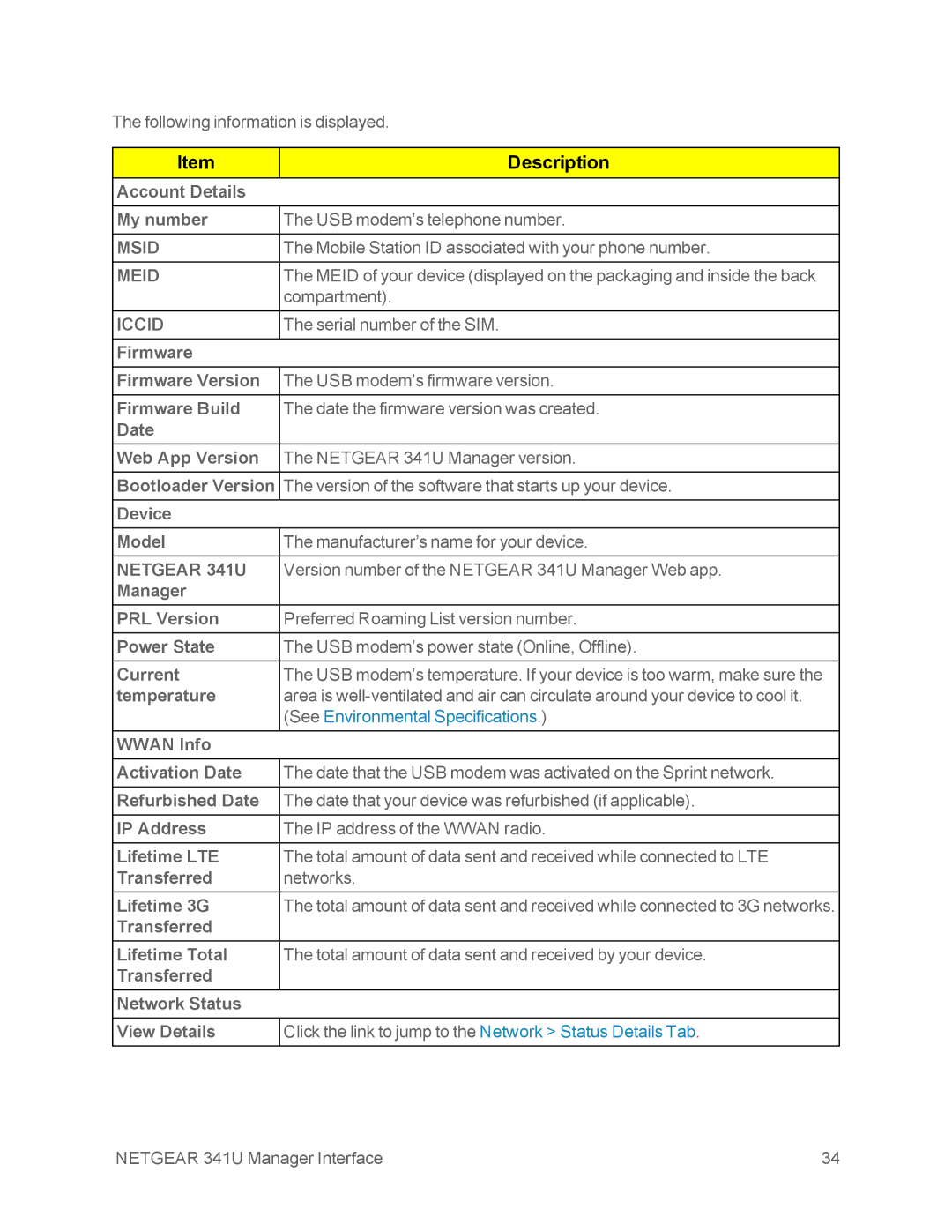The following information is displayed.
Item
Description
Account Details
My number | The USB modem’s telephone number. |
MSID | The Mobile Station ID associated with your phone number. |
MEID | The MEID of your device (displayed on the packaging and inside the back |
| compartment). |
ICCID | The serial number of the SIM. |
Firmware |
|
Firmware Version | The USB modem’s firmware version. |
Firmware Build | The date the firmware version was created. |
Date |
|
Web App Version | The NETGEAR 341U Manager version. |
Bootloader Version | The version of the software that starts up your device. |
Device |
|
Model | The manufacturer’s name for your device. |
NETGEAR 341U | Version number of the NETGEAR 341U Manager Web app. |
Manager |
|
PRL Version | Preferred Roaming List version number. |
Power State | The USB modem’s power state (Online, Offline). |
Current | The USB modem’s temperature. If your device is too warm, make sure the |
temperature | area is |
| (See Environmental Specifications.) |
WWAN Info |
|
Activation Date | The date that the USB modem was activated on the Sprint network. |
Refurbished Date | The date that your device was refurbished (if applicable). |
IP Address | The IP address of the WWAN radio. |
Lifetime LTE | The total amount of data sent and received while connected to LTE |
Transferred | networks. |
Lifetime 3G | The total amount of data sent and received while connected to 3G networks. |
Transferred |
|
Lifetime Total | The total amount of data sent and received by your device. |
Transferred |
|
Network Status |
|
View Details
Click the link to jump to the Network > Status Details Tab.
NETGEAR 341U Manager Interface | 34 |