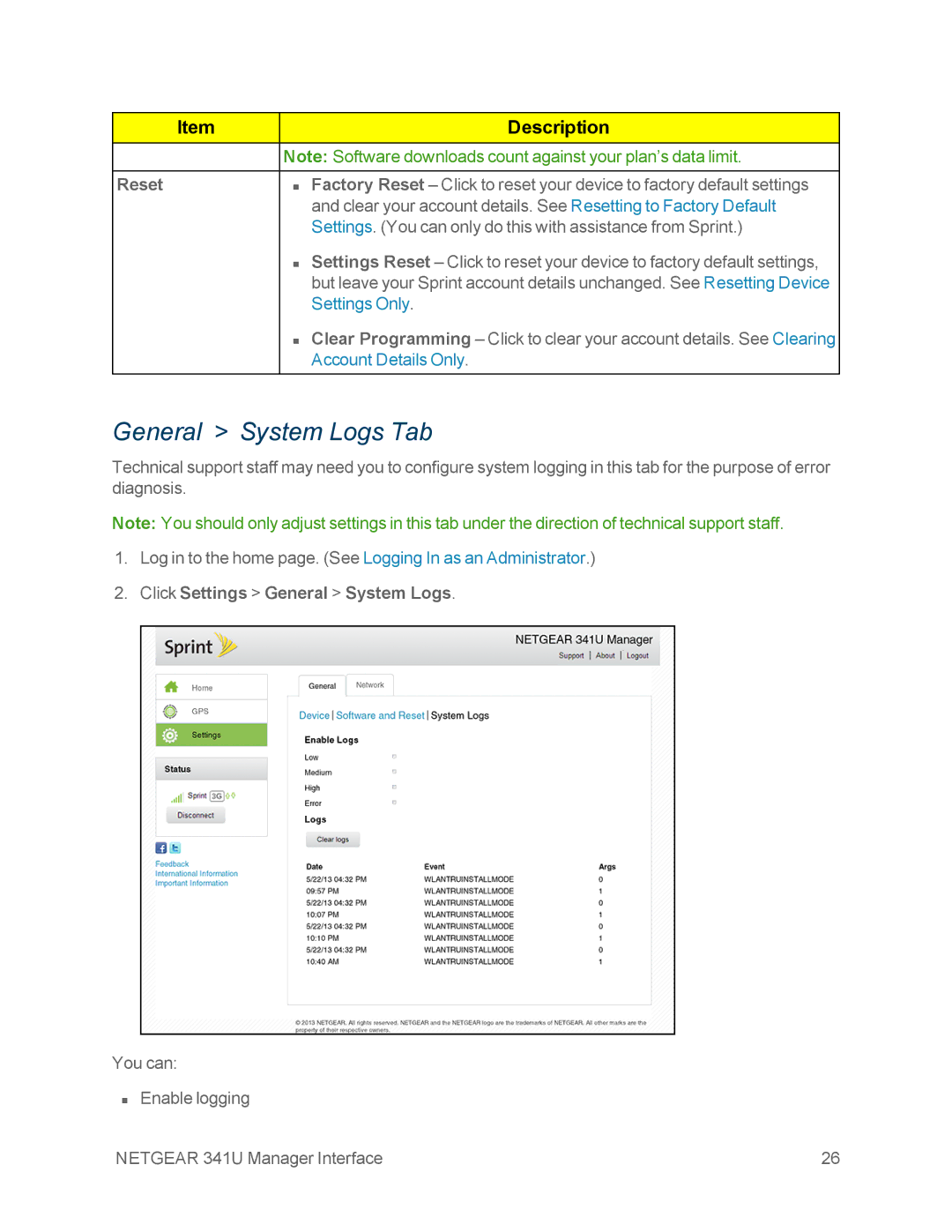Item | Description |
|
|
| Note: Software downloads count against your plan’s data limit. |
Reset | n Factory Reset – Click to reset your device to factory default settings |
| and clear your account details. See Resetting to Factory Default |
| Settings. (You can only do this with assistance from Sprint.) |
| n Settings Reset – Click to reset your device to factory default settings, |
| but leave your Sprint account details unchanged. See Resetting Device |
| Settings Only. |
| n Clear Programming – Click to clear your account details. See Clearing |
| Account Details Only. |
General > System Logs Tab
Technical support staff may need you to configure system logging in this tab for the purpose of error diagnosis.
Note: You should only adjust settings in this tab under the direction of technical support staff.
1.Log in to the home page. (See Logging In as an Administrator.)
2.Click Settings > General > System Logs.
You can:
nEnable logging
NETGEAR 341U Manager Interface | 26 |