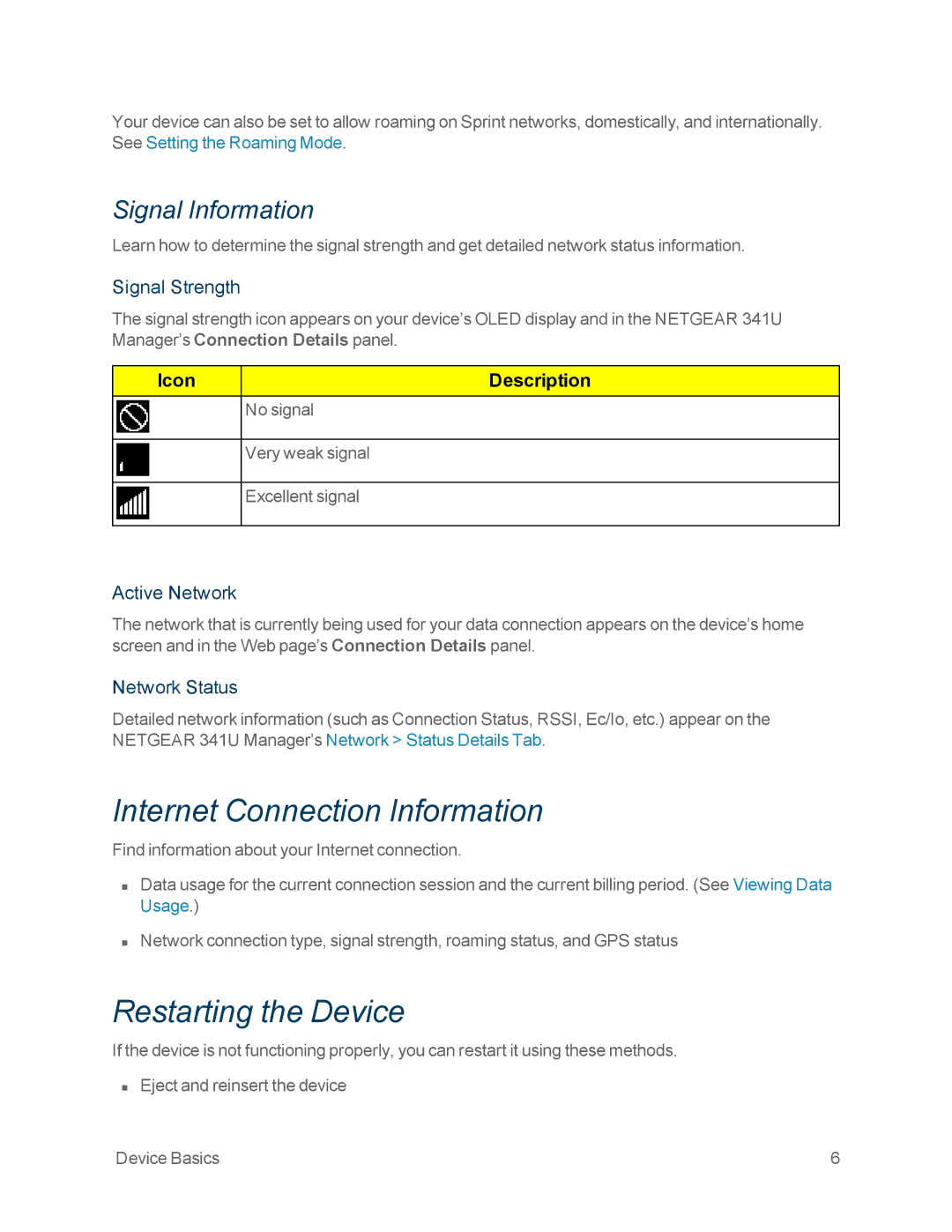Your device can also be set to allow roaming on Sprint networks, domestically, and internationally. See Setting the Roaming Mode.
Signal Information
Learn how to determine the signal strength and get detailed network status information.
Signal Strength
The signal strength icon appears on your device’s OLED display and in the NETGEAR 341U Manager’s Connection Details panel.
Icon | Description |
No signal
Very weak signal
Excellent signal
Active Network
The network that is currently being used for your data connection appears on the device’s home screen and in the Web page’s Connection Details panel.
Network Status
Detailed network information (such as Connection Status, RSSI, Ec/Io, etc.) appear on the NETGEAR 341U Manager’s Network > Status Details Tab.
Internet Connection Information
Find information about your Internet connection.
nData usage for the current connection session and the current billing period. (See Viewing Data Usage.)
nNetwork connection type, signal strength, roaming status, and GPS status
Restarting the Device
If the device is not functioning properly, you can restart it using these methods.
nEject and reinsert the device
Device Basics | 6 |