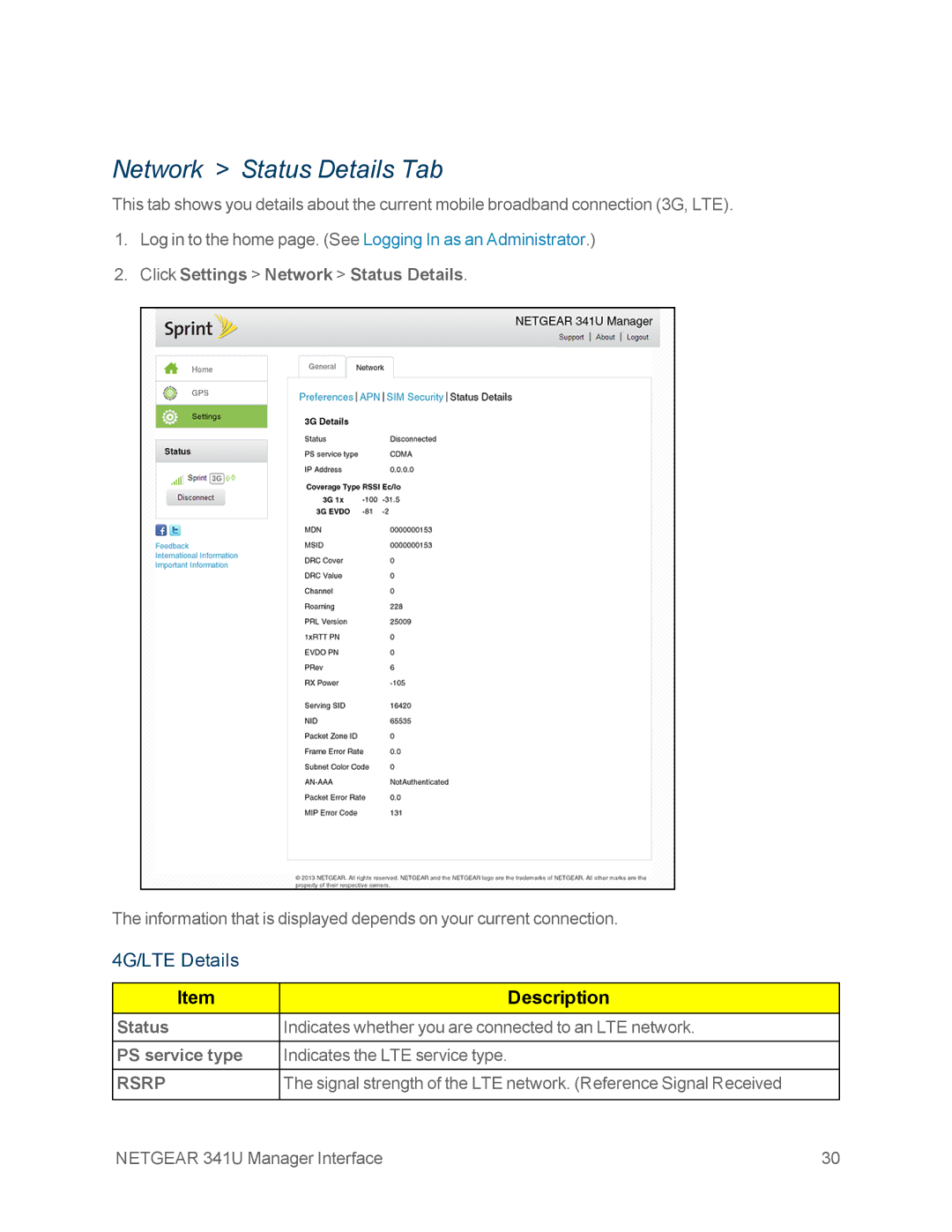Network > Status Details Tab
This tab shows you details about the current mobile broadband connection (3G, LTE).
1.Log in to the home page. (See Logging In as an Administrator.)
2.Click Settings > Network > Status Details.
The information that is displayed depends on your current connection.
4G/LTE Details
Item | Description |
|
|
Status | Indicates whether you are connected to an LTE network. |
PS service type | Indicates the LTE service type. |
RSRP | The signal strength of the LTE network. (Reference Signal Received |
|
|
NETGEAR 341U Manager Interface | 30 |