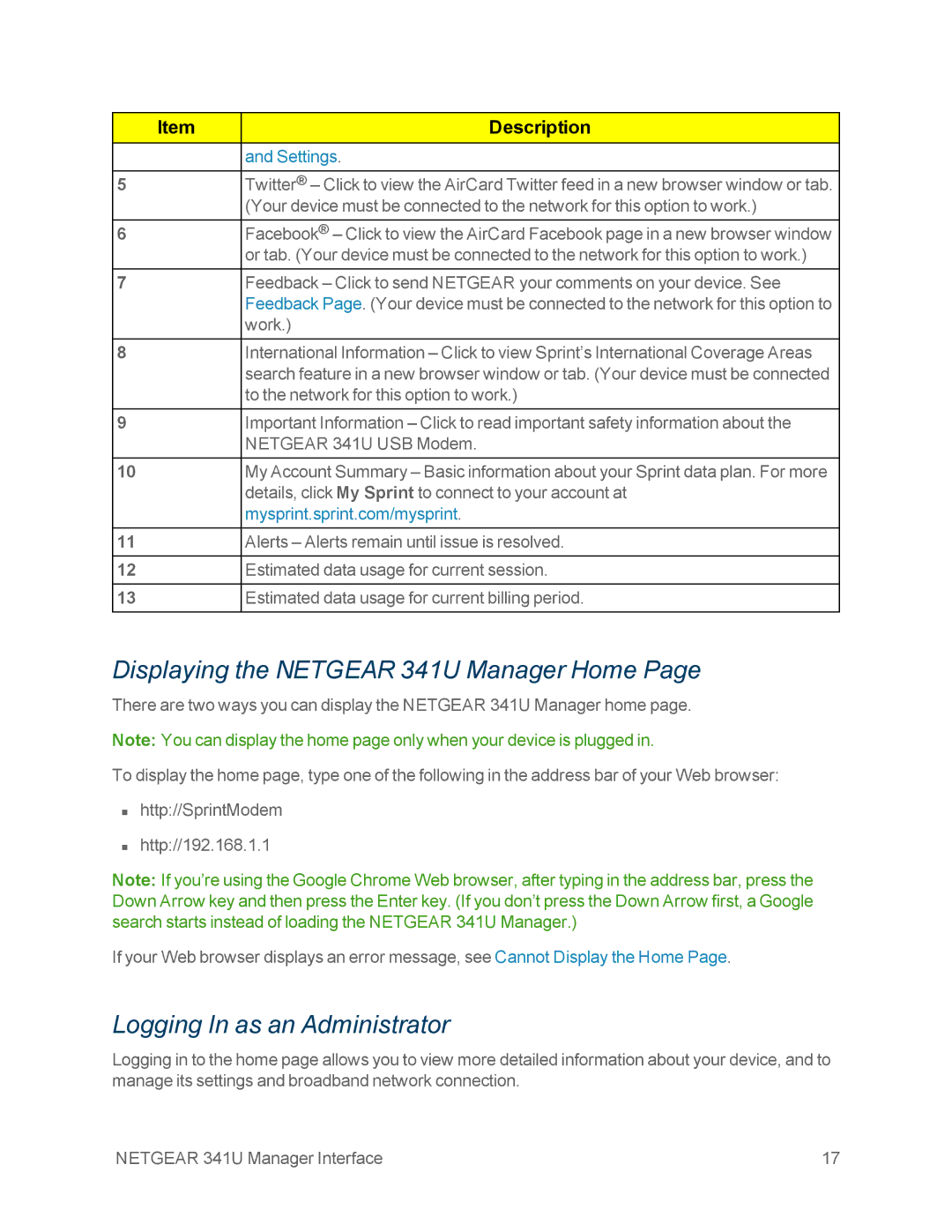Item | Description |
|
|
| and Settings. |
|
|
5 | Twitter® – Click to view the AirCard Twitter feed in a new browser window or tab. |
| (Your device must be connected to the network for this option to work.) |
6 | Facebook® – Click to view the AirCard Facebook page in a new browser window |
| or tab. (Your device must be connected to the network for this option to work.) |
7 | Feedback – Click to send NETGEAR your comments on your device. See |
| Feedback Page. (Your device must be connected to the network for this option to |
| work.) |
8 | International Information – Click to view Sprint’s International Coverage Areas |
| search feature in a new browser window or tab. (Your device must be connected |
| to the network for this option to work.) |
9 | Important Information – Click to read important safety information about the |
| NETGEAR 341U USB Modem. |
10 | My Account Summary – Basic information about your Sprint data plan. For more |
| details, click My Sprint to connect to your account at |
| mysprint.sprint.com/mysprint. |
11 | Alerts – Alerts remain until issue is resolved. |
12 | Estimated data usage for current session. |
13 | Estimated data usage for current billing period. |
Displaying the NETGEAR 341U Manager Home Page
There are two ways you can display the NETGEAR 341U Manager home page.
Note: You can display the home page only when your device is plugged in.
To display the home page, type one of the following in the address bar of your Web browser:
nhttp://SprintModem
nhttp://192.168.1.1
Note: If you’re using the Google Chrome Web browser, after typing in the address bar, press the Down Arrow key and then press the Enter key. (If you don’t press the Down Arrow first, a Google search starts instead of loading the NETGEAR 341U Manager.)
If your Web browser displays an error message, see Cannot Display the Home Page.
Logging In as an Administrator
Logging in to the home page allows you to view more detailed information about your device, and to manage its settings and broadband network connection.
NETGEAR 341U Manager Interface | 17 |