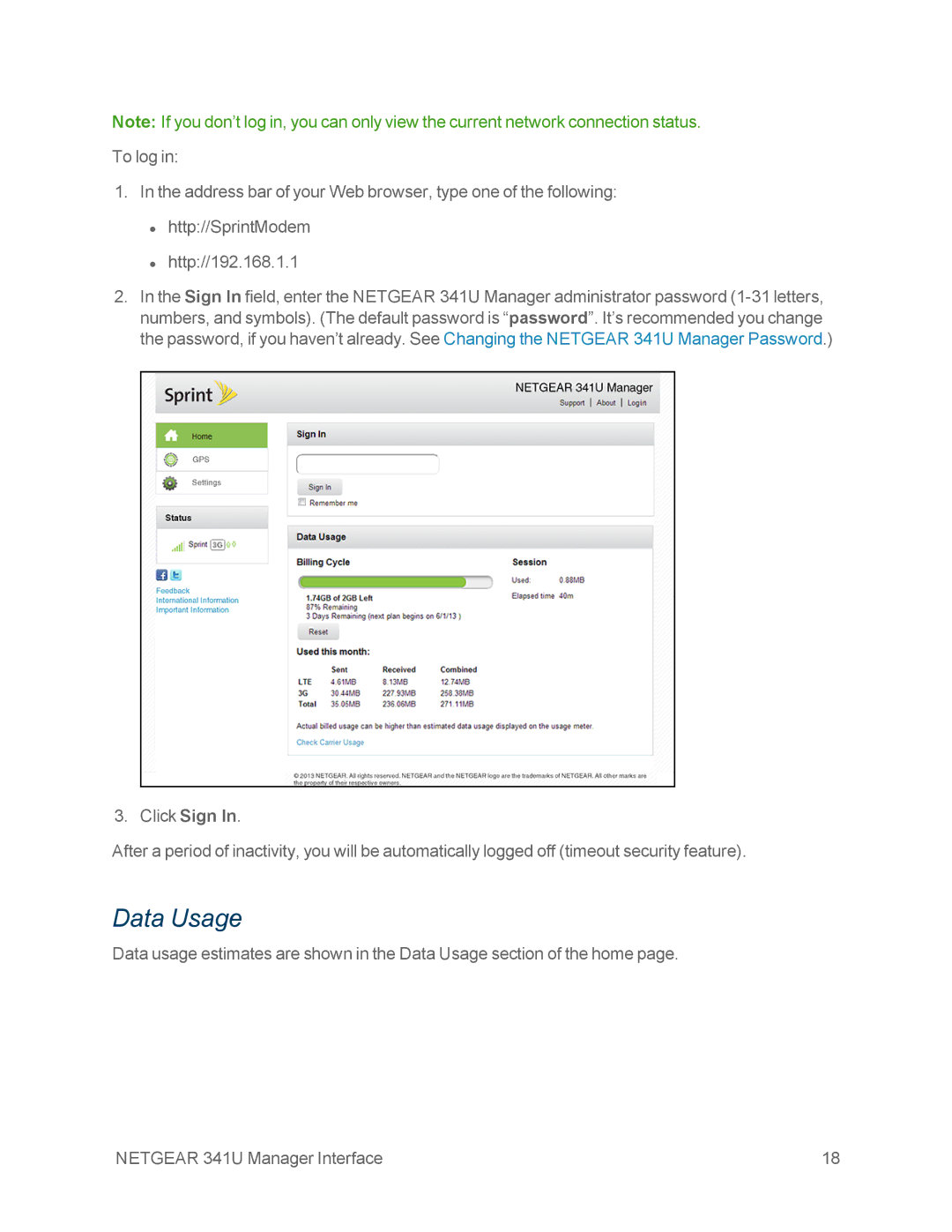Note: If you don’t log in, you can only view the current network connection status.
To log in:
1.In the address bar of your Web browser, type one of the following: • http://SprintModem
• http://192.168.1.1
2.In the Sign In field, enter the NETGEAR 341U Manager administrator password
3. Click Sign In.
After a period of inactivity, you will be automatically logged off (timeout security feature).
Data Usage
Data usage estimates are shown in the Data Usage section of the home page.
NETGEAR 341U Manager Interface | 18 |