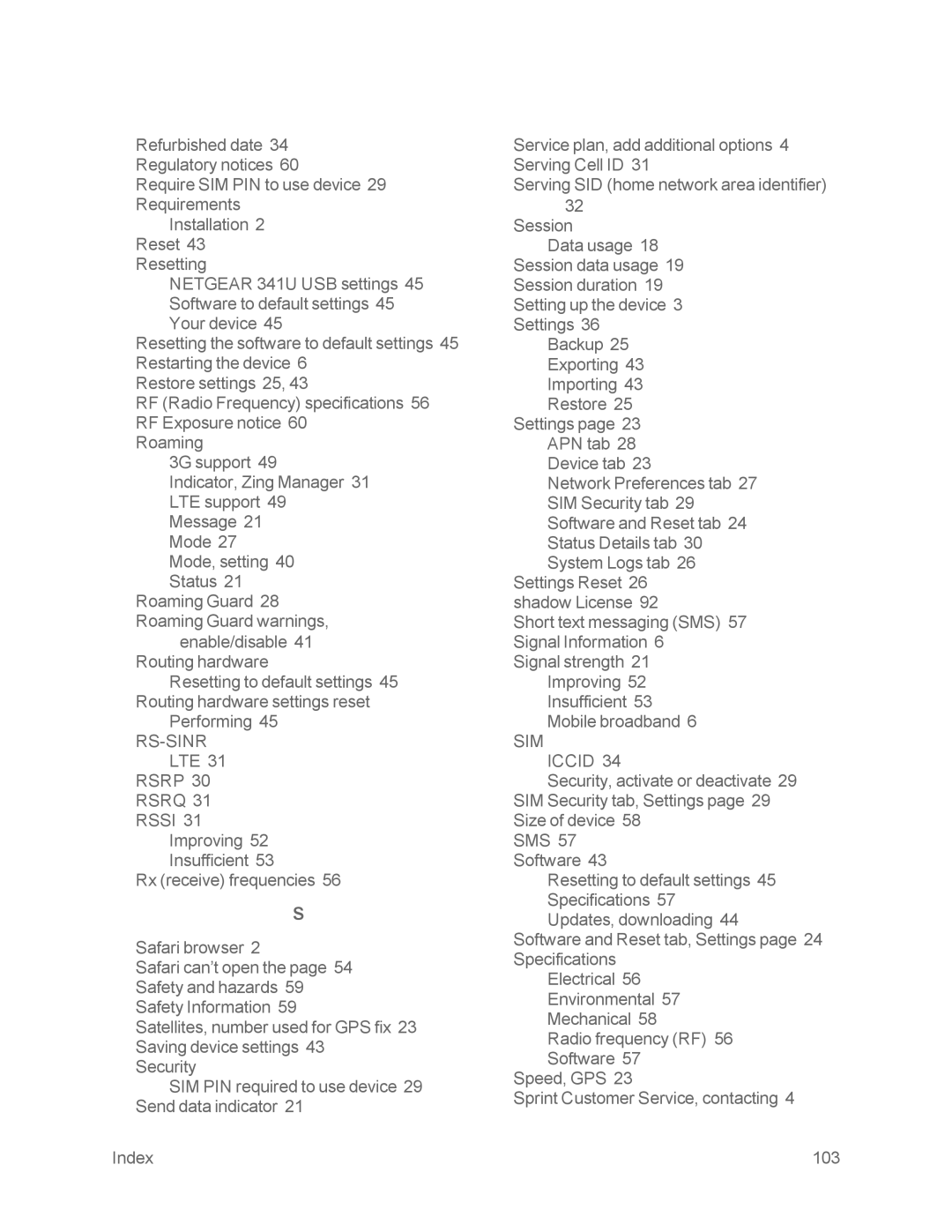Refurbished date 34 Regulatory notices 60
Require SIM PIN to use device 29 Requirements
Installation 2 Reset 43 Resetting
NETGEAR 341U USB settings 45 Software to default settings 45 Your device 45
Resetting the software to default settings 45 Restarting the device 6
Restore settings 25, 43
RF (Radio Frequency) specifications 56 RF Exposure notice 60
Roaming
3G support 49
Indicator, Zing Manager 31 LTE support 49 Message 21
Mode 27
Mode, setting 40 Status 21
Roaming Guard 28 Roaming Guard warnings,
enable/disable 41 Routing hardware
Resetting to default settings 45 Routing hardware settings reset
Performing 45
RS-SINR LTE 31
RSRP 30
RSRQ 31
RSSI 31 Improving 52 Insufficient 53
Rx (receive) frequencies 56
S
Safari browser 2
Safari can’t open the page 54 Safety and hazards 59 Safety Information 59
Satellites, number used for GPS fix 23 Saving device settings 43
Security
SIM PIN required to use device 29 Send data indicator 21
Service plan, add additional options 4 Serving Cell ID 31
Serving SID (home network area identifier) 32
Session
Data usage 18 Session data usage 19 Session duration 19 Setting up the device 3 Settings 36
Backup 25
Exporting 43
Importing 43
Restore 25 Settings page 23 APN tab 28
Device tab 23
Network Preferences tab 27 SIM Security tab 29 Software and Reset tab 24 Status Details tab 30 System Logs tab 26
Settings Reset 26 shadow License 92
Short text messaging (SMS) 57 Signal Information 6
Signal strength 21 Improving 52 Insufficient 53 Mobile broadband 6
SIM
ICCID 34
Security, activate or deactivate 29 SIM Security tab, Settings page 29 Size of device 58
SMS 57 Software 43
Resetting to default settings 45 Specifications 57
Updates, downloading 44 Software and Reset tab, Settings page 24 Specifications
Electrical 56 Environmental 57 Mechanical 58
Radio frequency (RF) 56 Software 57
Speed, GPS 23
Sprint Customer Service, contacting 4
Index | 103 |