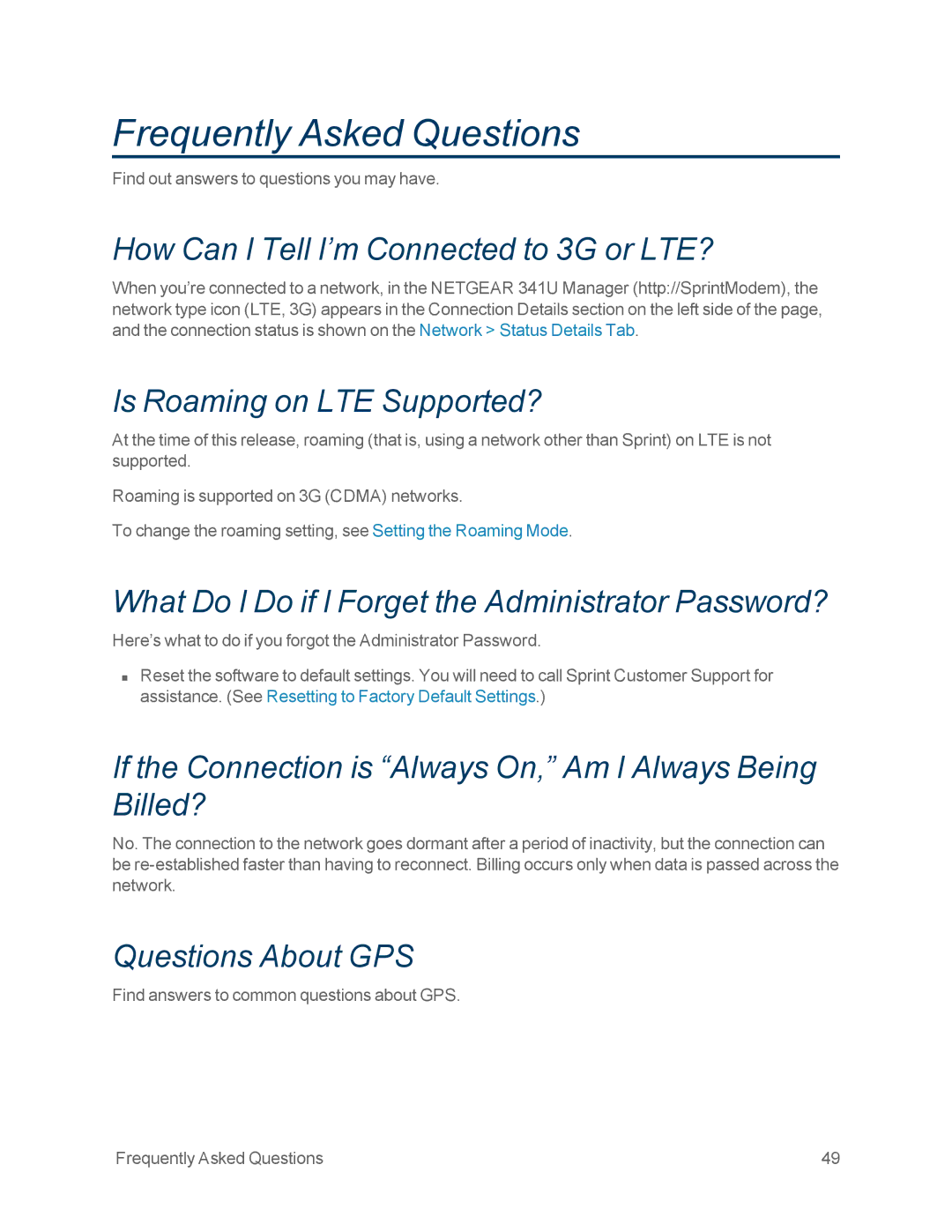Frequently Asked Questions
Find out answers to questions you may have.
How Can I Tell I’m Connected to 3G or LTE?
When you’re connected to a network, in the NETGEAR 341U Manager (http://SprintModem), the network type icon (LTE, 3G) appears in the Connection Details section on the left side of the page, and the connection status is shown on the Network > Status Details Tab.
Is Roaming on LTE Supported?
At the time of this release, roaming (that is, using a network other than Sprint) on LTE is not supported.
Roaming is supported on 3G (CDMA) networks.
To change the roaming setting, see Setting the Roaming Mode.
What Do I Do if I Forget the Administrator Password?
Here’s what to do if you forgot the Administrator Password.
nReset the software to default settings. You will need to call Sprint Customer Support for assistance. (See Resetting to Factory Default Settings.)
If the Connection is “Always On,” Am I Always Being Billed?
No. The connection to the network goes dormant after a period of inactivity, but the connection can be
Questions About GPS
Find answers to common questions about GPS.
Frequently Asked Questions | 49 |