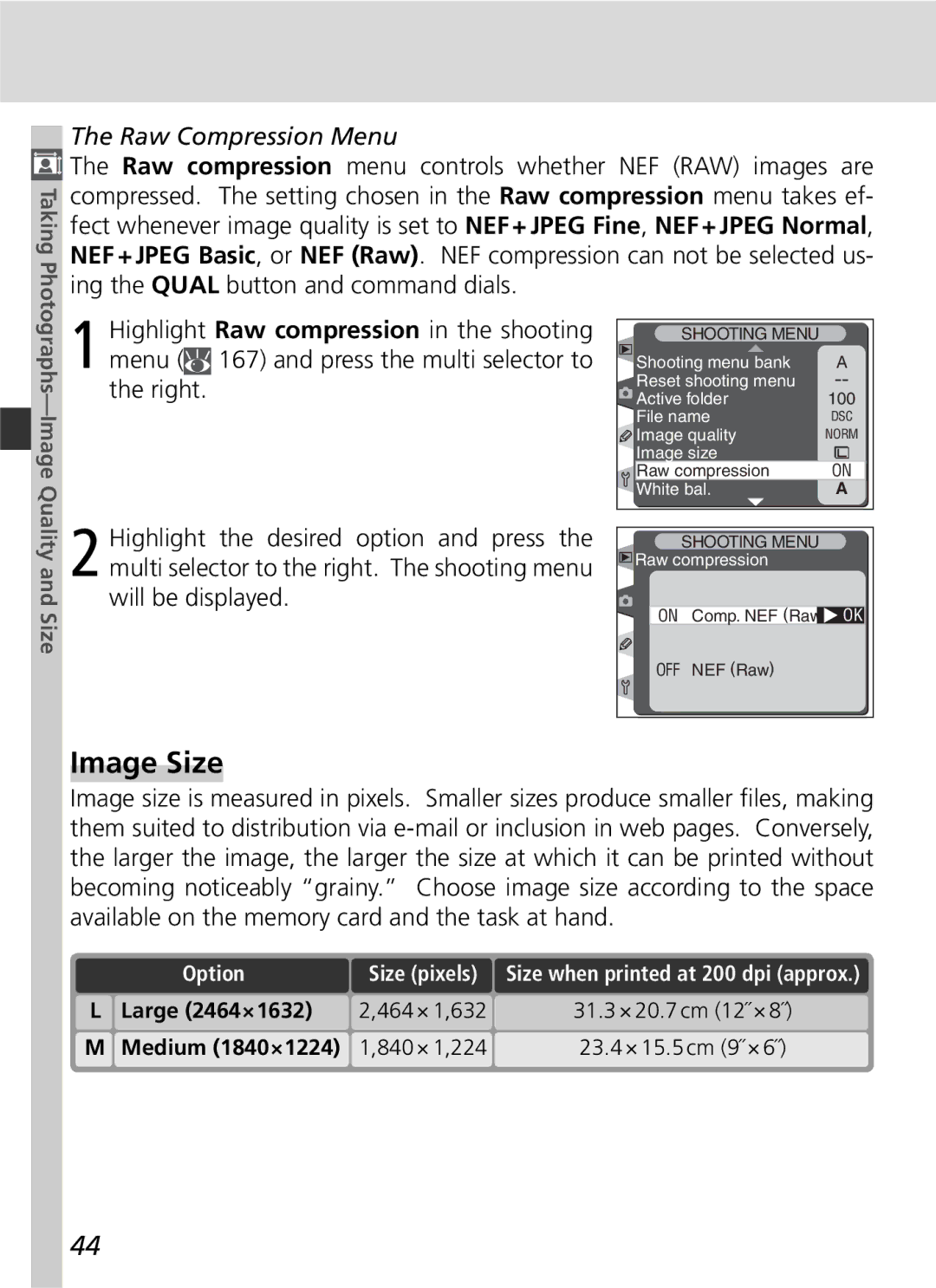Digital Camera
Guide to Digital Photography
Product Documentation
Quick Start Guide
How to Read This Manual
White Balance Image Adjustment
Overview
Basic Photography Basic Playback Image Quality and Size
For Your Safety
Do not look at the sun through the view- finder
Iii
Use appropriate cables
Caring for the Camera and Battery
Keep dry
Batteries
Page
Trademark Information
Vii
Comply with copyright notices
Table of Contents
147
129
139
250
221
227
Getting Started
This chapter is divided into the following sections
Overview
Getting to Know the Camera
Overview
Overview
About This Manual
Getting to Know the Camera
Camera Body
Camera Controls and Displays
LCD Illuminators
Camera Body
Introduction-Getting to Know the Camera
Speaker and Microphone
Top Control Panel
Number of intervals for Interval timer photography 120
Number of shots in bracketing
126
Number of exposures
Rear Control Panel
Remaining indicator
Voice memo recording indicator
173
183
Viewfinder Display
Mm 0.31˝ reference circle for
85-93
Number of exposures Remaining Number of shots remaining
Electronic analog exposure display
Command Dials
Image quality and size
White balance
Sensitivity ISO equivalency
Exposure
Flash settings
Choose a flash sync mode for optional Speedlight
Multi Selector
Multi selector is used for the following operations
Camera
Multi Selector
Introduction-First Steps
First Steps
Getting the Camera Ready for Use
EN-EL4 Batteries
Attach the Camera Strap
Monitor Cover
Camera Off Display
Insert the Battery
Removing the Battery
Choose a Language
Shooting Menu
Clock Battery
Set the Time and Date
Attach a Lens
Protect the Camera from Dirt and Dust
Detaching the Lens
Insert a Memory Card
Insert a memory card
First Steps
No Memory Card
Format
Memory Cards
Removing Memory Cards
Basic Photography
Basic Photography
Basic Playback
Taking Your First Photographs
Tutorial-Basic Photography
Battery Indicator
Ready the Camera
Icon Control View
Icon
Rent settings. When this number reaches
Check the number of exposures remaining
Exposure-count displays in the top con
Trol panel and viewfinder show the number
Adjust Camera Settings
Tutorial
200
Description
Single-area
Clicks into place pointing to
Frame a Photograph
Viewfinder Focus
Focus
Viewfinder display
Shutter Speed and Camera Shake
Indicator
Check Exposure
Image Review
Take the Photograph
Do Not Photograph Strong Light Sources
Basic Playback
Viewing Photographs
Viewing Additional Photographs
Take Additional Photographs
Page
Details
What is more important, shutter speed or aperture?
How will this photograph be used?
What lighting is available?
Will this be a single photo, or a series of photos?
Using Camera Menus
Taking Photographs-Using Camera Menus
Choosing a Menu
Basic Menu Operations
Exiting the Menus
To modify settings for an item in the current menu
Making a Selection
Image Quality and Size
Image Quality
Making Effective Use of Memory
Option
Image Quality Menu
Photographs-Image Quality and Size
White Balance Bracketing
File Names
Qual Button
Rear panel
Image Size
Raw Compression Menu
Taking
Large 2464×1632
Image Size Menu
Highlight Image size in the shooting menu
Press the multi selector to
Right
Memory Card Capacity and Image Quality/Size
222 390
433
709
D2-Maximum Shots
Number of Exposures Remaining
Large-Capacity Memory Cards
Sensitivity ISO Equivalency
Reacting Faster to Light
Or smaller apertures
ISO Menu
Taking Photographs-Sensitivity ISO Equivalency
ISO Button
B1-ISO Auto
B2-ISO Step Value
ISO step value set to 1/2 step ISO step value set to 1 step
Approximate Color Option temperature Description
White Balance
Keeping Colors True
White
Color Temperature
White Balance Menu
Highlight White bal. in the shooting menu
Taking Photographs-White Balance
WB Button
E5-Auto BKT Set
Fine-Tuning White Balance
Taking Photographs-White
Balance
Mired
Fine-Tuning and Color Temperature
Choosing a Color Temperature
Photographs-White Balance
Preset White Balance
White Balance Presets
Recording New Values with the Camera
Copying Values from Existing Photographs
Panel can be used to make reference object appear gray
Object. Use when subject is under same lighting as camera
Measuring a Value for White Balance
Exposure Mode
Will show a flashing
Rear control panel Viewfinder Top control panel
Selecting a White Balance Preset the WB Button
White Balance
Entering a Comment
+ cursor Input OK
Graph on the memory card to a selected preset
Press Button to return to the thumbnail
Display
Nail display and press the center of the multi se
Copying White Balance from d-0 to Presets d-1 d-4
Image Adjustment
Shooting Menu Settings
Taking Photographs-Image Adjustment
Making Edges More Distinct Image Sharpening
Adjusting Contrast Tone Compensation
Different setting. For best results, use a type G or D lens
Adjustment
Normal Less contrast More contrast Custom
Suiting Colors to a Workflow Color Mode
Photographs-Image Adjustment
Color Mode
Nikon Software
Image sharpening Tone compensation
Controlling Color Hue Adjustment
Hue
Mode
Choosing a Shooting Mode
Single Frame, Continuous, Self-Timer, or Mirror Up
Buffer Size
Taking Photographs-Choosing a Shooting Mode
Memory Buffer
Focus Mode
Focus
Controlling How the Camera Focuses
Servo AF
Taking Photographs-Focus
Focus Area Selection
Focus Area Selection
F1-Center Button Shooting Mode
Focus
A6-Focus Area Illum
A7-Focus Area
Icon Description
AF-Area Mode
Autofocus
A4-Disable Lock-On
Poorly lit. Single-area AF is recommended in these cases
Manual Focus
Top Control Panel
Summary of Autofocus Options
Focus-area Selection
How it works
Focus Lock
Continuous-servo AF
Recompose the photograph and shoot
C2-AE-L/AF-L
Getting Good Results with Autofocus
AF-Assist Illuminators
Manual Focus
Electronic Range Finder
Selection/Autofocus with Manual Priority
Focal Plane Position
B6-Center Weight
Exposure
Metering
Controlling How the Camera Sets Exposure
Exposure Mode
CPU Lenses
Depth-of-Field Preview
E4-Modeling Flash
Exposure Warning
Programmed Auto
Non-CPU Lenses
Flexible Program
Exposure Program
Shutter-Priority Auto
Indicator Description
Aperture-Priority Auto
F5-Command Dials
Aperture Lock
AF Micro Nikkor Lenses
Manual
Long Time-Exposures
Electronic Analog Exposure Displays
View
finder
At 1/3 step
Aperture Lock
Shutter-Speed and Aperture Lock
Shutter-Speed Lock
Autoexposure Lock
Adjusting Shutter Speed and Aperture
Metered Area
Shutter-priority auto Shutter speed
C1-AE Lock
Exposure Compensation
Pressing the button Frame the photograph, focus, and shoot
Photographs-Exposure
B4-Exposure Comp. EV
Bracketing
Exposure and Flash Bracketing
Shooting Mode
E8-Auto BKT Selection
100
Bracketing
Order EVs
+0.3, 0, +0.7
101
+0.5, 0, +1.0
E6-Manual Mode Bkting
102
Resuming Exposure or Flash Bracketing
Exposure Bracketing
Choose WB bracketing for Custom Setting e5 Auto BKT set
103
White Balance Bracketing
Exposure
Turning the Camera Off
104
Color temp. or
105
Using Optional Speedlights
Advanced Wireless Lighting
Flash Photography
Creative Lighting System
107
Flash Color Information Communication
Auto FP High-Speed Sync
SB-800
108
FV Lock
109
AF-Assist for Multi-Area AF
TTL Flash Control
Flash control
TTL Flash Control
110
Lens
Flash Photography
Following Speedlights support TTL flash control
Compatible Speedlights
111
Speedlight Flash mode Non-TTL auto Manual
112
Photographs can be taken
SB-30 SB-22S SB-233 SB-293 SB-20 SB-28 SB-21B3
Flash sync mode
Flash Sync Modes
113
D2H supports the following flash sync modes
114
Exposure mode Shutter speed Aperture
115
Shutter Speed and Aperture
E1-Flash Sync Speed
250 320 400 500 640 800 1000 1250 1600
116
Maximum aperture at an ISO equivalent
Flash Contacts and Indicators
Accessory Shoe
117
Sync Terminal
Interval Timer Photography
Taking Photographs at Preset Intervals
Interval Timer
118
Taking Photographs-Interval Timer Photography
119
Timer Photography
Mode Max. Shots
120
During Shooting
121
No Photograph
Shooting Menu Banks
Interrupting Interval Timer Photography
122
Self-Timer Mode
Delaying Shutter Release
C4-Self-timer
Taking Photographs-Self-Timer Mode
Non-CPU Lenses
Specifying Lens Focal Length
124
Specifying Lens Data
Default Maximum Aperture
125
Non-CPU Lenses
Focal Length Not Listed
Function Button
Specifying Maximum Aperture
126
Function Button Select FV Lock/Lens data for Custom Setting
127
201
Taking Photographs-Non-CPU
Two-Button Reset
Restoring Default Settings
Taking Photographs-Two-Button Reset
128
129
Playback Options
More About Playback
Single-Image Playback
130
C5-Monitor Off
Using the Multi Selector
131
Photo Information
132
3 Shooting Data
More About
133
4 Shooting Data
5 Histogram
6 Highlights
134
F1-Center Button Playback Mode
Viewing Multiple Images Thumbnail Playback
135
Taking a Closer Look Playback Zoom
136
Protecting Photographs from Deletion
137
Voice Memos
Removing Protection from All Images
Deleting Individual Photographs
138
Protected and Hidden Images
After Delete
139
Recording and Playback
Playback Mode
Recording Voice Memos
140
Voice Memos
141
Interrupting Recording
During Recording
After Recording
Voice Memo Recording Options
142
Voice Memo
Memos
143
Available
Voice Memo Button
ToOption
Playing Voice Memos
144
Press
Interrupting Playback
Voice Memo Playback Options
145
OptionTo Description
Via Video
146
Custom Settings
147
Index to Menu Options
Playback Menu
Playback Menu
Delete
148
Managing Images
Deleting Selected Photographs Selected
Deleting All Photographs All
149
Yes delete all images in the folder or folders se
Playback Menu
Playback Folder
150
Slide Show
Starting the Slide Show Start
151
To To
Changing the Display Interval Frame Intvl
152
Voice Memo Playback Options Audio Playback
153
Off voice memos will not be played back during slide shows
Menu Guide-The Playback Menu
Hide Image
Hiding Selected Photographs Select/Set
154
Menu
155
File Attributes for Hidden Images
Print Set
156
148
Press the multi selector to the right. Press
Modifying the Print Order Select/Set
157
Removing All Images from the Print Order Deselect All
158
Or down to highlight an option, then press
Exif version
Display Mode
Image Review
159
Data
After Delete
160
Menu Guide-The
Show next
Shooting Menu
161
Shooting menu contains two pages of options
Shooting menu bank
Shooting Menu Bank
162
Sensitivity ISO Equivalency
Shooting Menu Bank
163
Renaming Shooting Menu Banks
Reset Shooting Menu
Following settings are affected
Default
Two-Button Reset
Active Folder
165
Number of Folders
Automatic Folder Creation
File Name
166
167
Raw Compression
White Balance
Color Mode
Image Sharpening
Tone Compensation
168
Hue Adjustment
Interval Timer Shooting
Non-CPU Lens Data
169
Custom Settings
Fine-Tuning Camera Settings
Custom Settings
170
Following Custom Settings are available
Menu Guide-Custom Settings
171
Options
172
Custom Setting C Bank Select
173
174
Custom Setting R Menu Reset
Custom Settings Bank
Default settings are listed below
175
Custom Setting a1 AF-C Mode Priority
Custom Setting a2 AF-S Mode Priority
Settings
176
Custom Setting a3 Group Dynamic AF
177
Pattern
Pattern Center area
178
179
Custom Setting a4 Disable Lock-on
Custom Setting a5 AF Activation
Custom Setting a6 Focus Area Illum
Manual Focus Mode
Continuous Mode
Focus areas not displayed in continuous Off mode
181
Custom Setting a7 Focus Area
When Selected
Custom Setting a8 Vertical AF-ON
Custom Setting b1 ISO Auto
Automatically adjust sensitivity ISO equivalency
182
Custom Setting b2 ISO Step Value
CH Mode
183
Bank Select
Custom Setting b3 EV Step
Custom Setting b5 Exposure Comp
184
EV 1/3 step,
Custom Setting b6 Center Weight
Custom Setting f5 OffOn
185
+/- & CMD Dial
186
Custom Setting c1 AE Lock
Custom Setting c2 AE-L/AF-L
Custom Setting c3 Auto Meter-Off
Custom Setting c4 Self-Timer
Custom Setting c5 Monitor Off
187
Custom Setting d1 Shooting Speed
Custom Setting d2 Maximum Shots
Interval Timer Photography
188
Custom Setting d3 Exp. Delay Mode
189
Playback
Custom Setting d4 Long Exp. NR
190
Custom Setting d5 File No. Seq
When a photograph is taken, the camera names
Tains no photographs, file numbering reset to
191
Custom Setting d6 Cntrl Panel/Finder
192
Rear Control Panel
Rear control panel shows sensitivity
Viewfinder Display
Custom Setting d7 Illumination
193
Custom Setting e1 Flash Sync Speed
Custom Setting e2 Flash Shutter Speed
194
Fixing Shutter Speed at the Flash Sync Speed Limit
Custom Setting e3 AA Flash Mode
Custom Setting e4 Modeling Flash
Matically adjusted for aperture when an external
195
Custom Setting e5 Auto BKT Set
196
Custom Setting e6 Manual Mode Bkting
Custom Setting e7 Auto BKT Order
197
E5 set to AE & flash
Custom Setting e8 Auto BKT Selection
Custom Setting f1 Center Button
Shooting Mode
198
199
Illuminate AF Area Not used
Thumbnail playback
Off
200
Custom Setting f2 Multi Selector
Custom Setting f3 PhotoInfo/Playback
Custom Setting f4 FUNC. Button
201
Same as
Center
Custom Setting f5 Command Dials
Normal command dial operation
Reverse Reverses rotation of command dials
202
Aperture Setting
203
Change Main/Sub
Menu Guide
Menus and Playback
Custom Setting f6 Buttons and Dials
204
Custom Setting f7 No CF Card?
205
Setup Menu
Camera Setup
Setup menu contains three pages of options
Guide-The Setup Menu
Format
207
Cleaning
LCD Brightness
Mirror Lock-up
208
Video Mode
Date
Language
209
Put changes to settings into effect and exit to setup menu
Image Comment
210
Done
Auto Image Rotation
211
Attach Comment
Off
Voice Memo
Voice Memo Protect
Voice Memo Button
Audio Output
USB
213
Image Dust Off
Dust Off Ref Photo
214
Image Dust Off Reference Data
215
With the lens ten centimeters four inches
Calibration Charging life
Battery Info
216
Wireless LAN
217
Transceiver
Status
218
Auto Send
Send File As
Send Folder
Network Settings
Firmware Version
219
Deselect All?
220
Connecting to External Devices
Connecting to a Computer
221
Television Playback
Audio Output
222
Use an AC Adapter
Connecting to a Computer
Before Connecting the Camera
223
Data Transfer and Camera Control
224
Connecting the USB Cable
Connections-Connecting to a Computer
225
Do Not Turn the Camera Off
Disconnecting the Camera
226
227
Optional Accessories
Lenses and Other Accessories
Lenses for the D2H
228
Incompatible Accessories and Non-CPU Lenses
Accessories
229
Compatible Non-CPU Lenses
Technical Notes-Optional Accessories
Picture Angle and Focal Length
230
Calculating Picture Angle
231
Other Accessories
Use Only Nikon Brand Electronic Accessories
Type E
Accessories Type B
232
233
Optional SB-800 Speedlight
234
Optional SB-80DX Speedlight
SB-50DX Speedlight
PC card EC-AD1 PC Card Adapter
235
Approved Memory Cards
236
× USB
24× WA USB
Cleaning
Storage and Maintenance
Caring for the Camera
Storage
Replacing the Focusing Screen
Replacing Focusing Screens
Focusing Screens
238
Replacing the Clock Battery
Inserting the Clock Battery
Setting the Time and Date
239
Low-Pass Filter
240
241
Cleaning the Low-Pass Filter
Servicing the Camera and Accessories
Troubleshooting
Understanding Error Messages and Displays
Problem
242
Monitor panel
Problem Solution
243
244
Specifications
245
246
247
248
Battery Life
249
Index
Index
250
251
Reduction, 190 NORMAL. See Image quality
6MBA0511-B

![]() The Raw compression menu controls whether NEF (RAW) images are compressed. The setting chosen in the Raw compression menu takes ef- fect whenever image quality is set to NEF + JPEG Fine, NEF + JPEG Normal, NEF + JPEG Basic, or NEF (Raw). NEF compression can not be selected us- ing the QUAL button and command dials.
The Raw compression menu controls whether NEF (RAW) images are compressed. The setting chosen in the Raw compression menu takes ef- fect whenever image quality is set to NEF + JPEG Fine, NEF + JPEG Normal, NEF + JPEG Basic, or NEF (Raw). NEF compression can not be selected us- ing the QUAL button and command dials.![]() 167) and press the multi selector to the right.
167) and press the multi selector to the right.![]() OK
OK