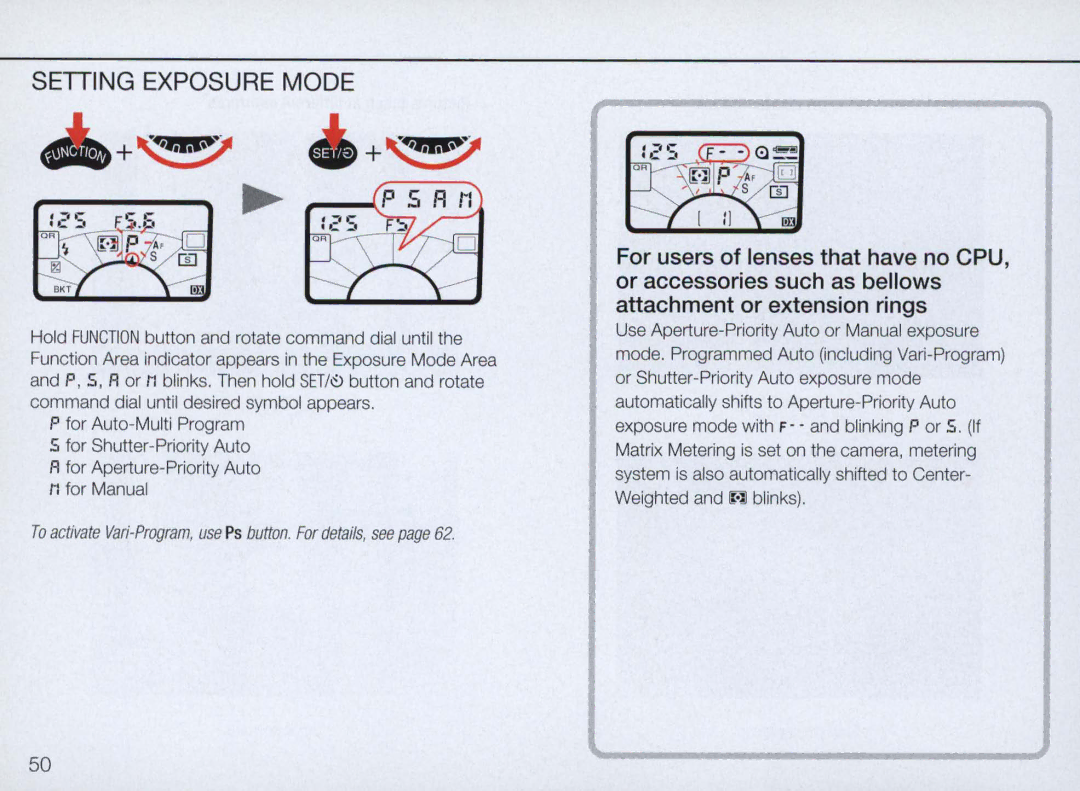SETTING EXPOSURE MODE
+~ +~
Hold FUNCTION button and rotate command dial until the Function Area indicator appears in the Exposure Mode Area and P, 5 , A or M blinks. Then hold SETI~ button and rotate command dial until desired symbol appears.
P for
5for
To activate
For users of lenses that have no CPU, or accessories such as bellows attachment or extension rings
Use
50