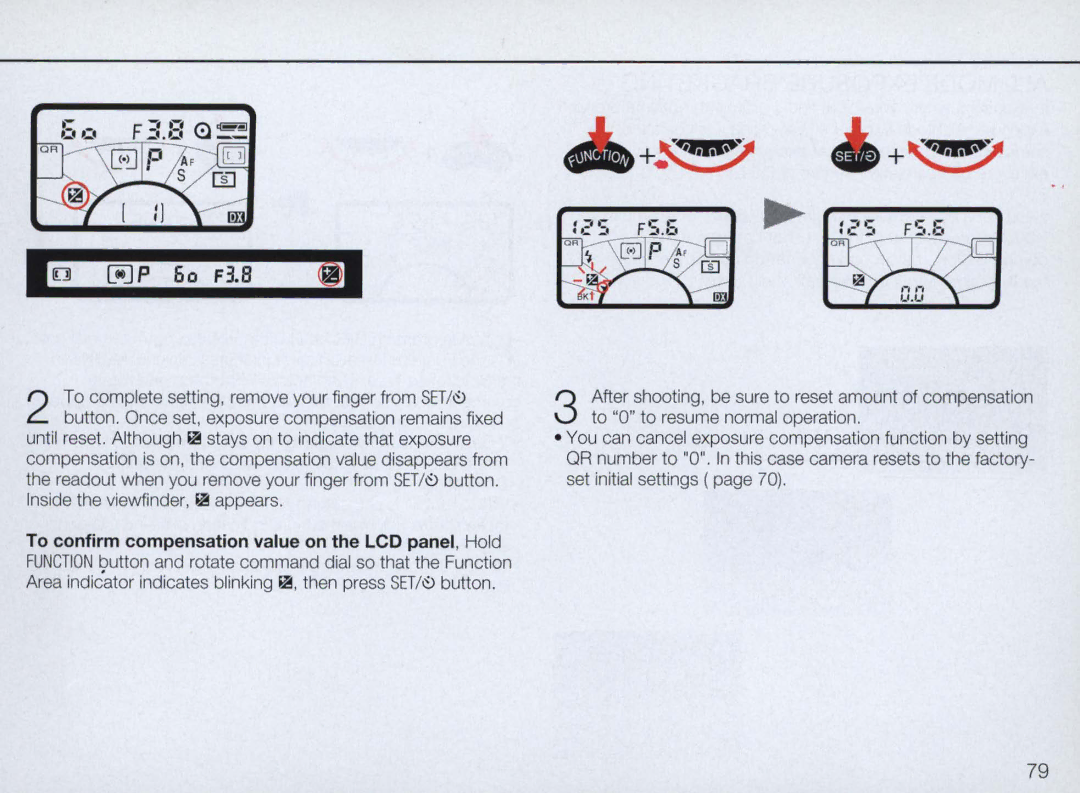+~ +~
[iJp 60 FlB I.
To complete setting, remove your finger from SET/~
2 button. Once set, exposure compensation remains fixed until reset. Although ~ stays on to indicate that exposure compensation is on, the compensation value disappears from the readout when you remove your finger from SET/~ button. Inside the viewfinder, ~ appears.
To confirm compensation value on the LCD panel, Hold FUNCTION button and rotate command dial so that the Function Area indicator indicates blinking ~, then press SET/~ button.
3 After shooting, be sure to reset amount of compensation to "0" to resume normal operation.
•You can cancel exposure compensation function by setting QR number to "0". In this case camera resets to the factory- set initial settings ( page 70).
79