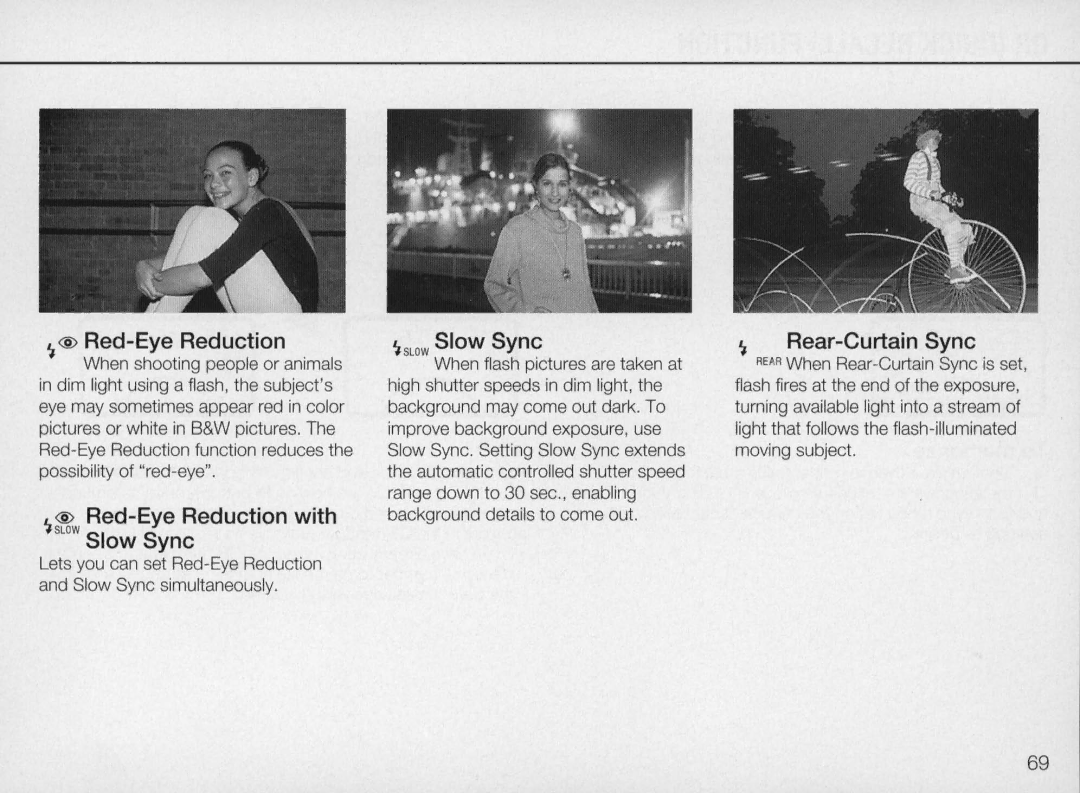'I @ Red-Eye Reduction
When shooting people or animals in dim light using a flash , the subject's eye may sometimes appear red in color pictures or white in B&W pictures. The
L @ Red-Eye Reduction with f SLOW Slow Sync
Lets you can set
'1 SLOW Slow Sync
When flash pictures are taken at high shutter speeds in dim light, the background may come out dark. To improve background exposure, use Slow Sync. Setting Slow Sync extends the automatic controlled shutter speed range down to 30 sec., enabling background details to come out.
'I Rear-Curtain Sync
REAR When
69