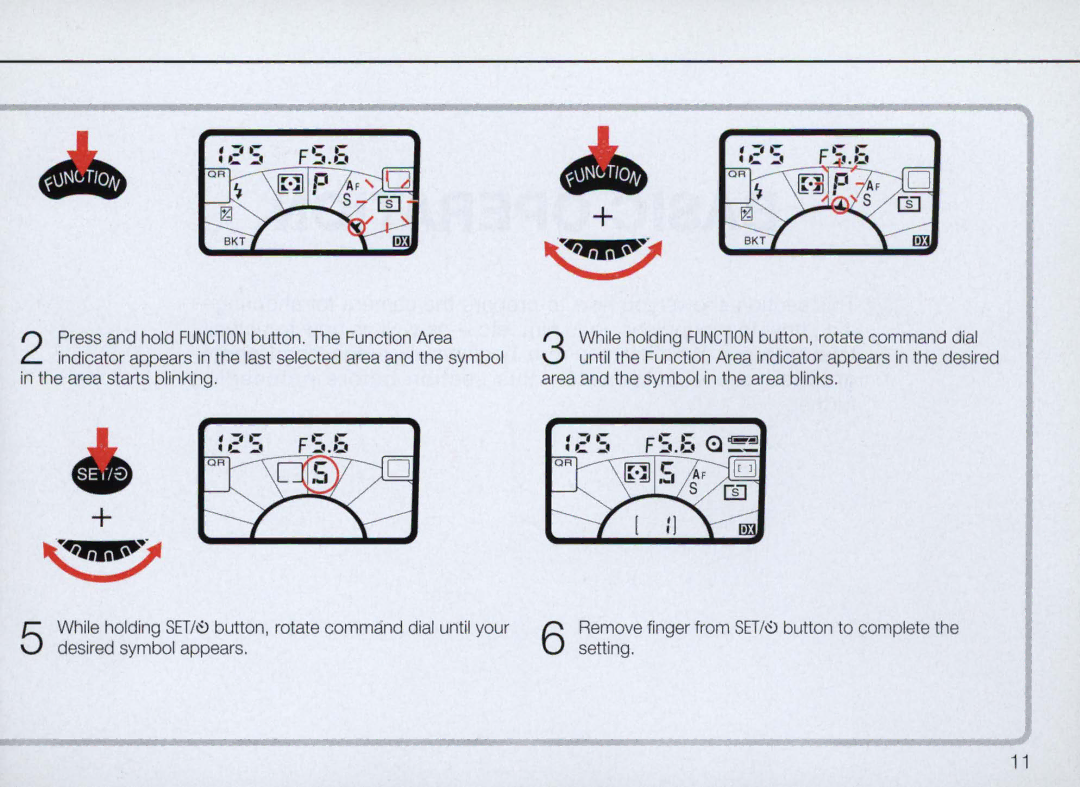+
2 Press and hold FUNCTION button. The Function Area indicator appears in the last selected area and the symbol
in the area starts blinking.
While holding FUNCTION button, rotate command dial
3 until the Function Area indicator appears in the desired area and the symbol in the area blinks.
+
While holding SETI~ button , rotate command dial until your | Remove finger from SET/~ button to complete the |
5 desired symbol appears. | 6 setting. |
11