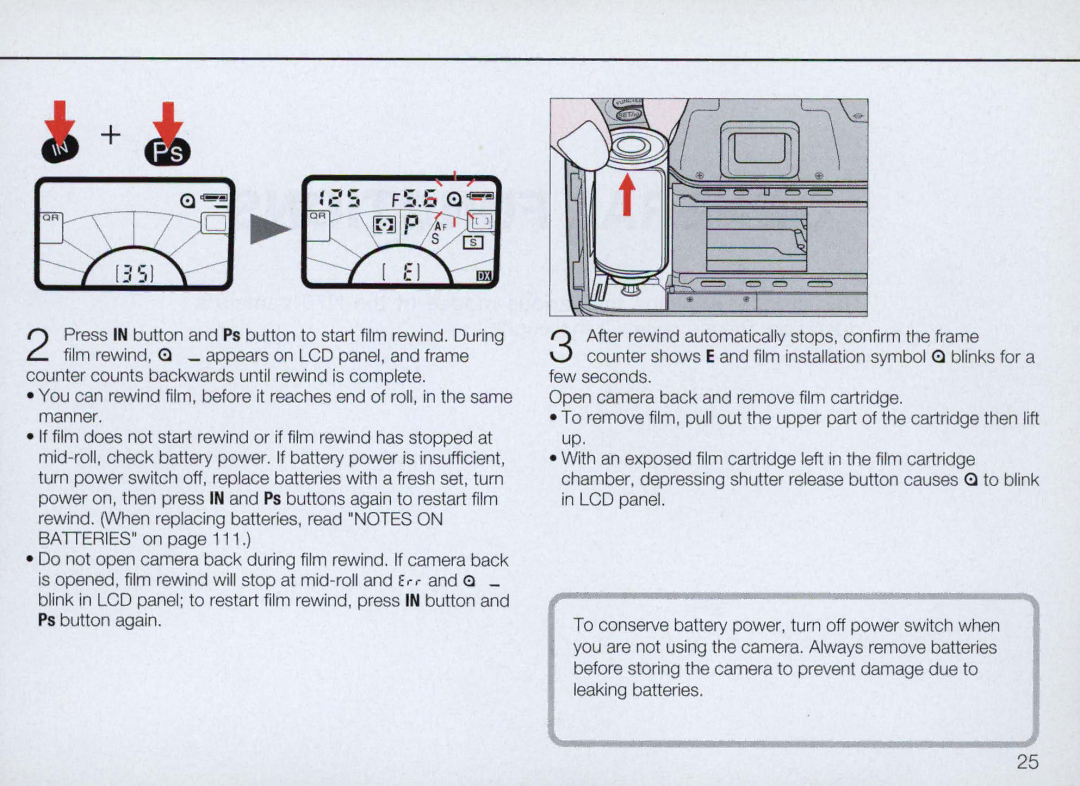2 Press IN button and Ps button to start film rewind. During
film rewind , <:l _ appears on LCD panel, and frame counter counts backwards until rewind is complete.
•You can rewind film, before it reaches end of roll, in the same manner.
•If film does not start rewind or if film rewind has stopped at
•Do not open camera back during film rewind. If camera back is opened, film rewind will stop at
3 After rewind automatically stops, confirm the frame counter shows E and film installation symbol <:l blinks for a
few seconds.
Open camera back and remove film cartridge.
•To remove film, pull out the upper part of the cartridge then lift up.
•With an exposed film cartridge left in the film cartridge chamber, depressing shutter release button causes <:l to blink in LCD panel.
To conserve battery power, tum off power switch when you are not using the camera. Always remove batteries before storing the camera to prevent damage due to leaking batteries.
25