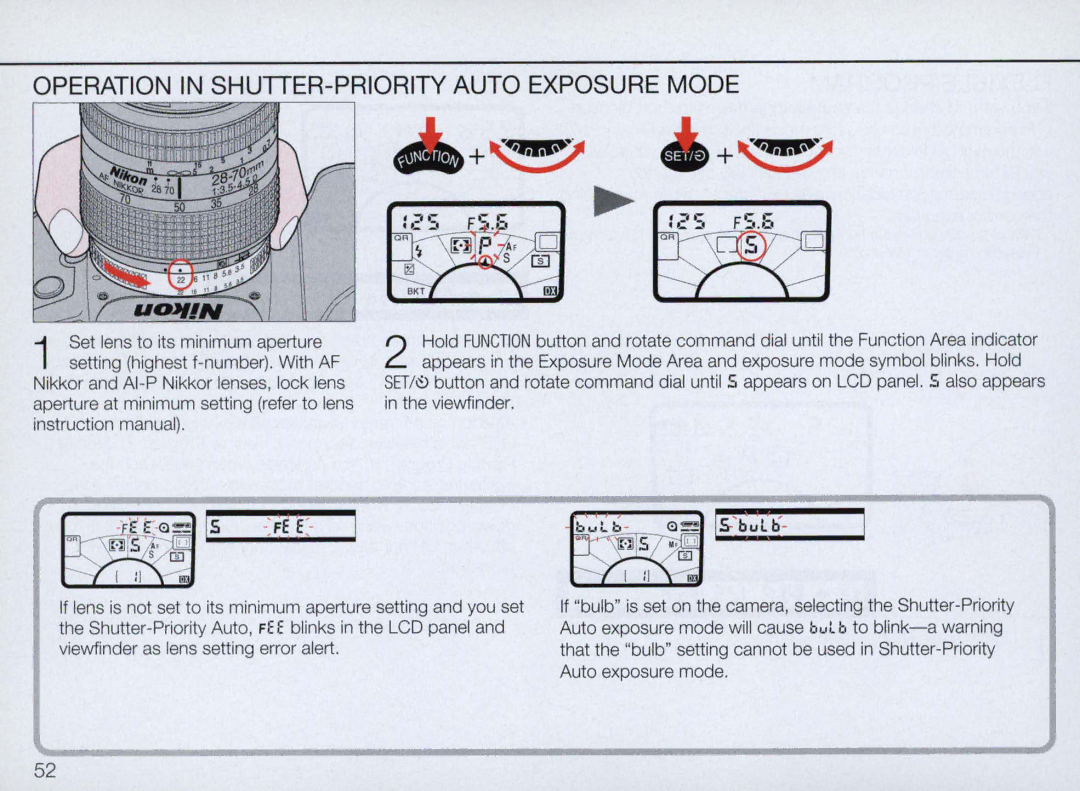OPERATION IN SHUTTER-PRIORITY AUTO EXPOSURE MODE
+~ +~
1 Set lens to its minimum aperture setting (highest
Nikkor and
2 Hold FUNCTION button and rotate command dial until the Function Area indicator appears in the Exposure Mode Area and exposure mode symbol blinks. Hold
SET/~ button and rotate command dial until 5 appears on LCD panel. 5 also appears in the viewfinder.
Is -) E ( -
If lens is not set to its minimum aperture setting and you set the
If "bulb" is set on the camera, selecting the
52