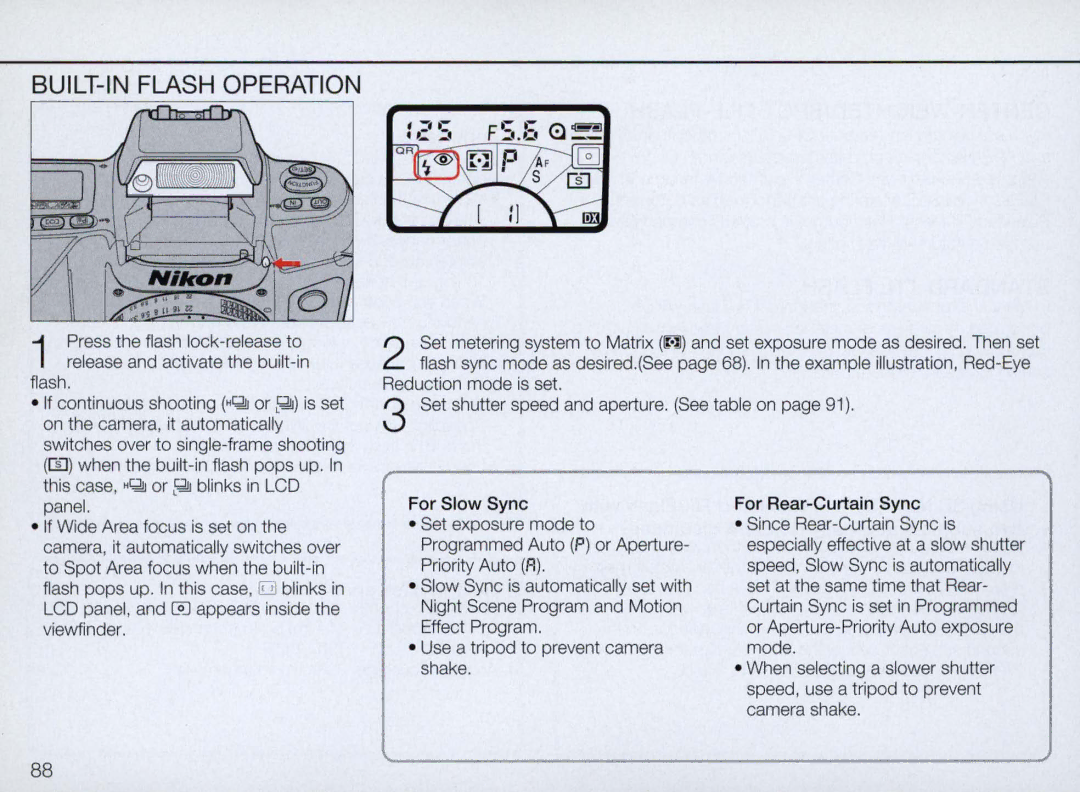BUILT-IN FLASH OPERATION
1 Press the flash
fiash.
• If continuous shooting (H~ or ~) is set |
on the camera, it automatically |
switches over to |
(m) when the |
this case, H~ or ~ blinks in LCD |
2 Set metering system to Matrix (INJ) and set exposure mode as desired. Then set flash sync mode as desired.(See page 68). In the example illustration,
3Reduction mode is set.
Set shutter speed and aperture. (See table on page 91).
panel. |
• If Wide Area focus is set on the |
camera, it automatically switches over |
to Spot Area focus when the |
flash pops up. In this case, [iJJ blinks in |
LCD panel, and @] appears inside the |
viewfinder. |
For Slow Sync
•Set exposure mode to Programmed Auto (P) or Aperture- Priority Auto (R).
•Slow Sync is automatically set with Night Scene Program and Motion Effect Program.
•Use a tripod to prevent camera shake.
For
•Since
•When selecting a slower shutter speed, use a tripod to prevent camera shake.
88