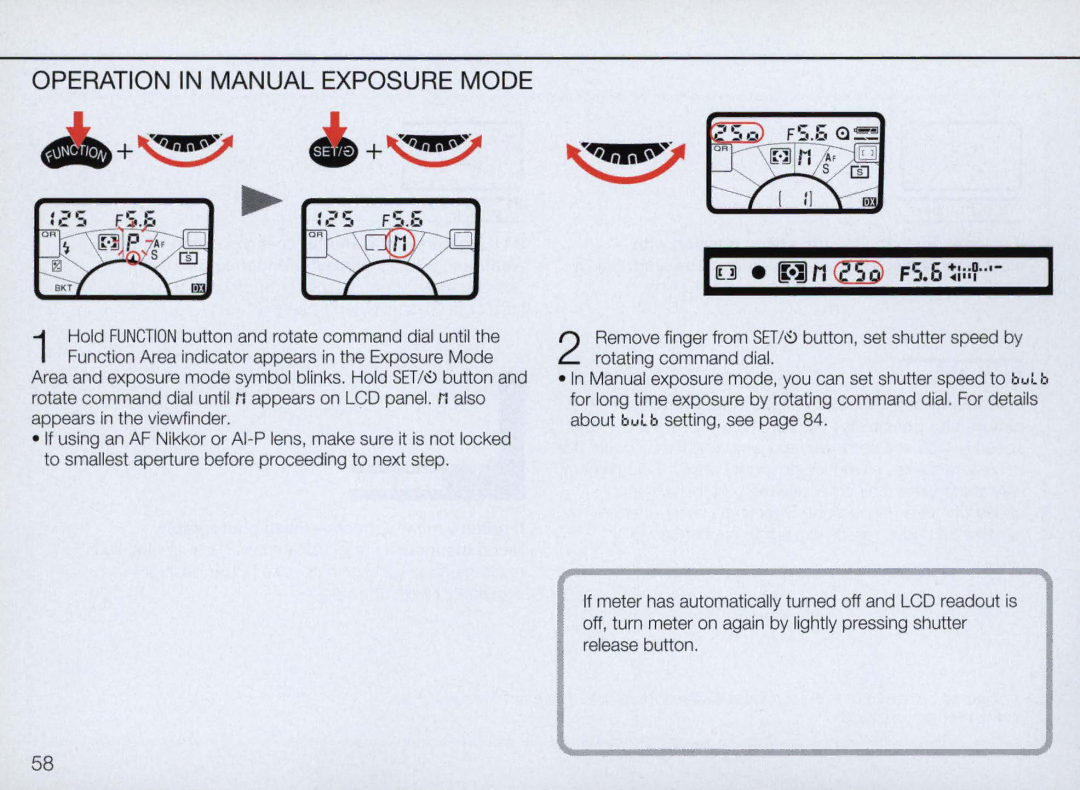OPERATION IN MANUAL EXPOSURE MODE
+~ +~
1 Hold FUNCTION button and rotate command dial until the Function Area indicator appears in the Exposure Mode
Area and exposure mode symbol blinks. Hold SET/~ button and rotate command dial until M appears on LCD panel. fl also appears in the viewfinder.
•If using an AF Nikkor or
Remove finger from SET/~ button, set shutter speed by
2 rotating command dial.
•In Manual exposure mode, you can set shutter speed to ouL 0 for long time exposure by rotating command dial. For details about oulb setting, see page 84.
If meter has automatically turned off and LCD readout is off, tum meter on again by lightly pressing shutter release button.
58