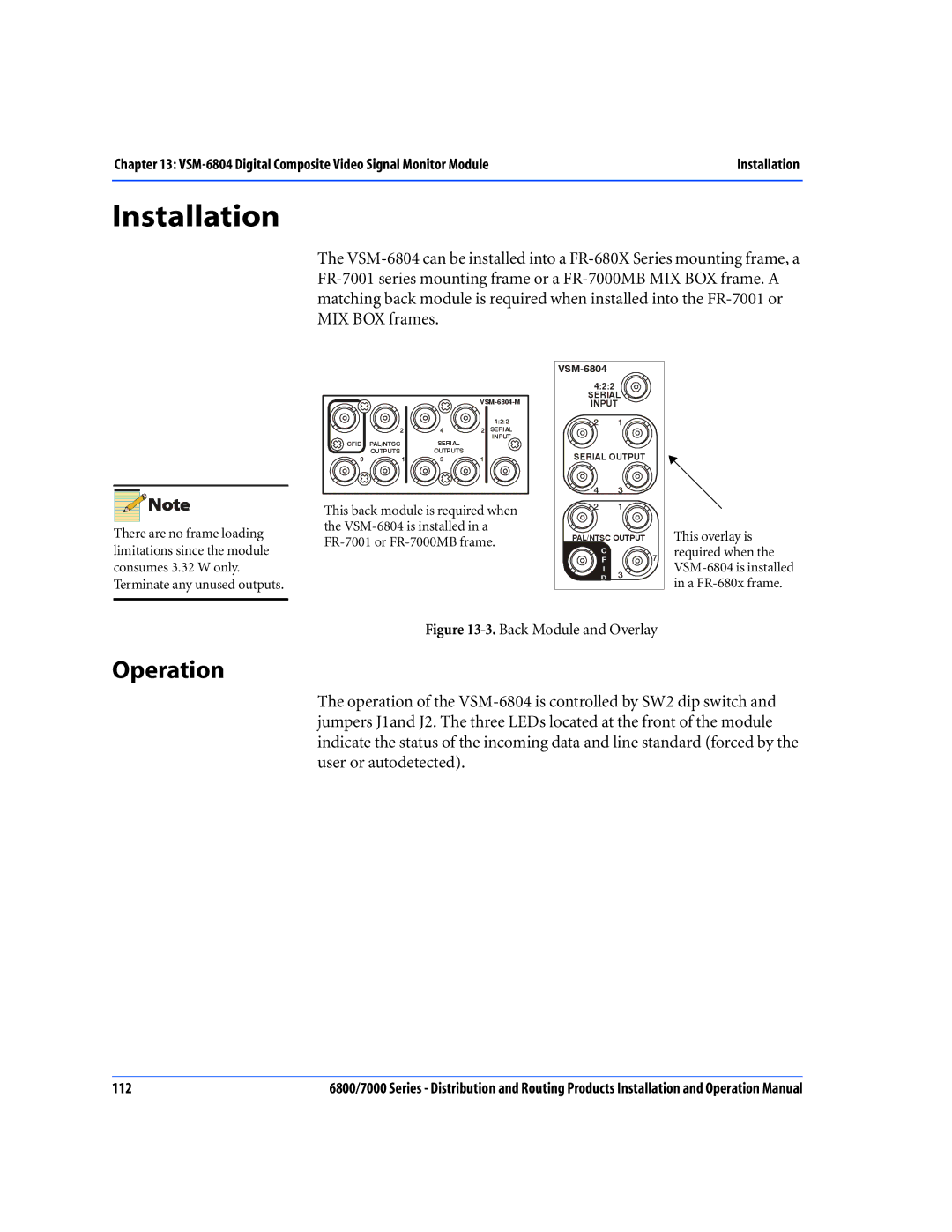Chapter 13: | Installation |
|
|
Installation
The
There are no frame loading limitations since the module consumes 3.32 W only.
Terminate any unused outputs.
4:2:2
242 SERIAL INPUT
CFID PAL/NTSC |
| SERIAL |
|
OUTPUTS |
| OUTPUTS |
|
3 | 1 | 3 | 1 |
This back module is required when the
|
| |
4:2:2 |
| |
SERIAL | ||
INPUT | ||
2 | 1 | |
SERIAL OUTPUT | ||
4 | 3 | |
2 | 1 | |
PAL/NTSC OUTPUT | ||
C | 7 | |
F | ||
I | 3 | |
D | ||
| ||
This overlay is required when the
Figure 13-3. Back Module and Overlay
Operation
The operation of the
112 | 6800/7000 Series - Distribution and Routing Products Installation and Operation Manual |