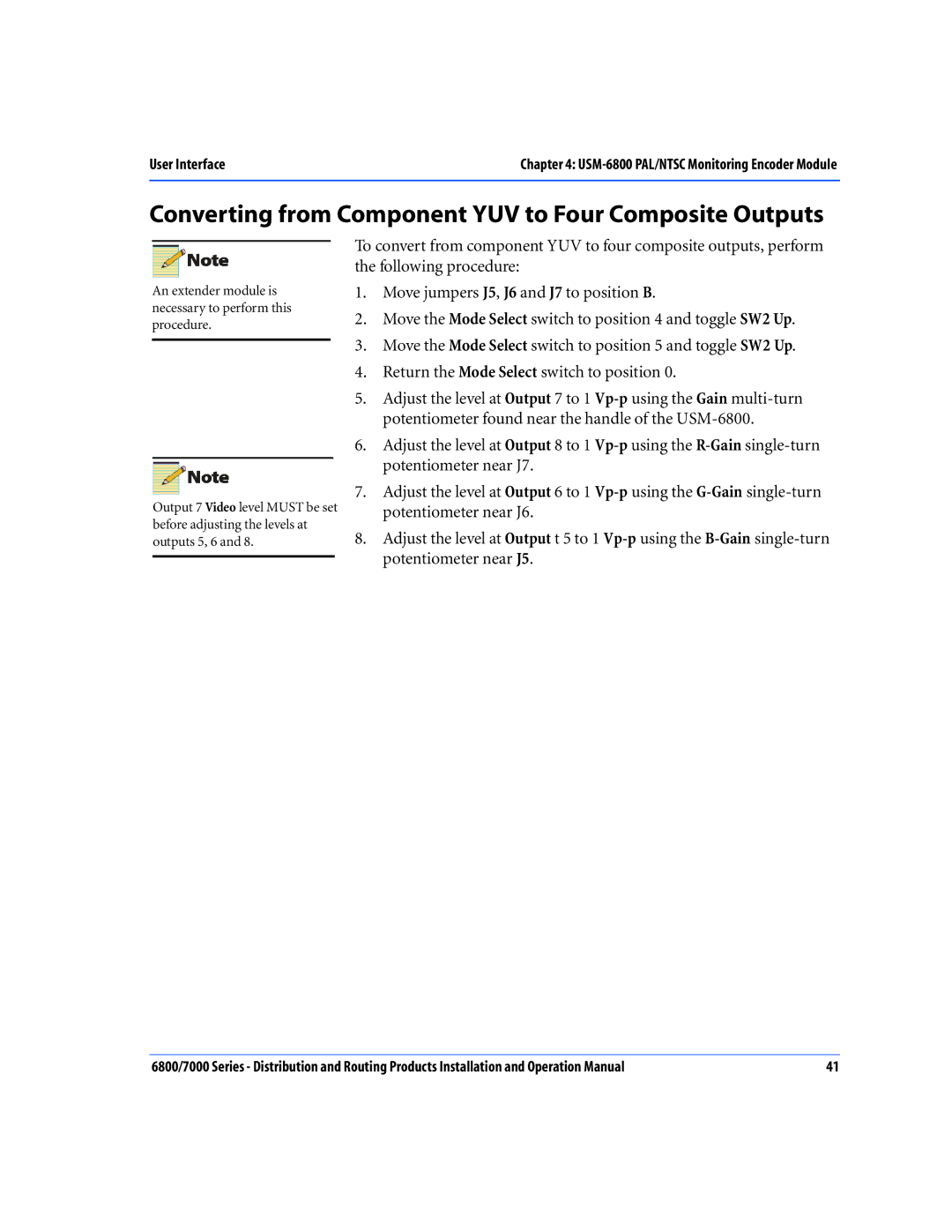User Interface | Chapter 4: |
|
|
Converting from Component YUV to Four Composite Outputs
An extender module is necessary to perform this procedure.
Output 7 Video level MUST be set before adjusting the levels at outputs 5, 6 and 8.
To convert from component YUV to four composite outputs, perform the following procedure:
1.Move jumpers J5, J6 and J7 to position B.
2.Move the Mode Select switch to position 4 and toggle SW2 Up.
3.Move the Mode Select switch to position 5 and toggle SW2 Up.
4.Return the Mode Select switch to position 0.
5.Adjust the level at Output 7 to 1
6.Adjust the level at Output 8 to 1
7.Adjust the level at Output 6 to 1
8.Adjust the level at Output t 5 to 1
6800/7000 Series - Distribution and Routing Products Installation and Operation Manual | 41 |