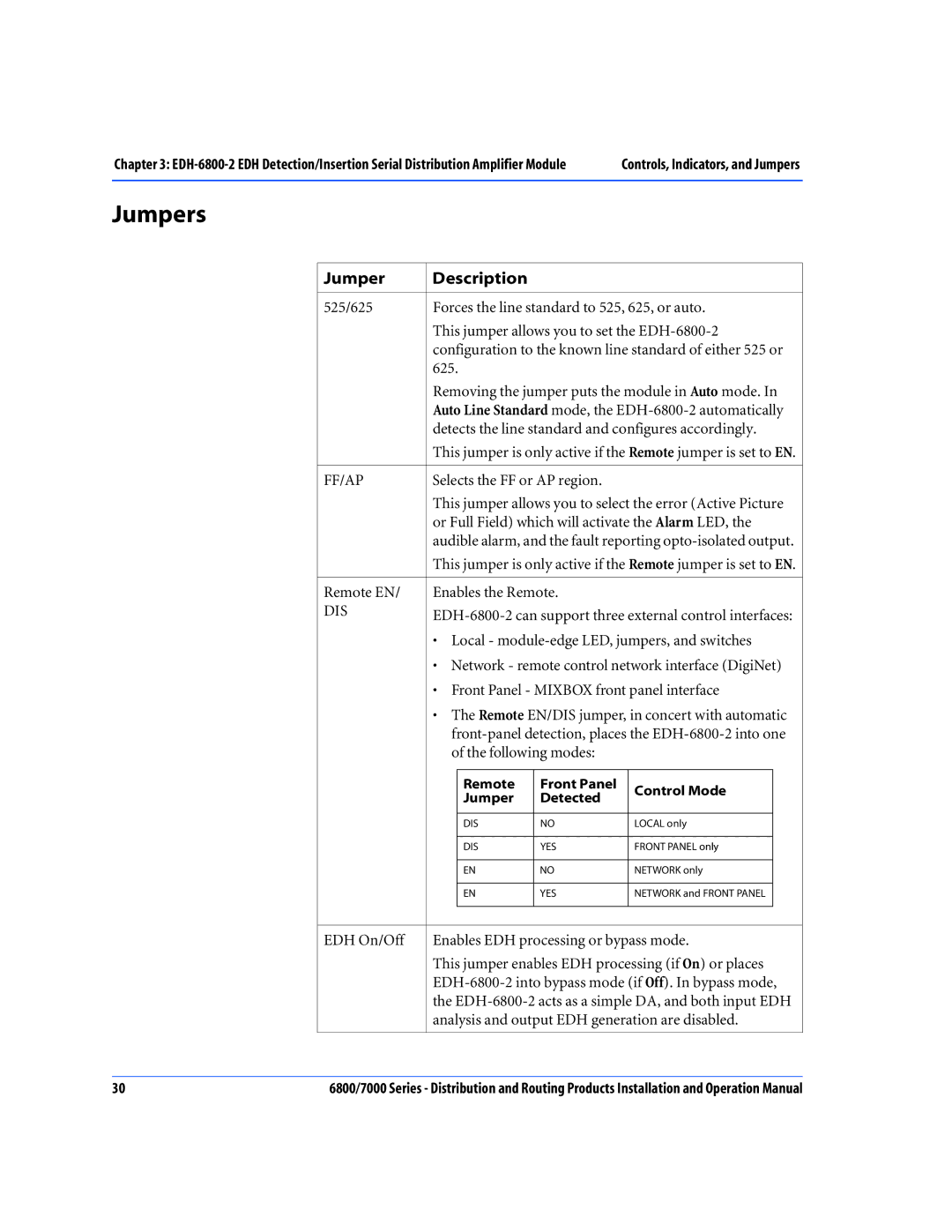Chapter 3: | Controls, Indicators, and Jumpers |
|
|
Jumpers
Jumper | Description |
|
|
| |
|
|
|
|
|
|
525/625 | Forces the line standard to 525, 625, or auto. | ||||
| This jumper allows you to set the | ||||
| configuration to the known line standard of either 525 or | ||||
| 625. |
|
|
| |
| Removing the jumper puts the module in Auto mode. In | ||||
| Auto Line Standard mode, the | ||||
| detects the line standard and configures accordingly. | ||||
| This jumper is only active if the Remote jumper is set to EN. | ||||
|
|
|
|
|
|
FF/AP | Selects the FF or AP region. |
|
| ||
| This jumper allows you to select the error (Active Picture | ||||
| or Full Field) which will activate the Alarm LED, the | ||||
| audible alarm, and the fault reporting | ||||
| This jumper is only active if the Remote jumper is set to EN. | ||||
|
|
|
|
|
|
Remote EN/ | Enables the Remote. |
|
| ||
DIS | |||||
| |||||
| • Local - | ||||
| • Network - remote control network interface (DigiNet) | ||||
| • Front Panel - MIXBOX front panel interface | ||||
| • The Remote EN/DIS jumper, in concert with automatic | ||||
| |||||
| of the following modes: |
|
| ||
|
|
|
|
|
|
|
| Remote | Front Panel | Control Mode |
|
|
| Jumper | Detected |
| |
|
|
|
| ||
|
|
|
|
|
|
|
| DIS | NO | LOCAL only |
|
|
|
|
|
|
|
|
| DIS | YES | FRONT PANEL only |
|
|
|
|
|
|
|
|
| EN | NO | NETWORK only |
|
|
|
|
|
|
|
|
| EN | YES | NETWORK and FRONT PANEL |
|
|
|
|
|
|
|
|
|
|
|
|
|
EDH On/Off | Enables EDH processing or bypass mode. | ||||
| This jumper enables EDH processing (if On) or places | ||||
| |||||
| the | ||||
| analysis and output EDH generation are disabled. | ||||
|
|
|
|
|
|
30 | 6800/7000 Series - Distribution and Routing Products Installation and Operation Manual |