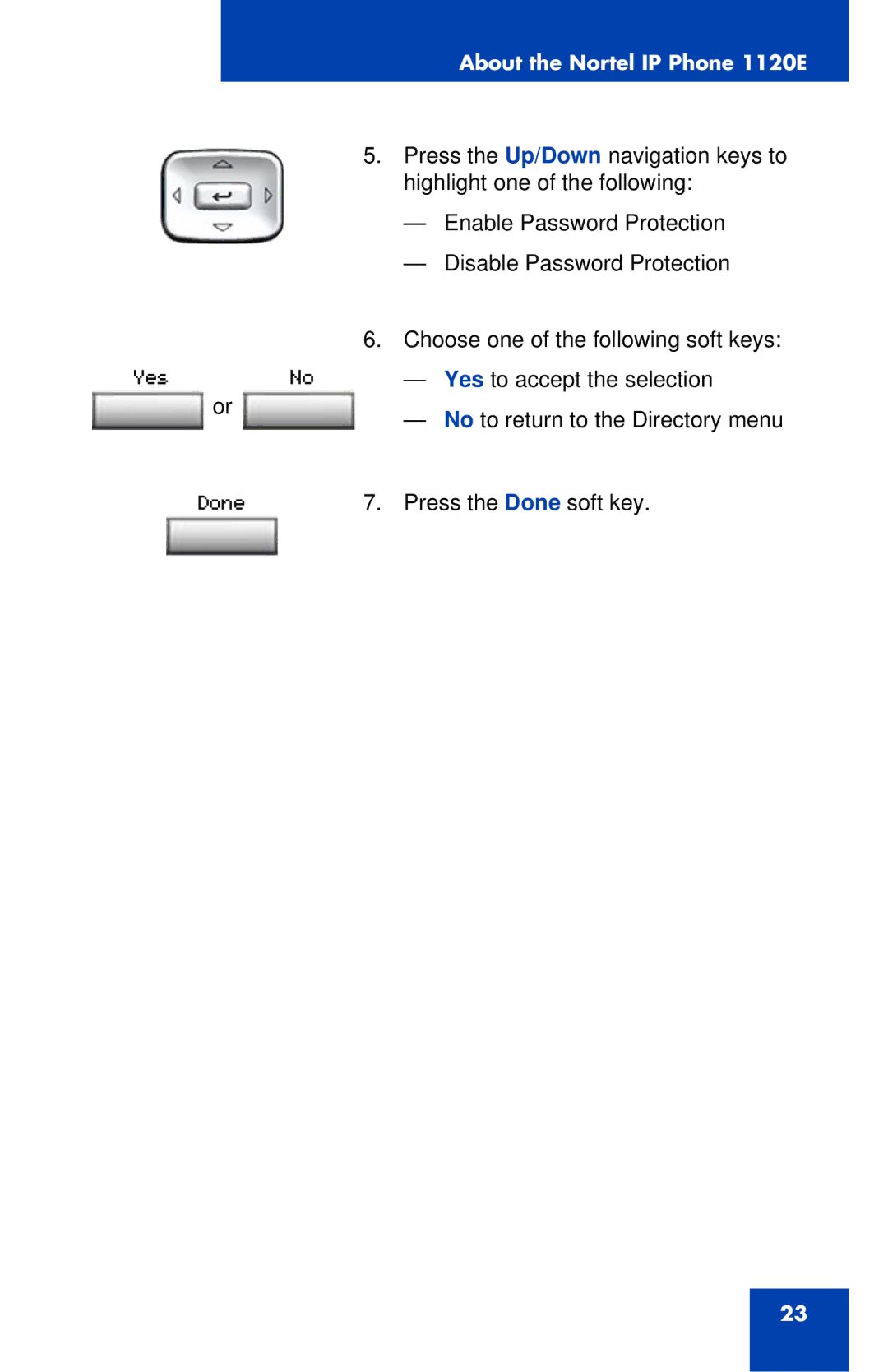|
|
|
| About the Nortel IP Phone 1120E |
|
|
|
|
|
| |
|
| 5. | Press the Up/Down navigation keys to |
| |
|
|
| highlight one of the following: |
| |
|
|
| — | Enable Password Protection |
|
|
|
| — | Disable Password Protection |
|
|
| 6. | Choose one of the following soft keys: |
| |
Yes | No | — | Yes to accept the selection |
| |
or |
| — No to return to the Directory menu |
| ||
|
|
|
| ||
Done | 7. | Press the Done soft key. |
| ||
23