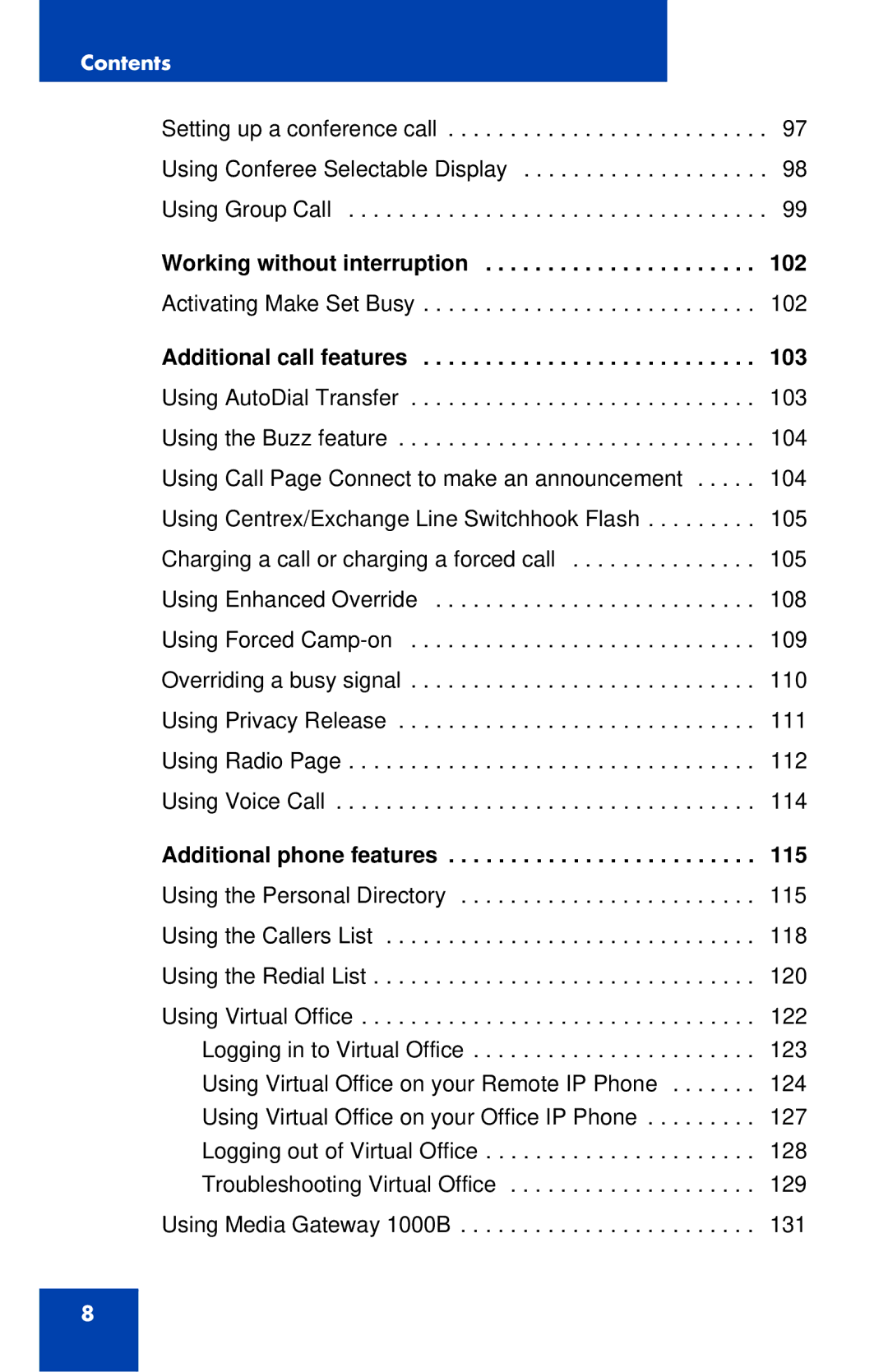Contents
Setting up a conference call . . . . . . . . . . . . . . . . . . . . . . . . . . 97 Using Conferee Selectable Display . . . . . . . . . . . . . . . . . . . . 98 Using Group Call . . . . . . . . . . . . . . . . . . . . . . . . . . . . . . . . . . 99
Working without interruption . . . . . . . . . . . . . . . . . . . . . . 102
Activating Make Set Busy . . . . . . . . . . . . . . . . . . . . . . . . . . . 102
Additional call features . . . . . . . . . . . . . . . . . . . . . . . . . . . 103
Using AutoDial Transfer . . . . . . . . . . . . . . . . . . . . . . . . . . . . 103 Using the Buzz feature . . . . . . . . . . . . . . . . . . . . . . . . . . . . . 104 Using Call Page Connect to make an announcement . . . . . 104 Using Centrex/Exchange Line Switchhook Flash . . . . . . . . . 105 Charging a call or charging a forced call . . . . . . . . . . . . . . . 105 Using Enhanced Override . . . . . . . . . . . . . . . . . . . . . . . . . . 108 Using Forced
Additional phone features . . . . . . . . . . . . . . . . . . . . . . . . . 115
Using the Personal Directory . . . . . . . . . . . . . . . . . . . . . . . . 115 Using the Callers List . . . . . . . . . . . . . . . . . . . . . . . . . . . . . . 118 Using the Redial List . . . . . . . . . . . . . . . . . . . . . . . . . . . . . . . 120
Using Virtual Office . . . . . . . . . . . . . . . . . . . . . . . . . . . . . . . . 122 Logging in to Virtual Office . . . . . . . . . . . . . . . . . . . . . . . 123 Using Virtual Office on your Remote IP Phone . . . . . . . 124 Using Virtual Office on your Office IP Phone . . . . . . . . . 127 Logging out of Virtual Office . . . . . . . . . . . . . . . . . . . . . . 128 Troubleshooting Virtual Office . . . . . . . . . . . . . . . . . . . . 129
Using Media Gateway 1000B . . . . . . . . . . . . . . . . . . . . . . . . 131
8