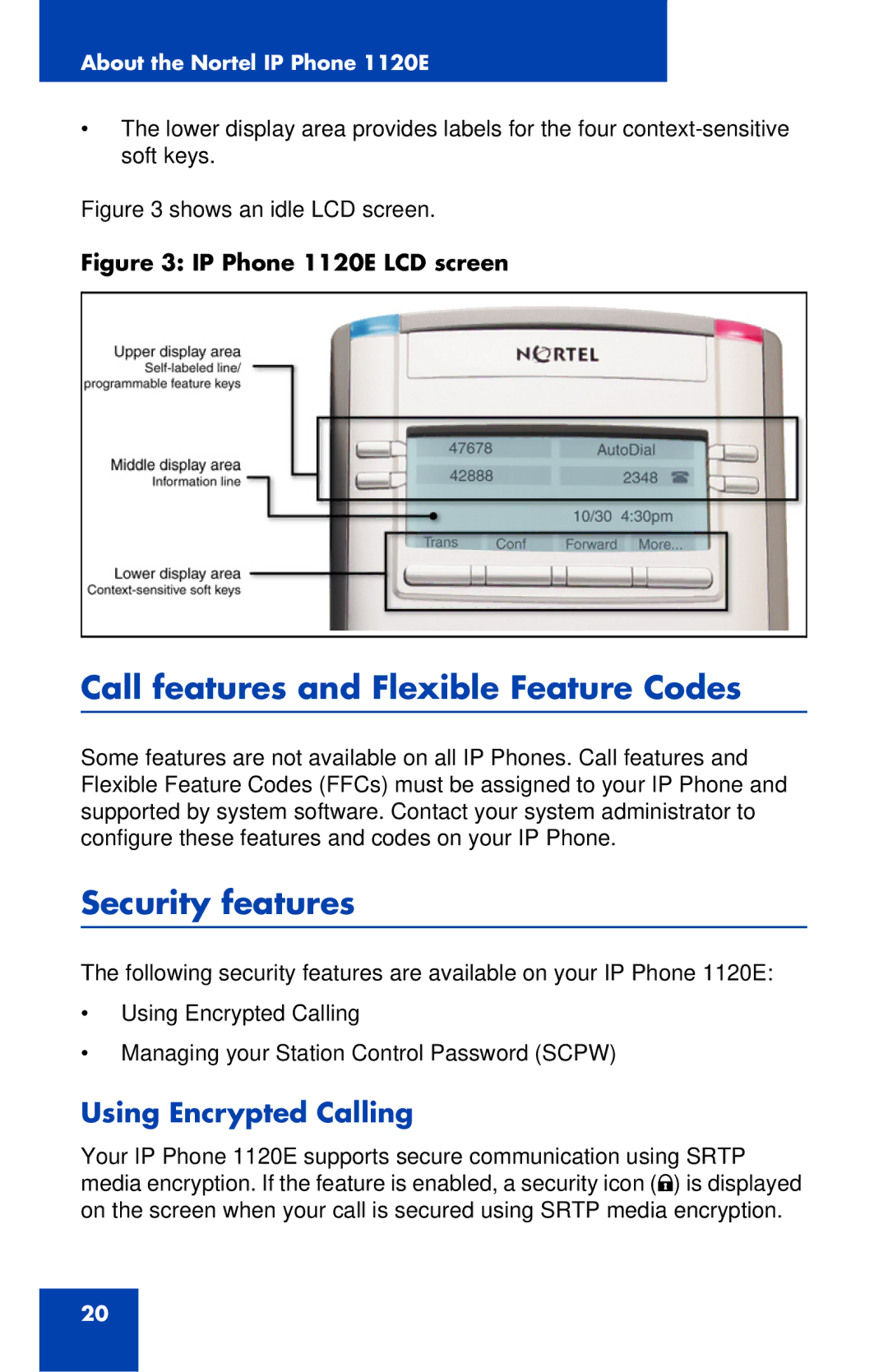About the Nortel IP Phone 1120E
•The lower display area provides labels for the four
Figure 3 shows an idle LCD screen.
Figure 3: IP Phone 1120E LCD screen
Call features and Flexible Feature Codes
Some features are not available on all IP Phones. Call features and Flexible Feature Codes (FFCs) must be assigned to your IP Phone and supported by system software. Contact your system administrator to configure these features and codes on your IP Phone.
Security features
The following security features are available on your IP Phone 1120E:
•Using Encrypted Calling
•Managing your Station Control Password (SCPW)
Using Encrypted Calling
Your IP Phone 1120E supports secure communication using SRTP media encryption. If the feature is enabled, a security icon (q) is displayed on the screen when your call is secured using SRTP media encryption.
20