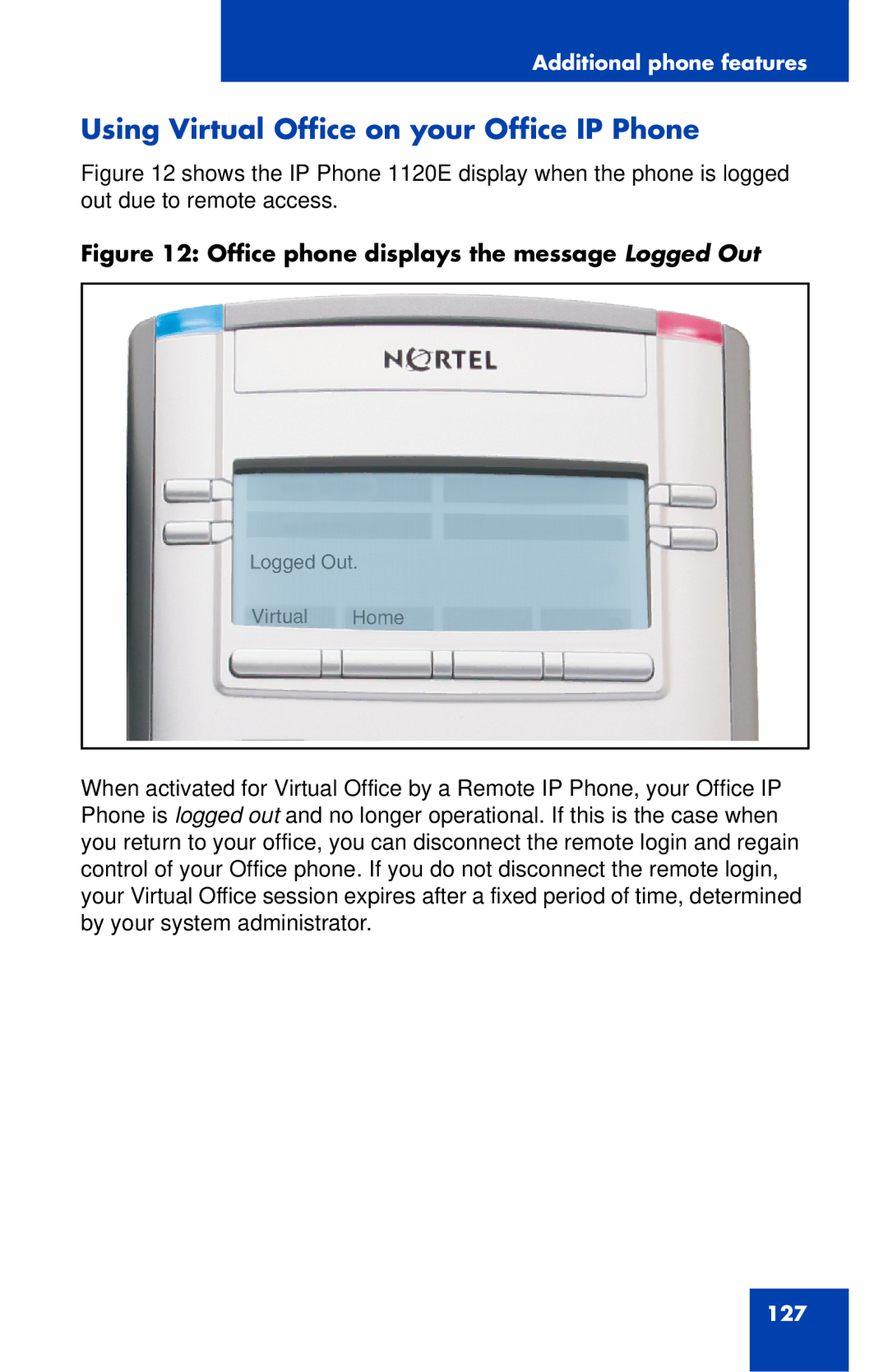Additional phone features
Using Virtual Office on your Office IP Phone
Figure 12 shows the IP Phone 1120E display when the phone is logged out due to remote access.
Figure 12: Office phone displays the message Logged Out
Logged Out.
Virtual Home
When activated for Virtual Office by a Remote IP Phone, your Office IP Phone is logged out and no longer operational. If this is the case when you return to your office, you can disconnect the remote login and regain control of your Office phone. If you do not disconnect the remote login, your Virtual Office session expires after a fixed period of time, determined by your system administrator.
127