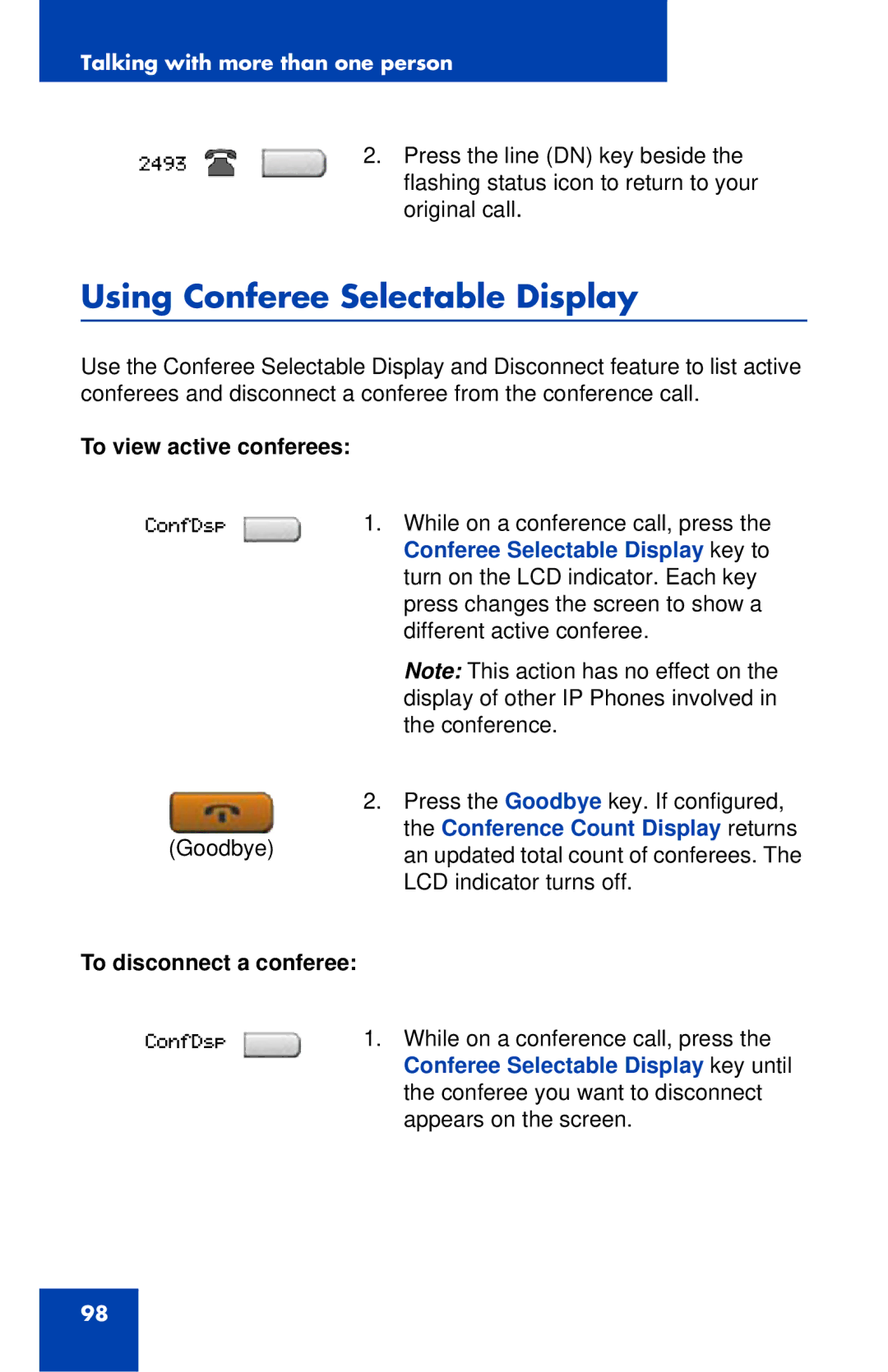Talking with more than one person
2.Press the line (DN) key beside the flashing status icon to return to your original call.
Using Conferee Selectable Display
Use the Conferee Selectable Display and Disconnect feature to list active conferees and disconnect a conferee from the conference call.
To view active conferees:
ConfDsp
(Goodbye)
To disconnect a conferee:
ConfDsp
1.While on a conference call, press the Conferee Selectable Display key to turn on the LCD indicator. Each key press changes the screen to show a different active conferee.
Note: This action has no effect on the display of other IP Phones involved in the conference.
2.Press the Goodbye key. If configured, the Conference Count Display returns an updated total count of conferees. The LCD indicator turns off.
1.While on a conference call, press the Conferee Selectable Display key until the conferee you want to disconnect appears on the screen.
98