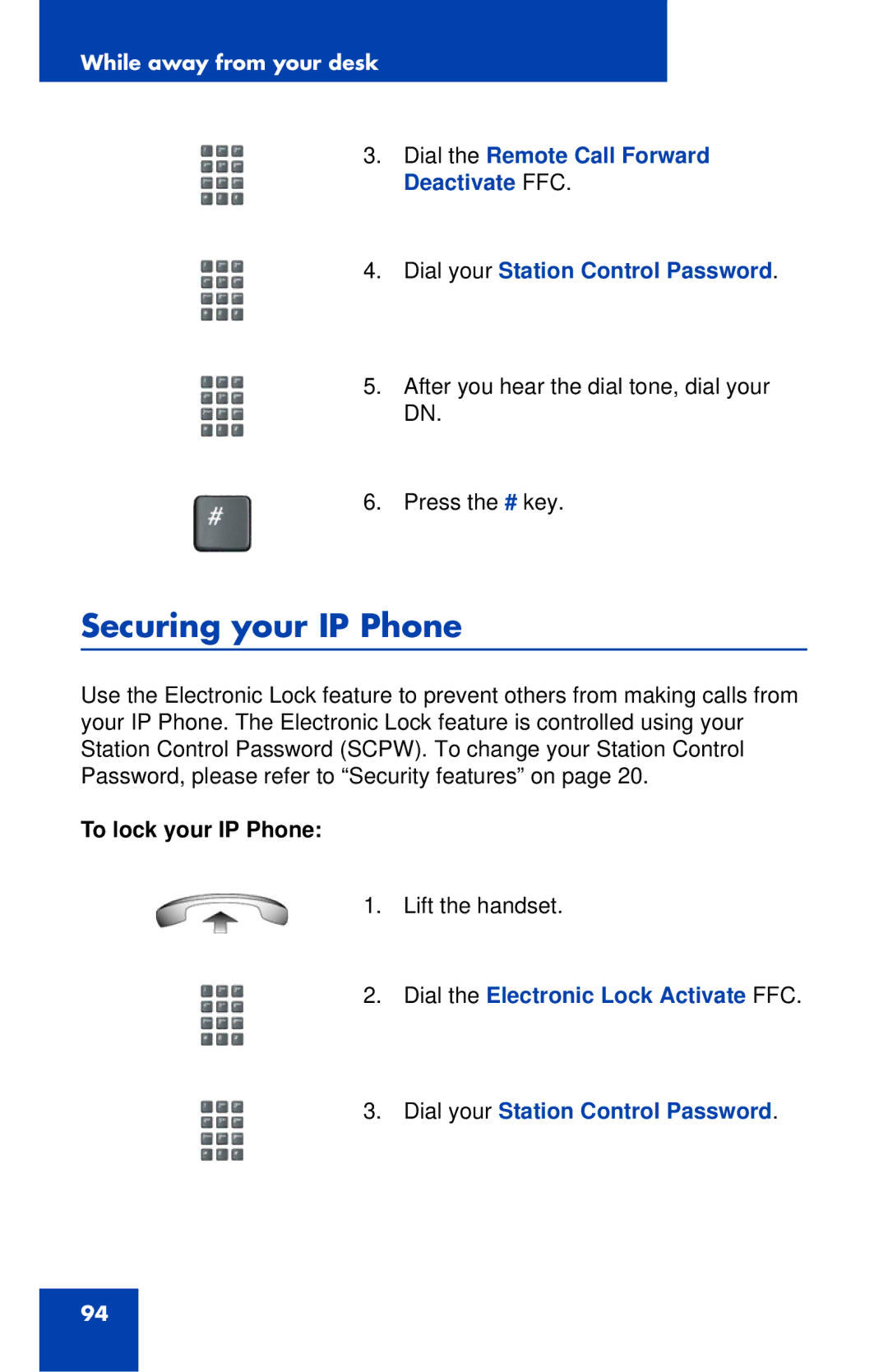While away from your desk
3.Dial the Remote Call Forward Deactivate FFC.
4. Dial your Station Control Password.
5.After you hear the dial tone, dial your DN.
6. Press the # key.
Securing your IP Phone
Use the Electronic Lock feature to prevent others from making calls from your IP Phone. The Electronic Lock feature is controlled using your Station Control Password (SCPW). To change your Station Control Password, please refer to “Security features” on page 20.
To lock your IP Phone:
1. Lift the handset.
2. Dial the Electronic Lock Activate FFC.
3. Dial your Station Control Password.
94