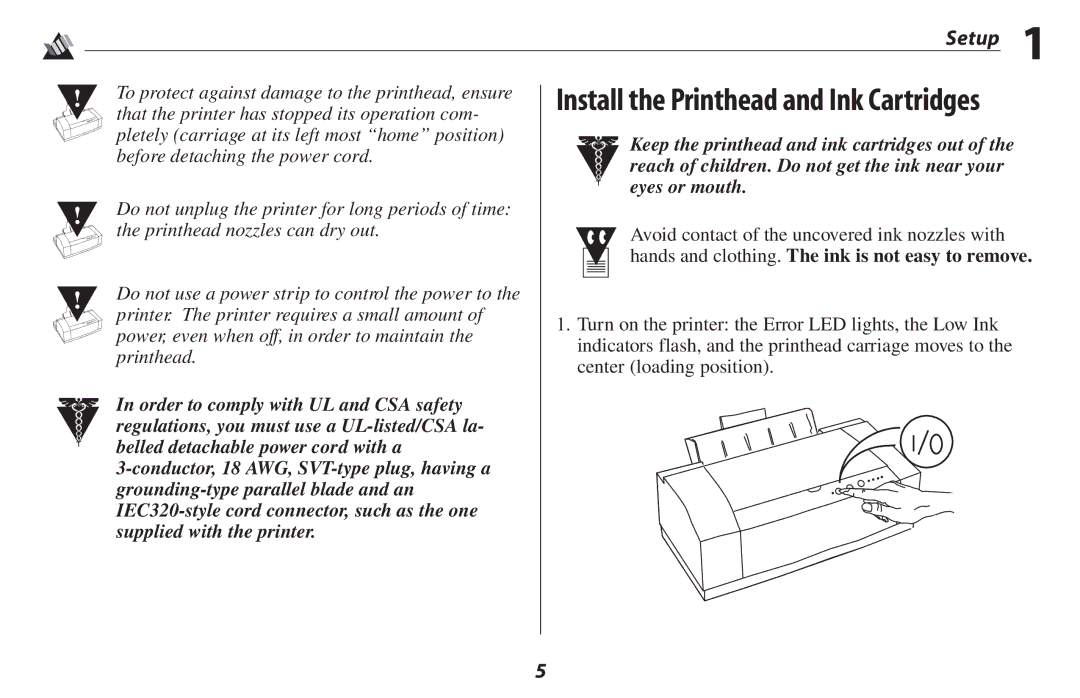!
!
!
Setup 1
To protect against damage to the printhead, ensure | Install the Printhead and Ink Cartridges | ||||||
that the printer has stopped its operation com- | |||||||
|
|
|
|
|
| ||
pletely (carriage at its left most “home” position) |
|
|
|
|
| Keep the printhead and ink cartridges out of the | |
|
|
|
|
| |||
before detaching the power cord. |
|
|
|
|
| ||
|
|
|
|
| reach of children. Do not get the ink near your | ||
|
|
|
|
|
| ||
Do not unplug the printer for long periods of time: |
|
|
|
|
| eyes or mouth. | |
|
|
|
|
| |||
|
|
|
|
|
| ||
the printhead nozzles can dry out. |
|
|
|
|
| Avoid contact of the uncovered ink nozzles with | |
Do not use a power strip to control the power to the |
|
|
|
|
| hands and clothing. The ink is not easy to remove. | |
|
|
|
|
| |||
|
|
|
|
|
| ||
|
|
|
|
|
| ||
|
|
|
|
|
| ||
|
|
|
|
|
| ||
|
|
|
|
|
| ||
|
|
|
|
|
| ||
printer. The printer requires a small amount of | 1. Turn on the printer: the Error LED lights, the Low Ink | ||||||
power, even when off, in order to maintain the | |||||||
indicators flash, and the printhead carriage moves to the | |||||||
printhead. | |||||||
center (loading position). | |||||||
| |||||||
In order to comply with UL and CSA safety regulations, you must use a
5