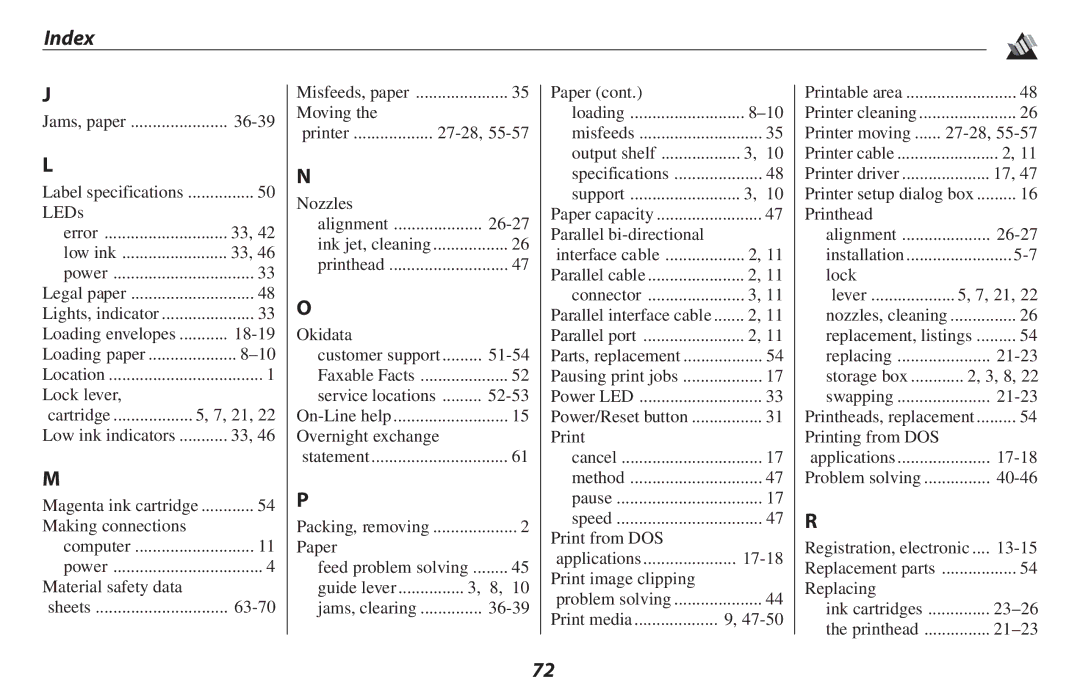Index
J |
|
|
Jams, paper | ||
L |
|
|
Label specifications | 50 | |
LEDs |
|
|
error | 33, 42 | |
low ink | 33, 46 | |
power | 33 | |
Legal paper | 48 | |
Lights, indicator | 33 | |
Loading envelopes | ||
Loading paper | ||
Location | 1 | |
Lock lever, |
|
|
cartridge | 5, 7, 21, 22 | |
Low ink indicators | 33, 46 | |
M |
|
|
Magenta ink cartridge | ............ 54 | |
Making connections |
|
|
computer | 11 | |
power | 4 | |
Material safety data |
|
|
sheets | ||
Misfeeds, paper | ..................... 35 |
Moving the |
|
printer |
N
Nozzles |
|
alignment | |
ink jet, cleaning | 26 |
printhead | 47 |
O
Okidata |
|
customer support | |
Faxable Facts | 52 |
service locations | |
15 | |
Overnight exchange |
|
statement | 61 |
P
Packing, removing | ................... | 2 |
Paper |
|
|
feed problem solving | 45 | |
guide lever | 3, | 8, 10 |
jams, clearing | ||
Paper (cont.) |
|
|
loading | ||
misfeeds | 35 | |
output shelf | 3, | 10 |
specifications | 48 | |
support | 3, | 10 |
Paper capacity | 47 | |
Parallel |
|
|
interface cable | 2, 11 | |
Parallel cable | 2, 11 | |
connector | 3, 11 | |
Parallel interface cable | 2, 11 | |
Parallel port | 2, 11 | |
Parts, replacement | 54 | |
Pausing print jobs | 17 | |
Power LED | 33 | |
Power/Reset button | 31 | |
|
| |
cancel | 17 | |
method | 47 | |
pause | 17 | |
speed | 47 | |
Print from DOS |
|
|
applications | ||
Print image clipping |
|
|
problem solving | 44 | |
Print media | 9, | |
Printable area | 48 | |
Printer cleaning | 26 | |
Printer moving | ||
Printer cable | 2, 11 | |
Printer driver | 17, 47 | |
Printer setup dialog box | ......... 16 | |
Printhead |
|
|
alignment | ||
installation | ||
lock |
|
|
lever | 5, 7, 21, 22 | |
nozzles, cleaning | 26 | |
replacement, listings | 54 | |
replacing | ||
storage box | 2, 3, 8, 22 | |
swapping | ||
Printheads, replacement | 54 | |
Printing from DOS |
|
|
applications | ||
Problem solving | ||
R |
|
|
Registration, electronic .... | ||
Replacement parts | 54 | |
Replacing |
|
|
ink cartridges | ||
the printhead | ||
72