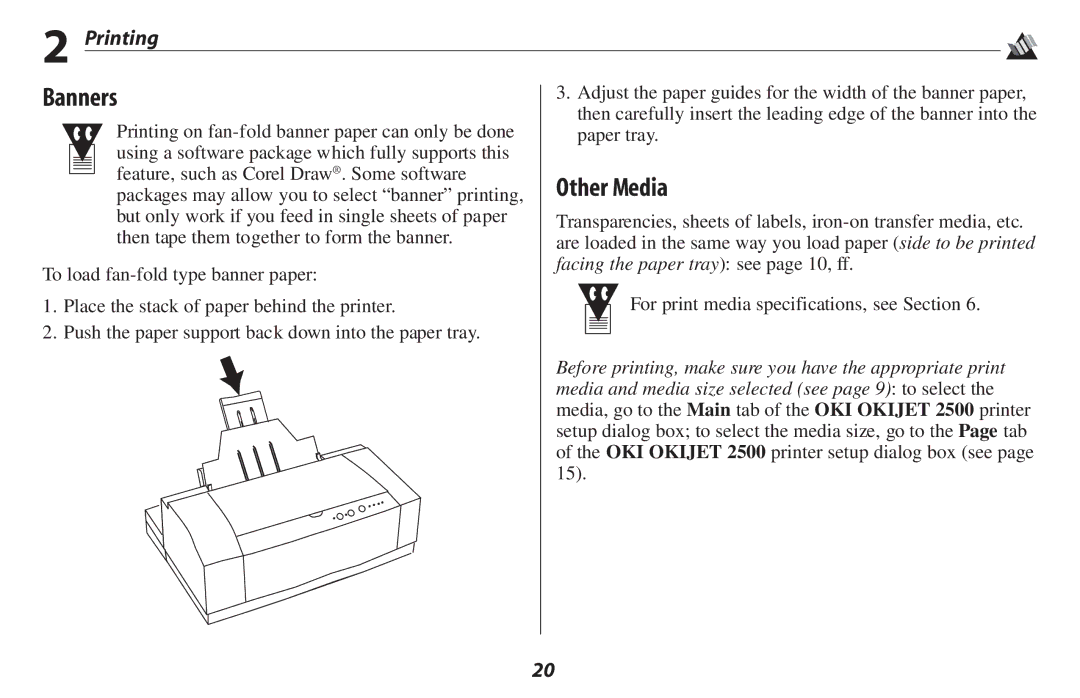2 Printing
Banners
Printing on
To load
1.Place the stack of paper behind the printer.
2.Push the paper support back down into the paper tray.
3.Adjust the paper guides for the width of the banner paper, then carefully insert the leading edge of the banner into the paper tray.
Other Media
Transparencies, sheets of labels,
For print media specifications, see Section 6.
Before printing, make sure you have the appropriate print media and media size selected (see page 9): to select the media, go to the Main tab of the OKI OKIJET 2500 printer setup dialog box; to select the media size, go to the Page tab of the OKI OKIJET 2500 printer setup dialog box (see page 15).
20