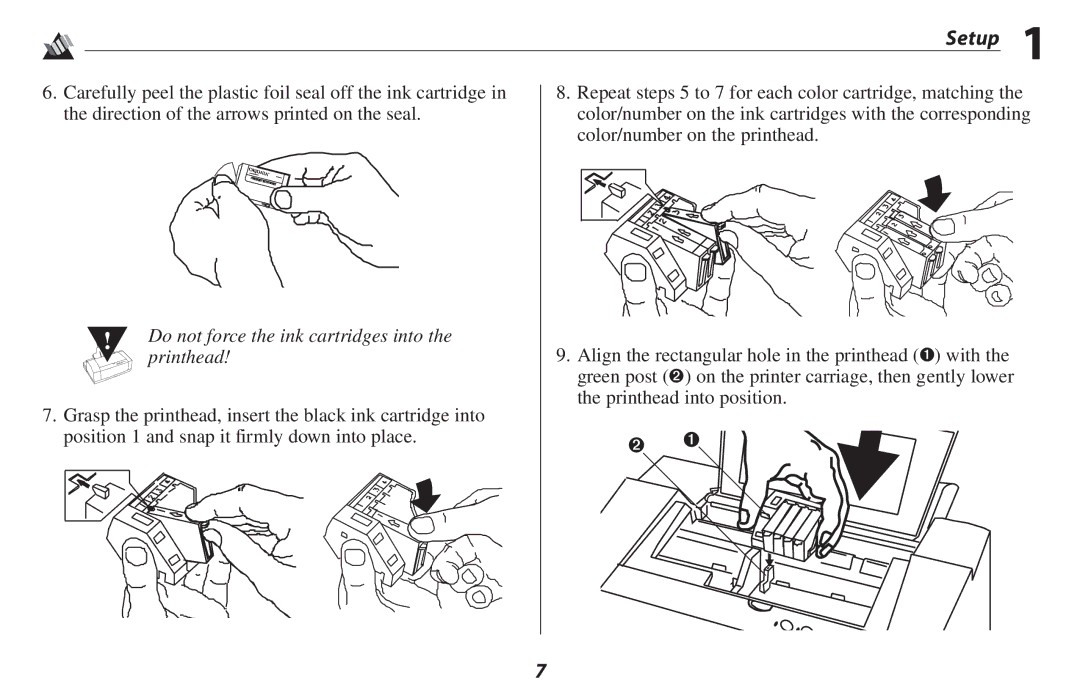Setup 1
6.Carefully peel the plastic foil seal off the ink cartridge in the direction of the arrows printed on the seal.
!Do not force the ink cartridges into the  printhead!
printhead!
7.Grasp the printhead, insert the black ink cartridge into position 1 and snap it firmly down into place.
8.Repeat steps 5 to 7 for each color cartridge, matching the color/number on the ink cartridges with the corresponding color/number on the printhead.
9.Align the rectangular hole in the printhead (➊) with the green post (➋) on the printer carriage, then gently lower the printhead into position.
➋➊ ![]()
7