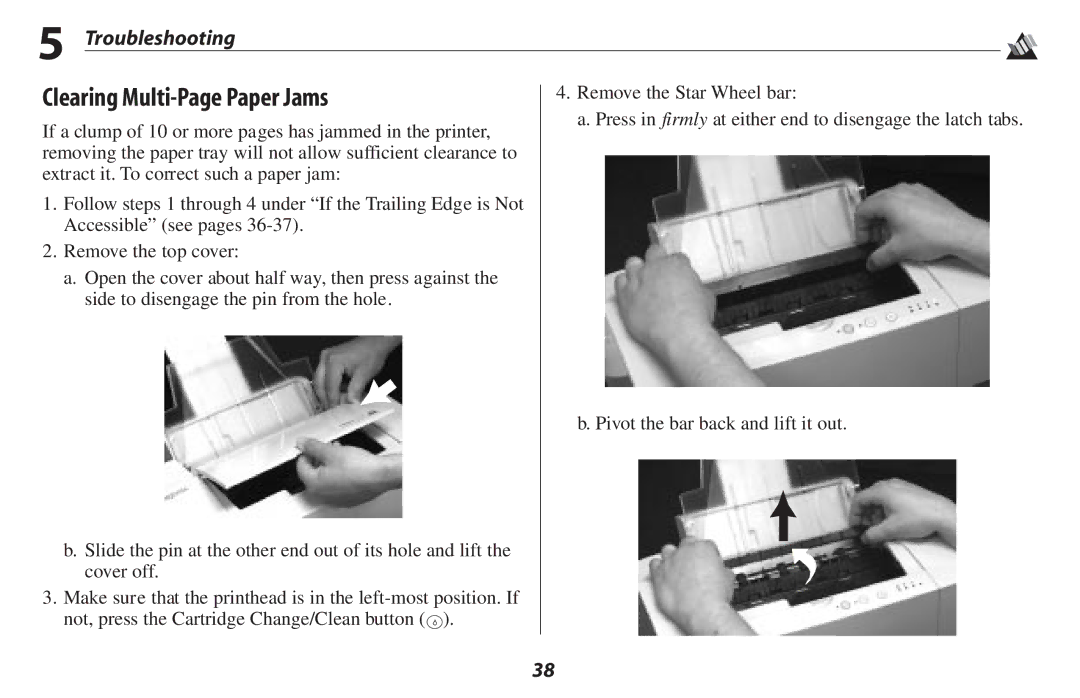5 Troubleshooting
Clearing Multi-Page Paper Jams
If a clump of 10 or more pages has jammed in the printer, removing the paper tray will not allow sufficient clearance to extract it. To correct such a paper jam:
1.Follow steps 1 through 4 under “If the Trailing Edge is Not Accessible” (see pages
2.Remove the top cover:
a.Open the cover about half way, then press against the side to disengage the pin from the hole.
b.Slide the pin at the other end out of its hole and lift the cover off.
3.Make sure that the printhead is in the ![]() ).
).
4.Remove the Star Wheel bar:
a. Press in firmly at either end to disengage the latch tabs.
b. Pivot the bar back and lift it out.
38