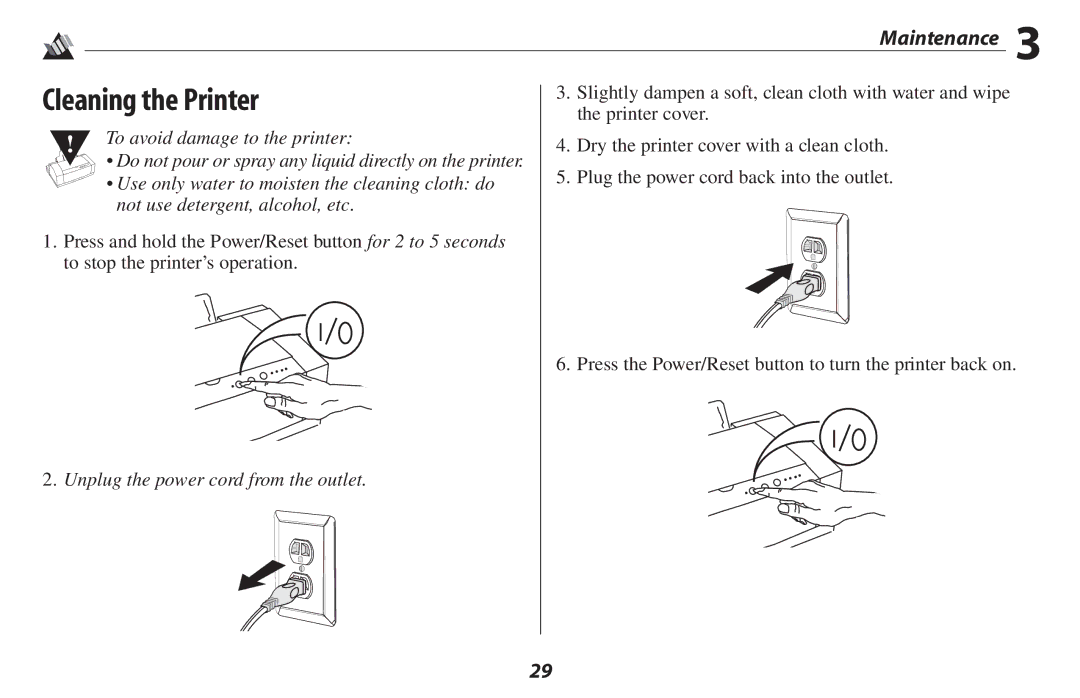|
| Maintenance 3 | |
Cleaning the Printer | 3. | Slightly dampen a soft, clean cloth with water and wipe | |
| the printer cover. | ||
|
| ||
! To avoid damage to the printer: | 4. | Dry the printer cover with a clean cloth. | |
• Do not pour or spray any liquid directly on the printer. | 5. | Plug the power cord back into the outlet. | |
• Use only water to moisten the cleaning cloth: do | |||
|
| ||
not use detergent, alcohol, etc. |
|
|
1. Press and hold the Power/Reset button for 2 to 5 seconds to stop the printer’s operation.
6. Press the Power/Reset button to turn the printer back on.
2. Unplug the power cord from the outlet.
29