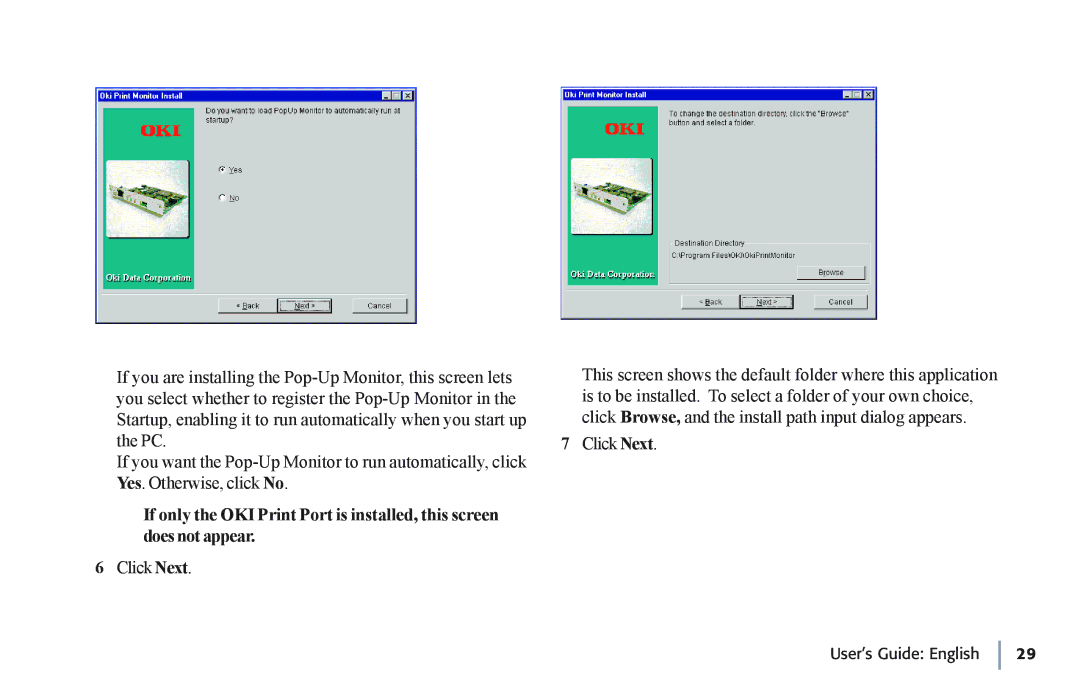If you are installing the
If you want the
If only the OKI Print Port is installed, this screen does not appear.
6Click Next.
This screen shows the default folder where this application is to be installed. To select a folder of your own choice, click Browse, and the install path input dialog appears.
7Click Next.