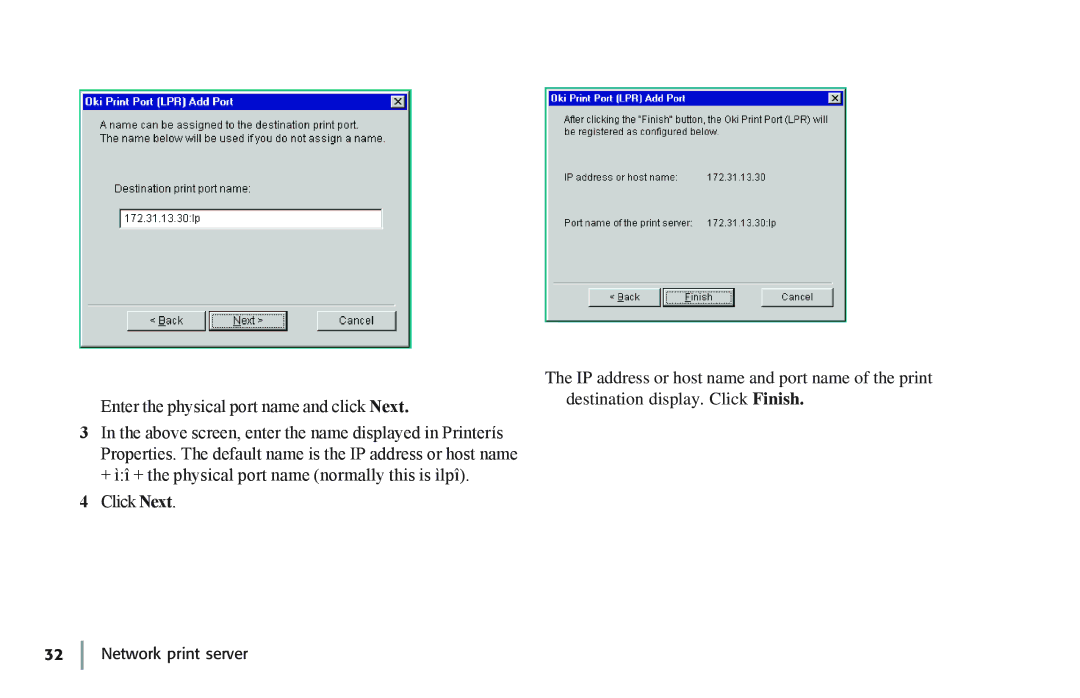Enter the physical port name and click Next.
3In the above screen, enter the name displayed in Printerís Properties. The default name is the IP address or host name + ì:î + the physical port name (normally this is ìlpî).
4Click Next.
The IP address or host name and port name of the print destination display. Click Finish.