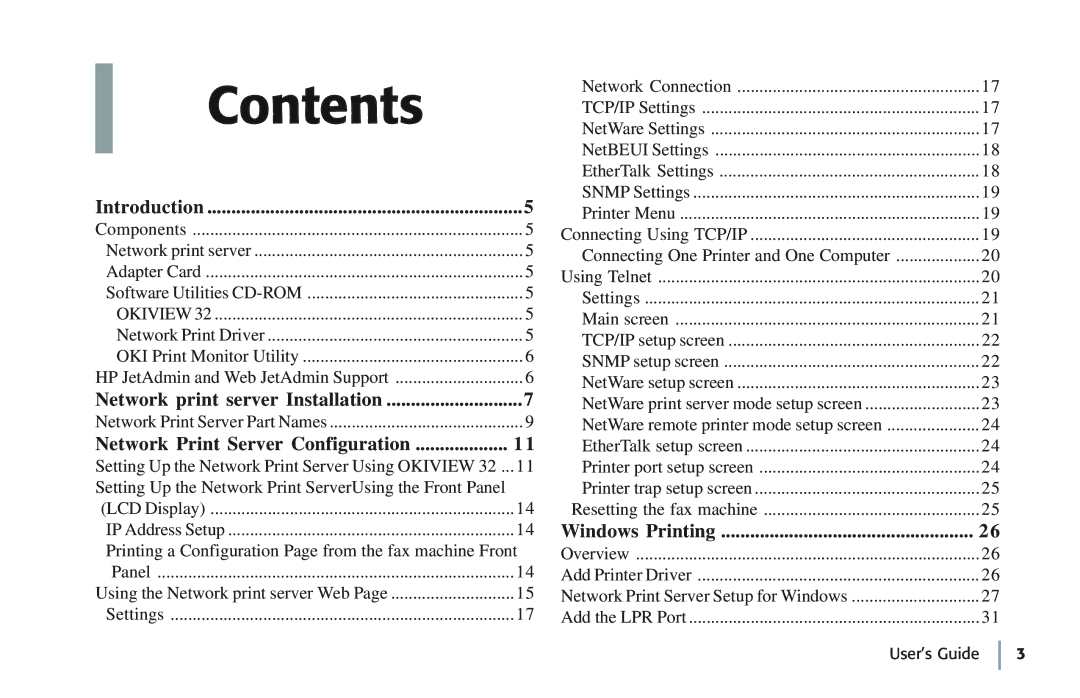Contents
Introduction | 5 |
Components | 5 |
Network print server | 5 |
Adapter Card | 5 |
Software Utilities | 5 |
OKIVIEW 32 | 5 |
Network Print Driver | 5 |
OKI Print Monitor Utility | 6 |
HP JetAdmin and Web JetAdmin Support | 6 |
Network print server Installation | 7 |
Network Print Server Part Names | 9 |
Network Print Server Configuration | 11 |
Setting Up the Network Print Server Using OKIVIEW 32 ... | 11 |
Setting Up the Network Print ServerUsing the Front Panel |
|
(LCD Display) | 14 |
IP Address Setup | 14 |
Printing a Configuration Page from the fax machine Front | |
Panel | 14 |
Using the Network print server Web Page | 15 |
Settings | 17 |
Network Connection | 17 |
TCP/IP Settings | 17 |
NetWare Settings | 17 |
NetBEUI Settings | 18 |
EtherTalk Settings | 18 |
SNMP Settings | 19 |
Printer Menu | 19 |
Connecting Using TCP/IP | 19 |
Connecting One Printer and One Computer | 20 |
Using Telnet | 20 |
Settings | 21 |
Main screen | 21 |
TCP/IP setup screen | 22 |
SNMP setup screen | 22 |
NetWare setup screen | 23 |
NetWare print server mode setup screen | 23 |
NetWare remote printer mode setup screen | 24 |
EtherTalk setup screen | 24 |
Printer port setup screen | 24 |
Printer trap setup screen | 25 |
Resetting the fax machine | 25 |
Windows Printing | 26 |
Overview | 26 |
Add Printer Driver | 26 |
Network Print Server Setup for Windows | 27 |
Add the LPR Port | 31 |
User’s Guide 3