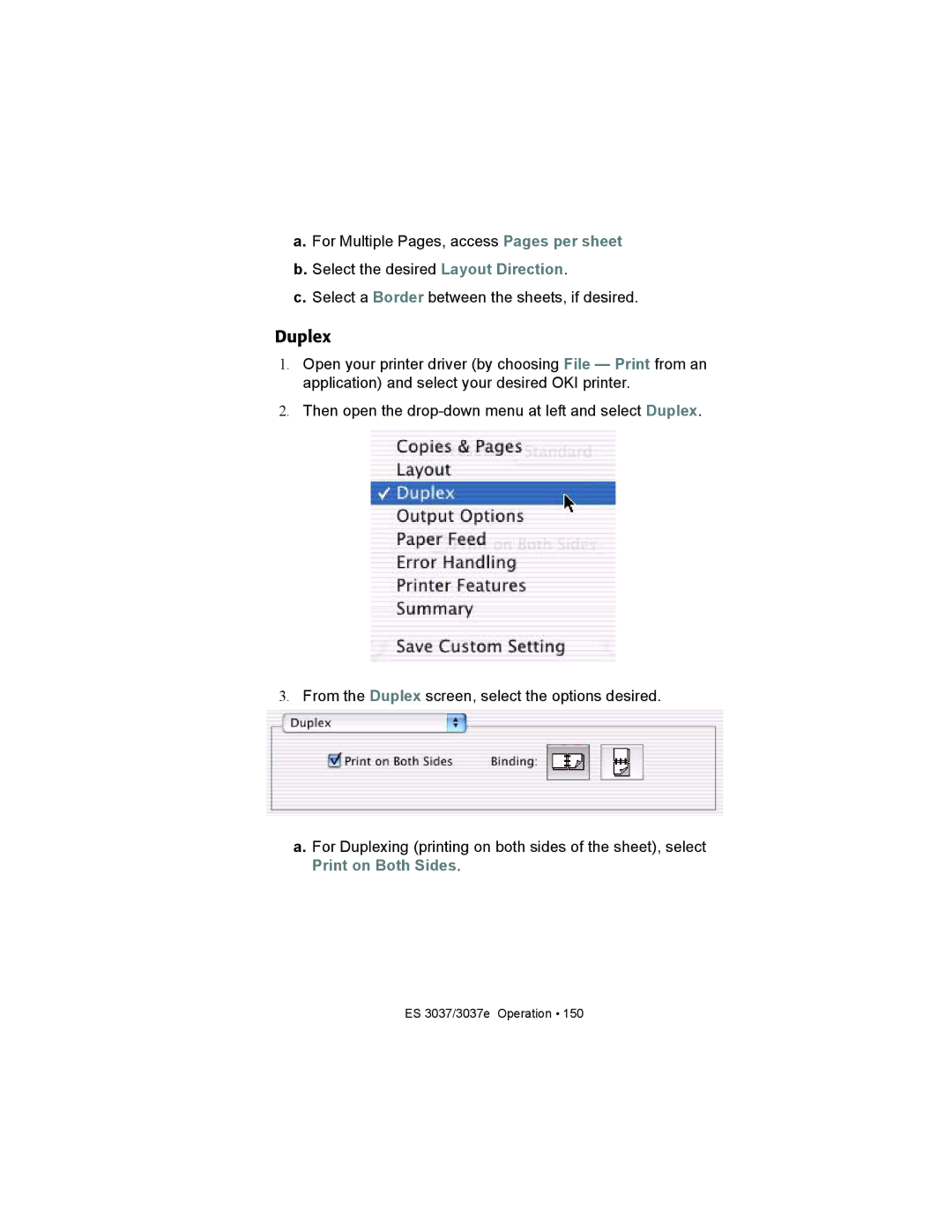a.For Multiple Pages, access Pages per sheet
b.Select the desired Layout Direction.
c.Select a Border between the sheets, if desired.
Duplex
1.Open your printer driver (by choosing File — Print from an application) and select your desired OKI printer.
2.Then open the
3.From the Duplex screen, select the options desired.
a.For Duplexing (printing on both sides of the sheet), select Print on Both Sides.