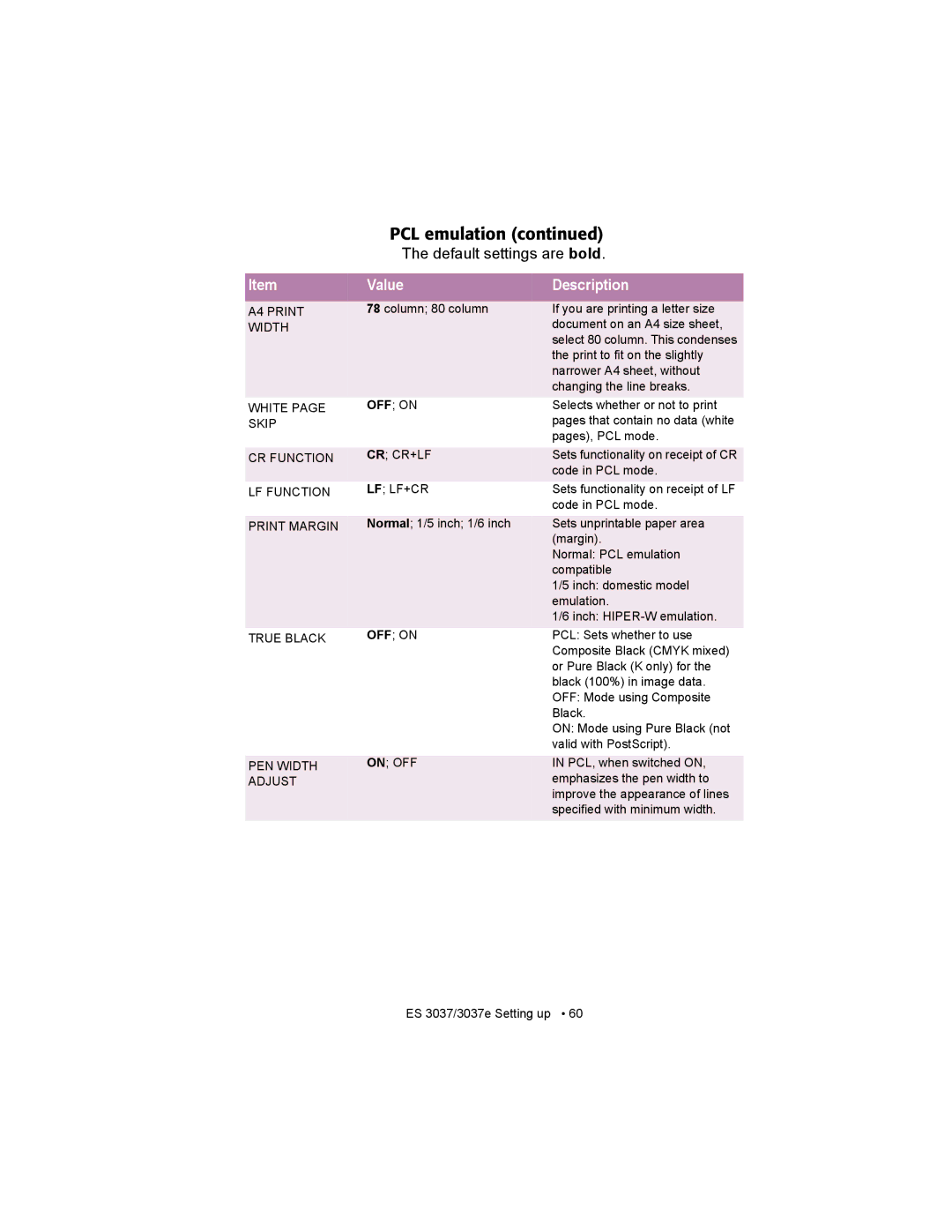Item
A4 PRINT
WIDTH
WHITE PAGE SKIP
CR FUNCTION
LF FUNCTION
PRINT MARGIN
TRUE BLACK
PEN WIDTH ADJUST
PCL emulation (continued) | |
The default settings are bold. | |
Value | Description |
78 column; 80 column | If you are printing a letter size |
| document on an A4 size sheet, |
| select 80 column. This condenses |
| the print to fit on the slightly |
| narrower A4 sheet, without |
| changing the line breaks. |
OFF; ON | Selects whether or not to print |
| pages that contain no data (white |
| pages), PCL mode. |
CR; CR+LF | Sets functionality on receipt of CR |
| code in PCL mode. |
LF; LF+CR | Sets functionality on receipt of LF |
| code in PCL mode. |
Normal; 1/5 inch; 1/6 inch | Sets unprintable paper area |
| (margin). |
| Normal: PCL emulation |
| compatible |
| 1/5 inch: domestic model |
| emulation. |
| 1/6 inch: |
OFF; ON | PCL: Sets whether to use |
| Composite Black (CMYK mixed) |
| or Pure Black (K only) for the |
| black (100%) in image data. |
| OFF: Mode using Composite |
| Black. |
| ON: Mode using Pure Black (not |
| valid with PostScript). |
ON; OFF | IN PCL, when switched ON, |
| emphasizes the pen width to |
| improve the appearance of lines |
| specified with minimum width. |