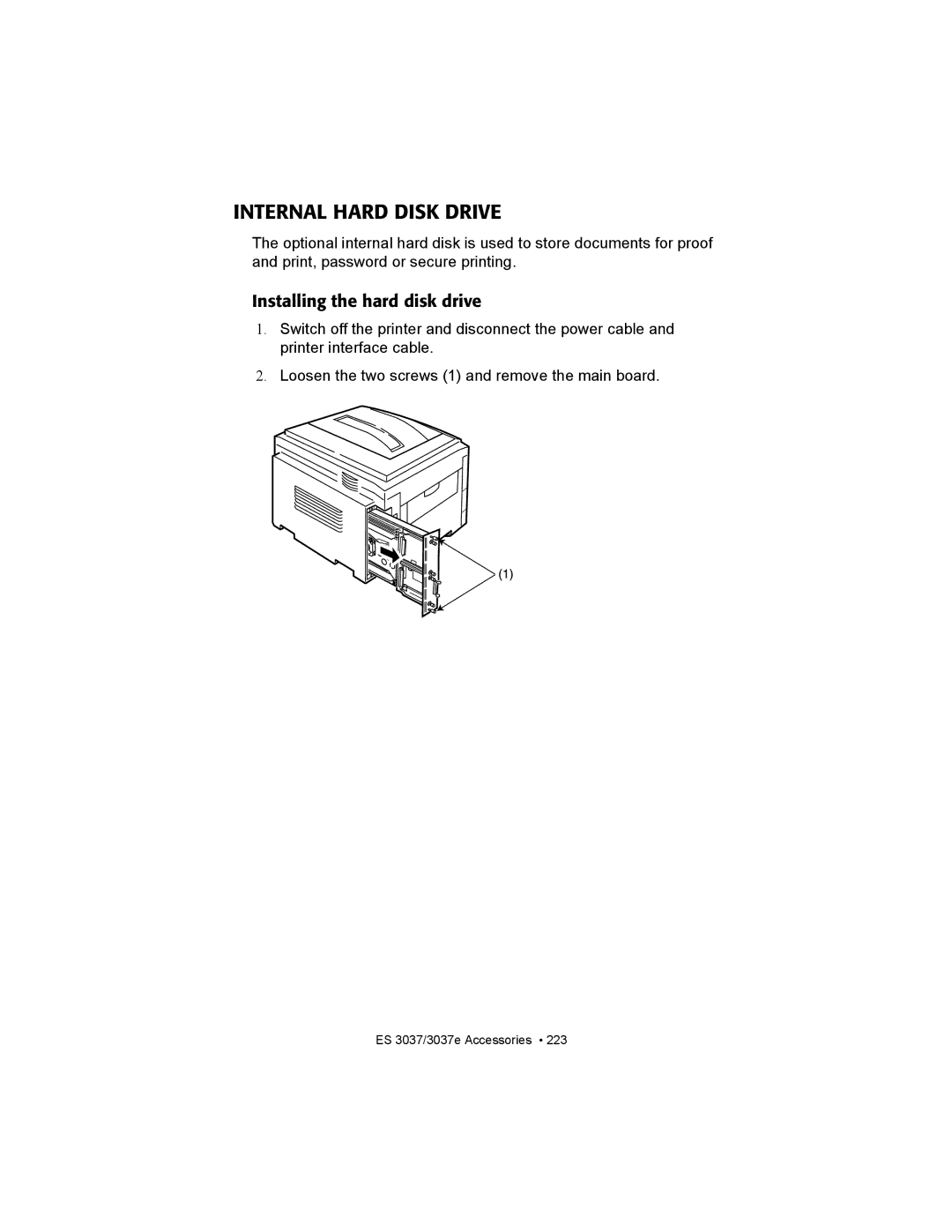INTERNAL HARD DISK DRIVE
The optional internal hard disk is used to store documents for proof and print, password or secure printing.
Installing the hard disk drive
1.Switch off the printer and disconnect the power cable and printer interface cable.
2.Loosen the two screws (1) and remove the main board.