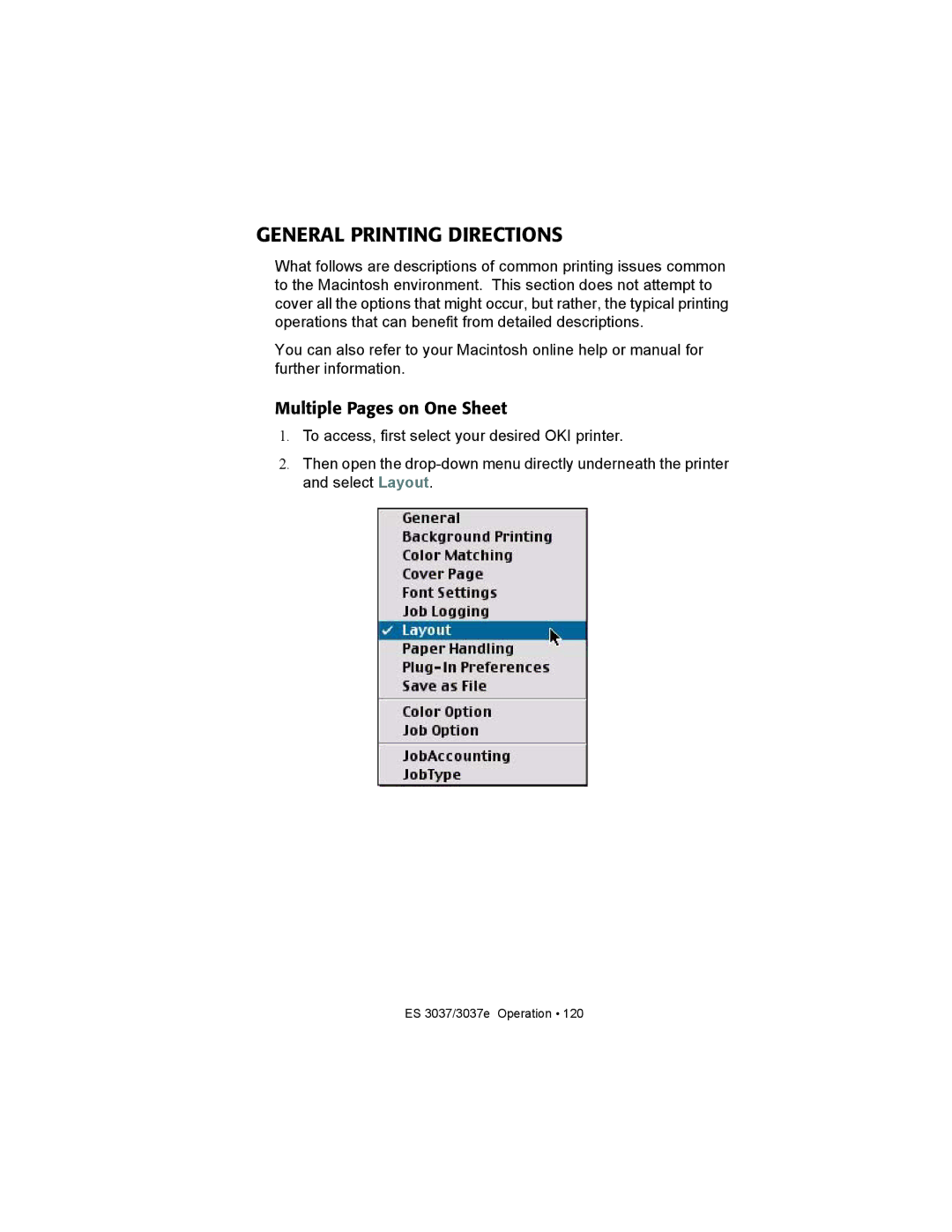GENERAL PRINTING DIRECTIONS
What follows are descriptions of common printing issues common to the Macintosh environment. This section does not attempt to cover all the options that might occur, but rather, the typical printing operations that can benefit from detailed descriptions.
You can also refer to your Macintosh online help or manual for further information.
Multiple Pages on One Sheet
1.To access, first select your desired OKI printer.
2.Then open the