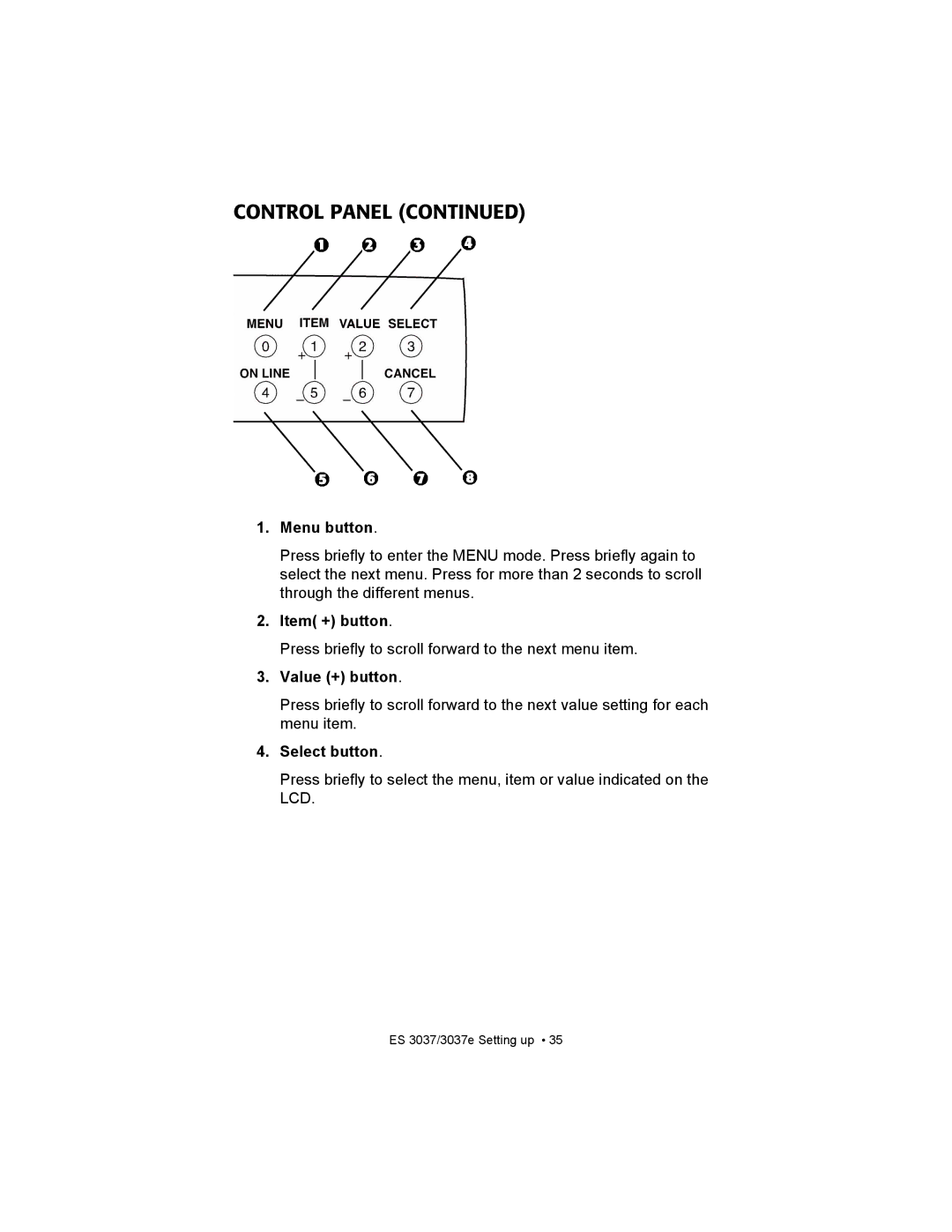CONTROL PANEL (CONTINUED)
1.Menu button.
Press briefly to enter the MENU mode. Press briefly again to select the next menu. Press for more than 2 seconds to scroll through the different menus.
2.Item( +) button.
Press briefly to scroll forward to the next menu item.
3.Value (+) button.
Press briefly to scroll forward to the next value setting for each menu item.
4.Select button.
Press briefly to select the menu, item or value indicated on the LCD.