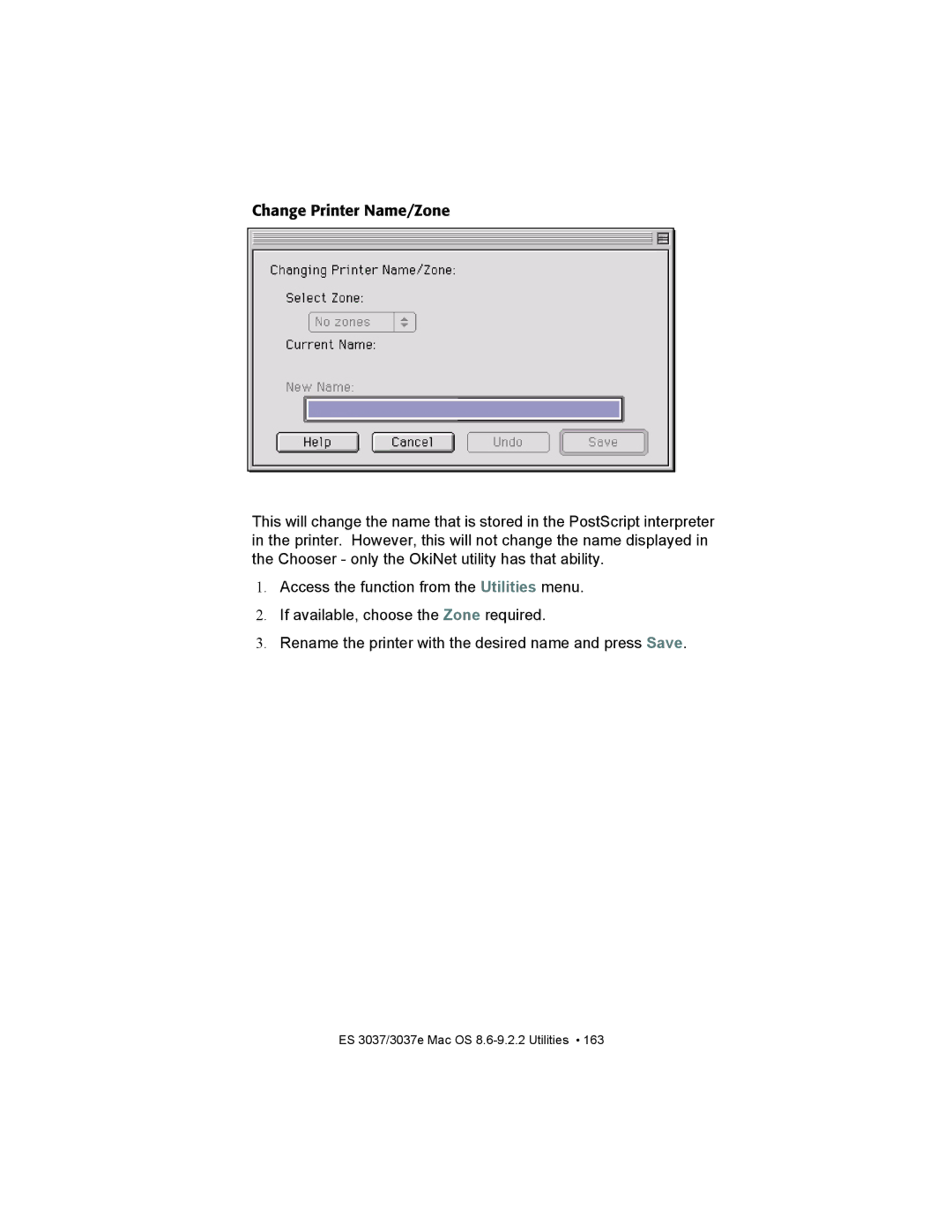Change Printer Name/Zone
This will change the name that is stored in the PostScript interpreter in the printer. However, this will not change the name displayed in the Chooser - only the OkiNet utility has that ability.
1.Access the function from the Utilities menu.
2.If available, choose the Zone required.
3.Rename the printer with the desired name and press Save.