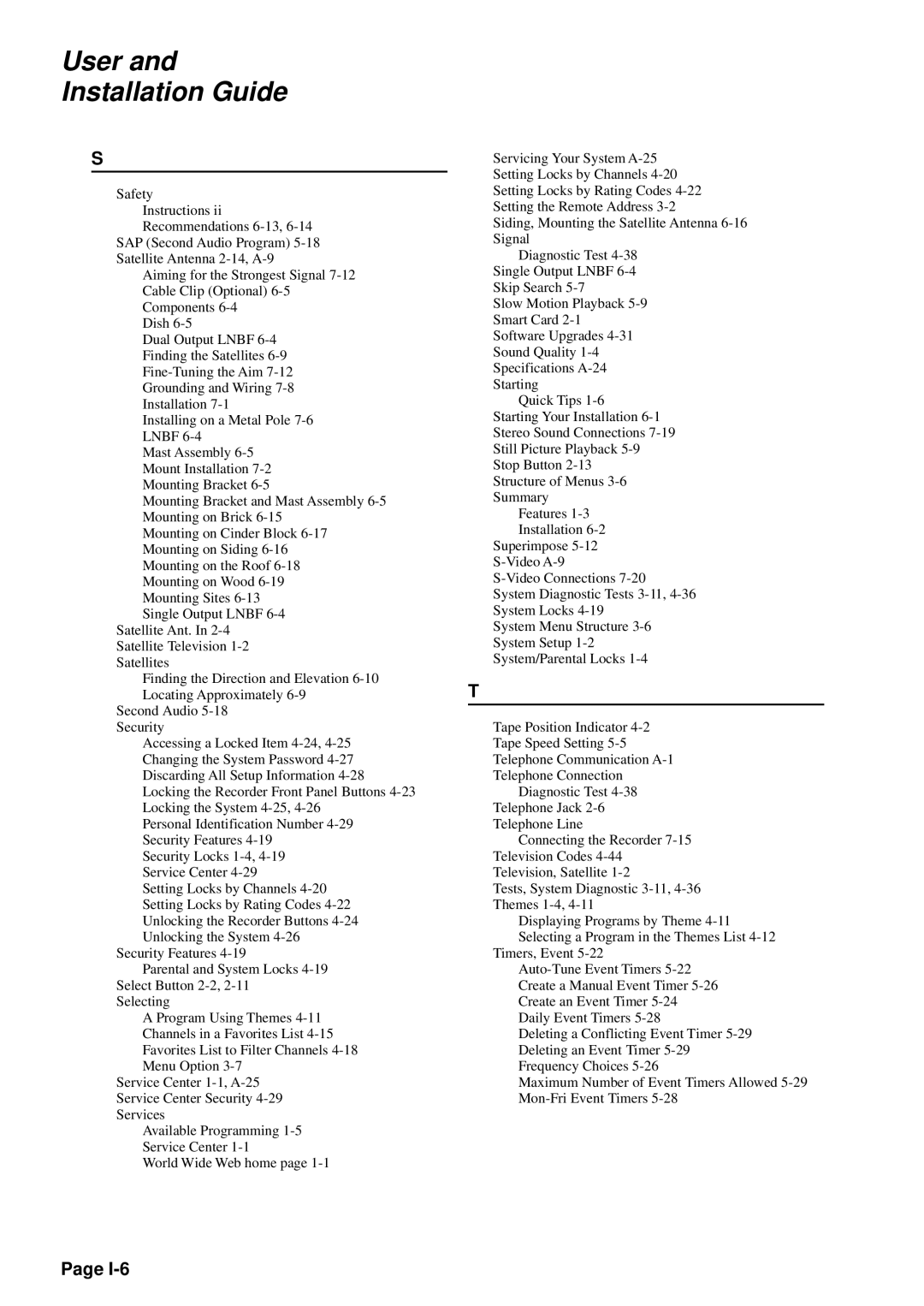User and Installation Guide
S
Safety Instructions ii Recommendations
SAP (Second Audio Program)
Aiming for the Strongest Signal
Dish
Dual Output LNBF
Finding the Satellites
Grounding and Wiring
Installing on a Metal Pole
Mast Assembly 6-5 Mount Installation 7-2 Mounting Bracket 6-5
Mounting Bracket and Mast Assembly
Mounting on Cinder Block
Single Output LNBF
Finding the Direction and Elevation
Second Audio
Accessing a Locked Item
Changing the System Password
Discarding All Setup Information
Personal Identification Number
Security Locks
Setting Locks by Channels
Security Features
Parental and System Locks
Selecting
A Program Using Themes
Service Center
Available Programming
World Wide Web home page
Servicing Your System
Setting Locks by Channels
Setting Locks by Rating Codes
Setting the Remote Address
Siding, Mounting the Satellite Antenna
Signal
Diagnostic Test
Single Output LNBF
Skip Search
Slow Motion Playback
Smart Card
Software Upgrades
Sound Quality
Specifications
Starting
Quick Tips
Starting Your Installation
Stereo Sound Connections
Still Picture Playback
Stop Button
Structure of Menus
Summary
Features
Installation
Superimpose
System Diagnostic Tests
System Locks
System Menu Structure
System Setup
System/Parental Locks
T
Tape Position Indicator
Tape Speed Setting
Telephone Communication
Telephone Connection
Diagnostic Test
Telephone Jack
Telephone Line
Connecting the Recorder
Television Codes
Television, Satellite
Tests, System Diagnostic
Themes
Displaying Programs by Theme
Selecting a Program in the Themes List
Timers, Event
Create a Manual Event Timer
Create an Event Timer
Daily Event Timers
Deleting a Conflicting Event Timer
Deleting an Event Timer
Frequency Choices
Maximum Number of Event Timers Allowed
Page