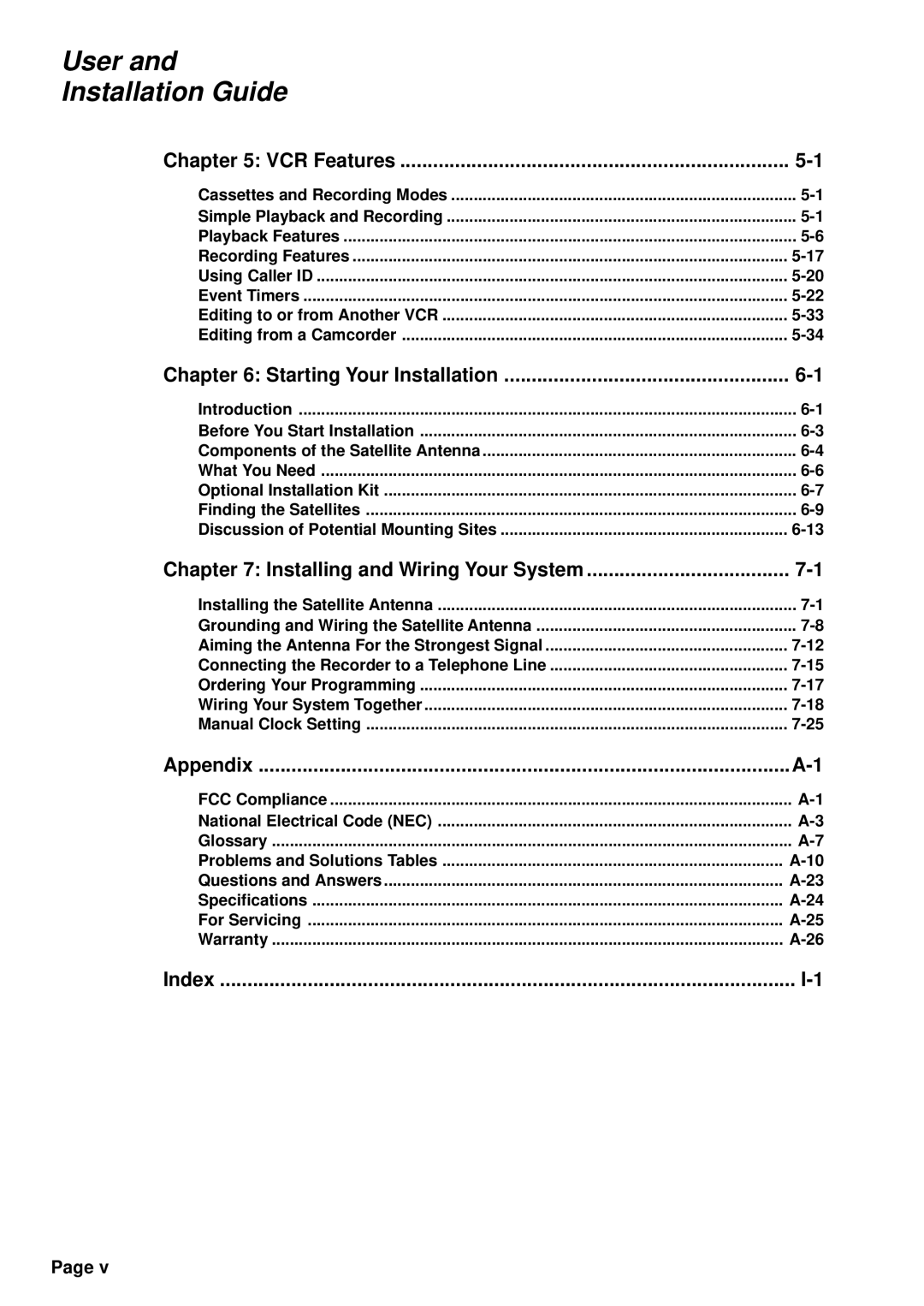Contents
HM-DSR100U
Moisture Condensation
Important Product Safety Instructions
USE
Table of Contents
User Installation Guide
VCR Features
Welcome
Highlights
About Satellite Television
If YOU are Installing Your System Yourself
Introduction
Unique ALL-IN-ONE Design
Features Overview
Introduction Available Services
Available Services
Quick Start Tips
Change Channels
Parts Your System
Recorder
EP Light
Parts of Your System Recorder
TV/VCR Button
User and Installation Guide
Recorder Back Panel
Video Output
AC-3 Dolby Digital Output
Parts of Your System Remote Control
Remote Control
About the UHF Remote Control
TV/VCR Button
Guide
View Button
Cancel Button
Recall BUTTON/COUNTER Reset Button
Provided Accessories
Satellite Antenna
Using the Remote Control
Getting Started
Changing Modes on the Remote
Getting Started Using the Remote Control
Important System Information
Turning on the System
Changing Channels
Getting Started Canceling a Procedure
Canceling a Procedure
About Menus and Other MULTIPLE-CHOICE Screens
Main Menu
Program Guide
Multiple Choice Lists
English Spanish French German Italian Japanese
System Setup Menu
Main Menu
Getting Started System Setup Menu
User Installation Guide
Local TV Link
Local TV Link
Installation
Select the desired channel in the Channels list
Select Network Affiliation screen
Press the Mode button until the remote
Select the Save option to save the new list
Select the desired channel
Select the Save option to save the new channel name
Using the System
About the Program Banner
1011
Using the System About the Browse Banner
About the Browse Banner
Info
Closes
About the Program Guide
ALL Chan
Using the System About the Program Guide
Scanning Through Channels
Press the Guide button to open the Program Guide
Press the Cancel button to return to
Using the System About Themes
About Themes
SAT mode
Using the System
Ordering PAY PER View Programs
To order through the Service Center
Favorites Lists
Using the System Favorites Lists
Save
Select the Favorites List to be changed
Select the Save option to make the highlighted
Using the System Security Features
Security Features
Select the Locks option
HBO-E
Highlight the rating that corresponds to
Select the Save option to save the changes
Locking the System on
Select the OK option
Lock System
Unlock System
Discarding ALL Setup Information
Select the Factory Defaults option
Electronic Mail
Using the System Software Upgrades
Software Upgrades
Select the Save option
Using the System Viewing Programs in Other Languages
Viewing Programs in Other Languages
System Setup menu
Setting Up Channel Order
Setting UP Channel Order
Diagnostic Tests
Using the System Diagnostic Tests
Dish Signal
Using the System Programming the Remote Control
Programming the Remote Control
Address Power
Press the Mode button on the remote until
User Installation Guide
Determining the Current Remote Settings
Equipment Codes for Programming the Remote
Televisions
Vcrs
User Installation Guide
Simple Playback and Recording
Compatibility of Cassettes and Recording Modes
To play back a D-VHS or VHS tape, do the following
VCR Features Simple Playback and Recording
Accidental erasure prevention
Select the VCR Setup option
Playback Features
VCR Features Playback Features
D-VHS mode While the tape is stopped, press the Index
Still PICTURE/FRAME-BY-FRAME Playback
D-VHS mode During playback, press the Auto Track
Options list
Press the Select button to remove
Selecting the Soundtrack
To reset the counter reading to zero, do the following
Repeat Playback
NEXT-FUNCTION Memory
VCR Features Recording Features
Recording Features
Press the Select button to place a
Instant Timer Recording ITR
Using Caller ID
VCR Features
Using Caller ID
Event Timers
VCR Features Event Timers
To choose through the Program Guide
VCR Features Event Timers
Highlight the Timers option and press Select
Set Date/Time
Press the Power button to turn the recorder
Event Timer Scheduling Conflict
Select the Timers option. The Event Timer
Edit
Select the Timers option
Editing to or from Another VCR
Editing to or from Another VCR
Editing from a Camcorder
Installation
Introduction
Summary of Installation
Starting Your Installation
Before YOU Start Installation
Lnbf Dual Output
Components of the Satellite Antenna
Dish
What YOU Need
Optional Installation Kit
Optional Installation KIT
Temporarily Connecting the Recorder to TV
Finding the Satellites
Finding the Satellites
Press the Mode button to set the recorder
Finding a Clear Line of Sight
User Installation Guide
Discussion of Potential Mounting Sites
Do NOT’S
Materials Required
Lag screws, 1/4 x Lag screws, 5/16 x
Toggle anchors, 1/4 Machine bolts, 1/4 x
Lag screws, 1/4 x Lag screws, 5/16 x Roof sealant
Mounting the Antenna on Wood
User Installation Guide
Wiring Your System
Installing the Satellite Antenna
Installing the Antenna Mount
Installing the Satellite Antenna
Pivot Bolt Elevation Bolts One on each side Mast Clamp
Cutaway View dish omitted for clarity
Pull the cable loop up into the top of the mast
Installing the Satellite Antenna
Grounding and Wiring the Satellite Antenna
What YOU will Need
Installing and Wiring Your System
Grounding and Wiring the Satellite Antenna
Installing the Grounding Block
Grounding the Mast
Aiming the Antenna for the Strongest Signal
Look at the Signal Strength bar
Pivot Bolt Elevation Bolts On each side of bracket
Connecting the Recorder to a Telephone Line
Rotary/Pulse option
Ordering Your Programming
Ordering Your Programming
Wiring Your System Together
Wiring Your System Together
Video Connections Best Picture
Wiring Setups
Features Equipment Quality
UHF
Full Install with S-VIDEO Connection
Manual Clock Setting
Manual Clock Setting
Save
Appendix
FCC Compliance
A-2
Appendix National Electrical Code NEC
National Electrical Code NEC
A-4
Grounding
A-6
Appendix Glossary
Glossary
Lnbf
VHF
Problems and Solutions Tables
Appendix Problems and Solutions Tables
What Is Possible Why What to Do Happening
A-12
A-13
A-14
A-15
A-16
A-17
A-18
A-19
A-20
A-21
A-22
Appendix Questions and Answers
Questions and Answers
Specifications
General
Appendix For Servicing
For Servicing
Limited Warranty
Warranty
Index
Fast Forward Button 2-3, 2-13 Favorites Lists 1-4
Index
NEC A-3
Quick Install
Mast Assembly 6-5 Mount Installation 7-2 Mounting Bracket
UHF A-9
User Installation Guide
HM-DSR100U