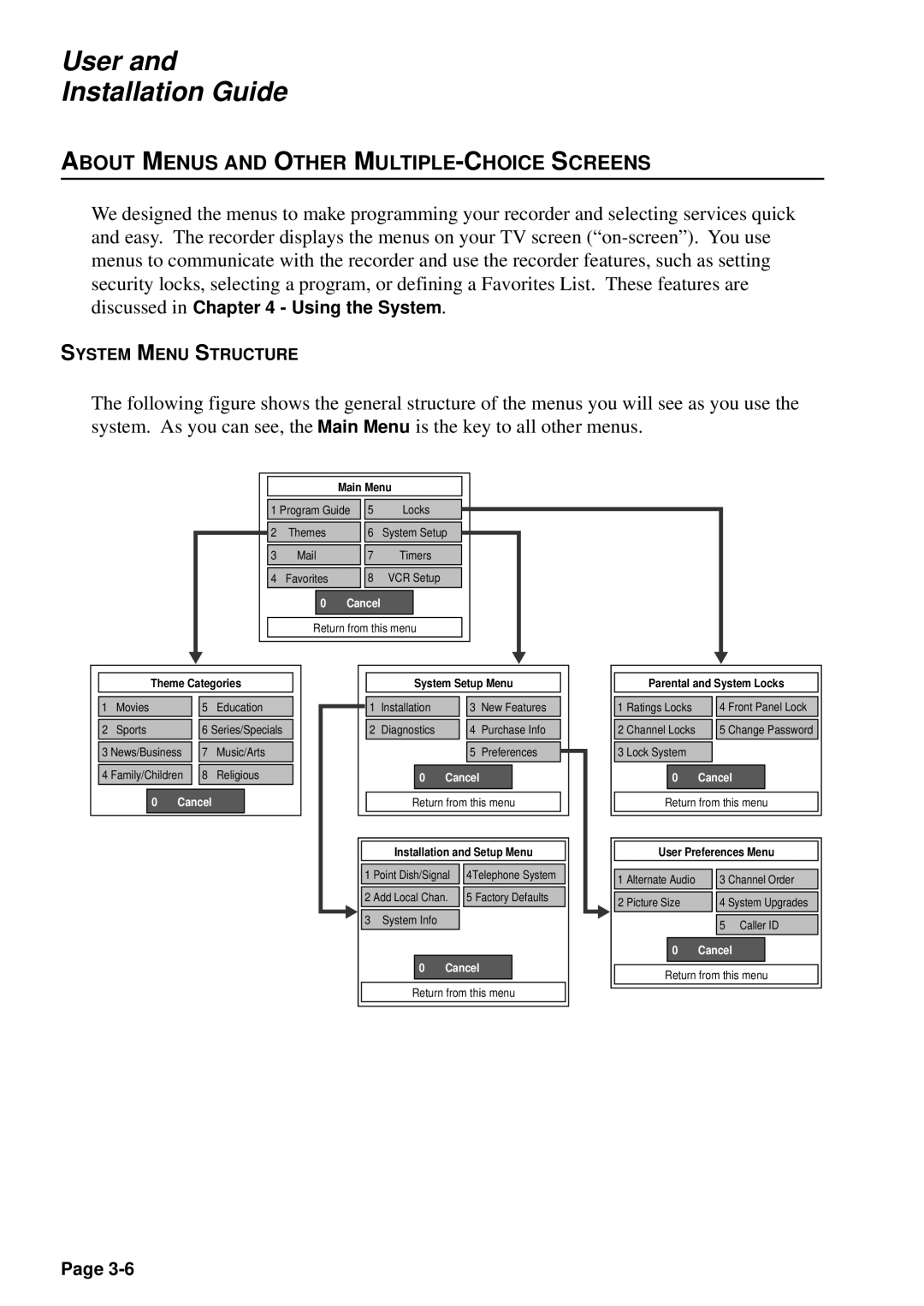User and
Installation Guide
ABOUT MENUS AND OTHER MULTIPLE-CHOICE SCREENS
We designed the menus to make programming your recorder and selecting services quick and easy. The recorder displays the menus on your TV screen
SYSTEM MENU STRUCTURE
The following figure shows the general structure of the menus you will see as you use the system. As you can see, the Main Menu is the key to all other menus.
Main Menu
| 1 Program Guide |
| 5 | Locks |
|
| ||||
| 2 | Themes |
|
| 6 | System Setup |
|
| ||
| 3 |
|
| 7 | Timers |
|
| |||
|
|
|
|
|
|
|
|
|
|
|
|
|
|
|
|
|
|
|
| ||
| 4 | Favorites |
|
| 8 | VCR Setup |
|
| ||
|
|
| 0 | Cancel |
|
|
|
| ||
|
|
|
|
|
|
|
|
| ||
|
|
|
|
|
|
|
|
|
|
|
|
| Return from this menu |
|
| ||||||
|
|
|
|
|
|
|
|
|
|
|
|
|
|
|
|
|
|
|
|
|
|
|
| Theme Categories | ||
|
|
|
|
|
1 | Movies |
|
| 5 Education |
|
|
|
|
|
2 | Sports |
|
| 6 Series/Specials |
3 News/Business ![]()
![]() 7 Music/Arts
7 Music/Arts
4 Family/Children ![]()
![]() 8 Religious
8 Religious
0 Cancel
System Setup Menu
1 | Installation |
| 3 | New Features |
|
|
|
|
|
| |
2 | Diagnostics |
| 4 | Purchase Info |
|
|
|
|
|
| |
|
|
| 5 | Preferences |
|
|
|
|
| ||
|
|
|
|
|
|
0 Cancel
Return from this menu
Installation and Setup Menu
1 Point Dish/Signal |
| 4Telephone System |
|
|
|
|
|
|
2 Add Local Chan. |
| 5 Factory Defaults |
|
|
|
|
|
|
3 System Info |
|
|
|
|
|
Parental and System Locks
| 1 | Ratings Locks |
|
| 4 | Front Panel Lock |
| ||
|
|
|
| ||||||
| 2 | Channel Locks |
|
| 5 | Change Password |
| ||
|
|
|
|
|
|
|
| ||
| 3 | Lock System |
|
|
|
|
|
| |
|
|
|
|
| |||||
|
|
|
|
|
|
|
|
|
|
|
|
| 0 | Cancel |
|
| |||
|
|
|
|
|
| ||||
|
|
|
|
|
|
|
|
|
|
|
| Return from this menu |
| ||||||
|
|
|
|
|
|
|
|
|
|
|
|
|
|
|
|
|
|
|
|
|
|
|
|
|
|
|
| ||
|
| User Preferences Menu |
| ||||||
|
|
|
|
|
|
|
|
| |
| 1 | Alternate Audio |
|
| 3 | Channel Order |
| ||
|
|
|
|
|
|
|
|
|
|
|
|
|
|
|
|
| |||
| 2 | Picture Size |
|
| 4 | System Upgrades |
| ||
|
|
|
|
|
|
|
|
|
|
|
|
|
|
|
|
|
| ||
|
|
|
|
| 5 | Caller ID |
| ||
|
|
|
|
|
|
|
| ||
|
|
|
|
|
| ||||
|
|
| 0 | Cancel |
|
| |||
|
|
|
|
|
|
|
|
|
|
0 Cancel
Return from this menu
Return from this menu |
Page