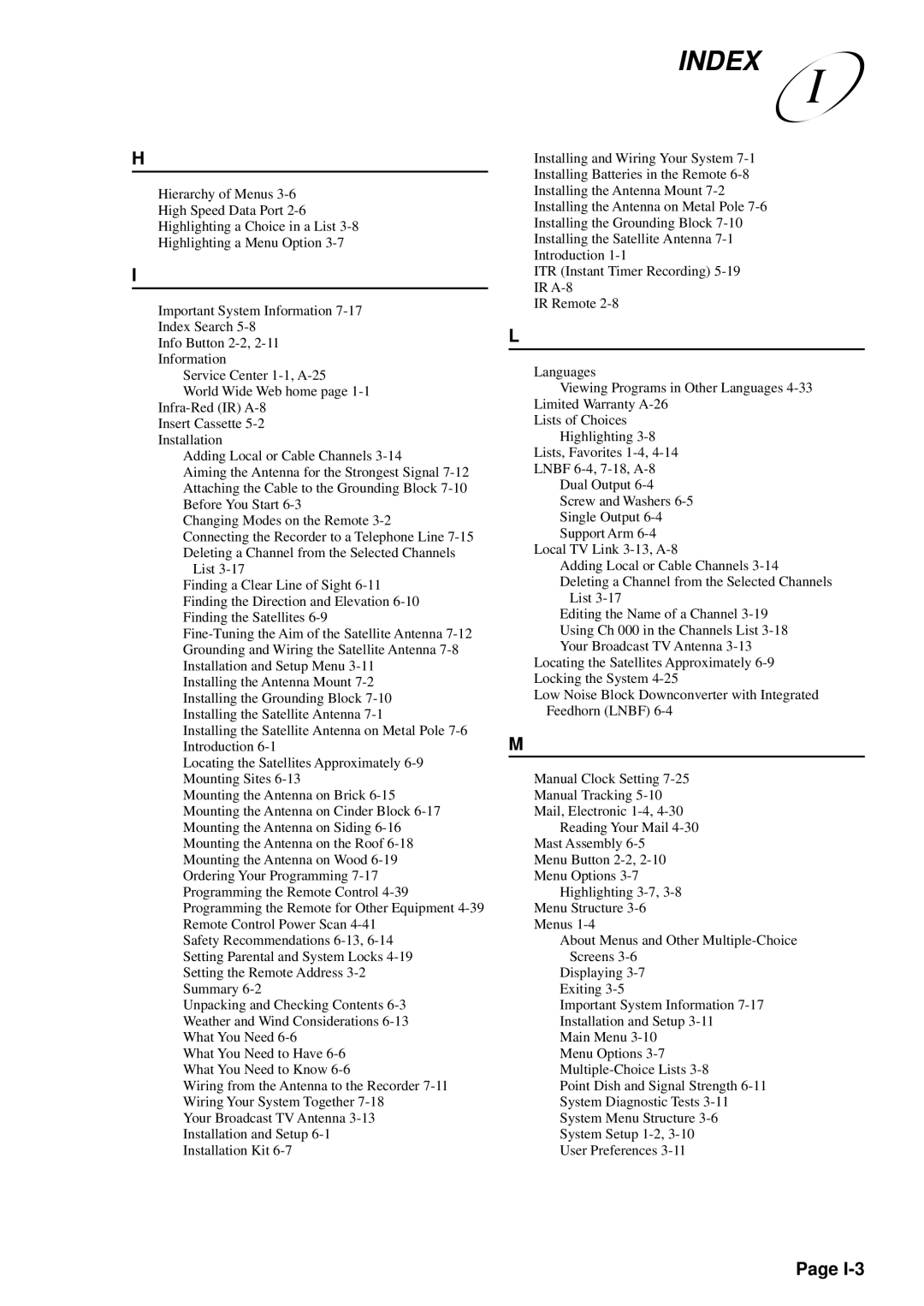INDEX
I
H
Hierarchy of Menus
High Speed Data Port
Highlighting a Choice in a List
Highlighting a Menu Option
I
Important System Information
Info Button
Service Center
World Wide Web home page
Insert Cassette
Adding Local or Cable Channels
Aiming the Antenna for the Strongest Signal
Changing Modes on the Remote
Connecting the Recorder to a Telephone Line
List
Finding a Clear Line of Sight
Installing the Antenna Mount
Installing the Satellite Antenna on Metal Pole
Locating the Satellites Approximately
Mounting the Antenna on Brick
Safety Recommendations
Unpacking and Checking Contents
Weather and Wind Considerations
What You Need to Have
Wiring from the Antenna to the Recorder
Your Broadcast TV Antenna
Installing and Wiring Your System
Installing Batteries in the Remote
Installing the Antenna Mount
Installing the Antenna on Metal Pole
Installing the Grounding Block
Installing the Satellite Antenna
Introduction
ITR (Instant Timer Recording)
IR
IR Remote
L
Languages
Viewing Programs in Other Languages
Lists of Choices Highlighting
Lists, Favorites
Dual Output
Local TV Link
Adding Local or Cable Channels
List 3-17
Editing the Name of a Channel
Locating the Satellites Approximately
Low Noise Block Downconverter with Integrated Feedhorn (LNBF)
M
Manual Clock Setting
Manual Tracking
Mail, Electronic
Reading Your Mail
Mast Assembly
Menu Button
Menu Options
Highlighting
Menu Structure
Menus
About Menus and Other
Screens
Displaying
Exiting
Important System Information
Installation and Setup
Main Menu
Menu Options
Point Dish and Signal Strength
System Diagnostic Tests
System Menu Structure
System Setup
User Preferences
Page