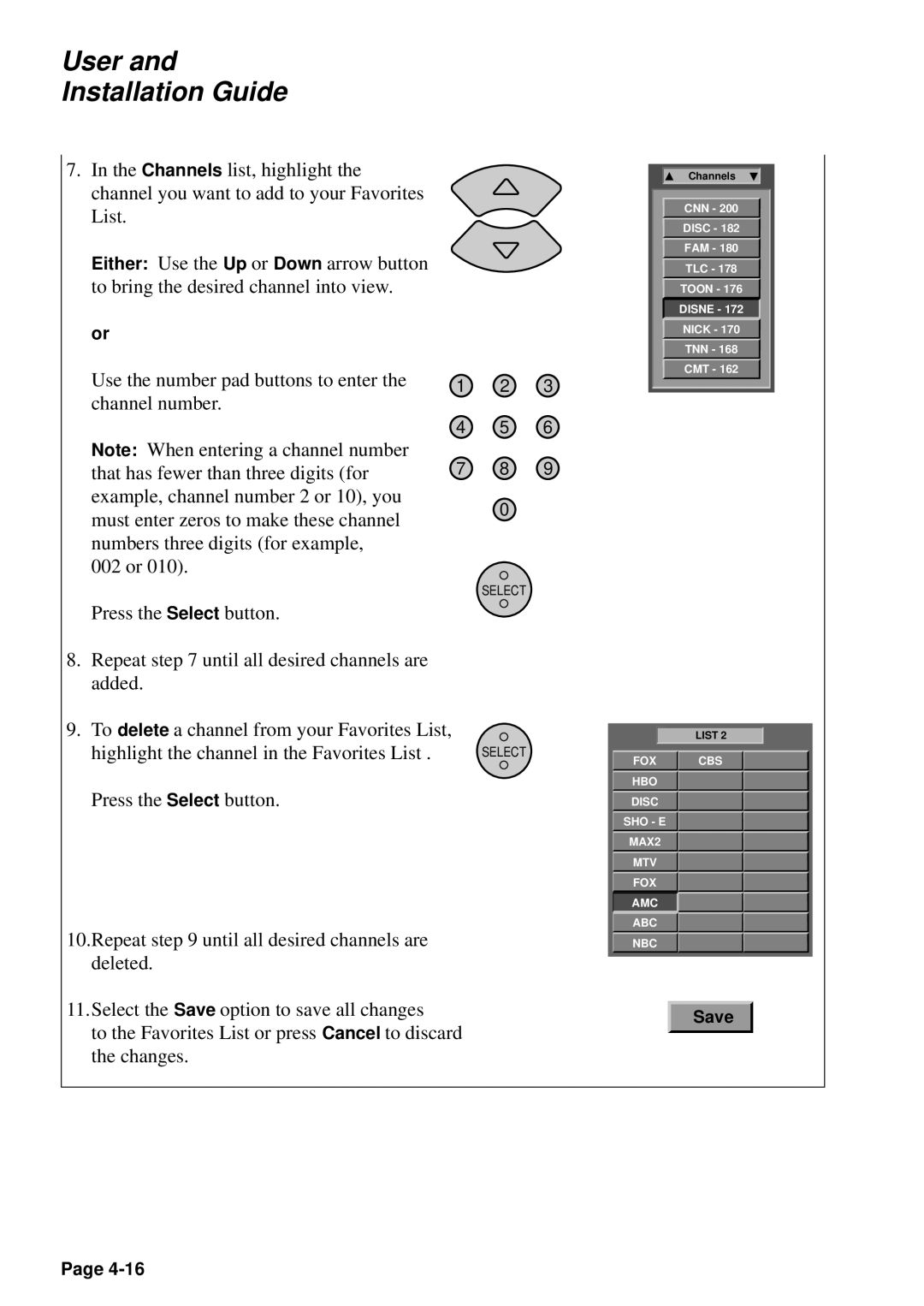User and Installation Guide
7.In the Channels list, highlight the channel you want to add to your Favorites List.
Either: Use the Up or Down arrow button to bring the desired channel into view.
or
Use the number pad buttons to enter the channel number.
Note: When entering a channel number that has fewer than three digits (for example, channel number 2 or 10), you must enter zeros to make these channel numbers three digits (for example, 002 or 010).
1 2 3
4 5 6
7 8 9
0
SELECT
Channels
CNN - 200 DISC - 182 FAM - 180 TLC - 178 TOON - 176 DISNE - 172 NICK - 170 TNN - 168 CMT - 162
Press the Select button.
8.Repeat step 7 until all desired channels are added.
9.To delete a channel from your Favorites List,
highlight the channel in the Favorites List . | SELECT |
Press the Select button.
10.Repeat step 9 until all desired channels are deleted.
11.Select the Save option to save all changes
to the Favorites List or press Cancel to discard the changes.
LIST 2
FOX CBS
HBO
DISC
SHO - E
MAX2
MTV
FOX
AMC
ABC
NBC
Save
Page