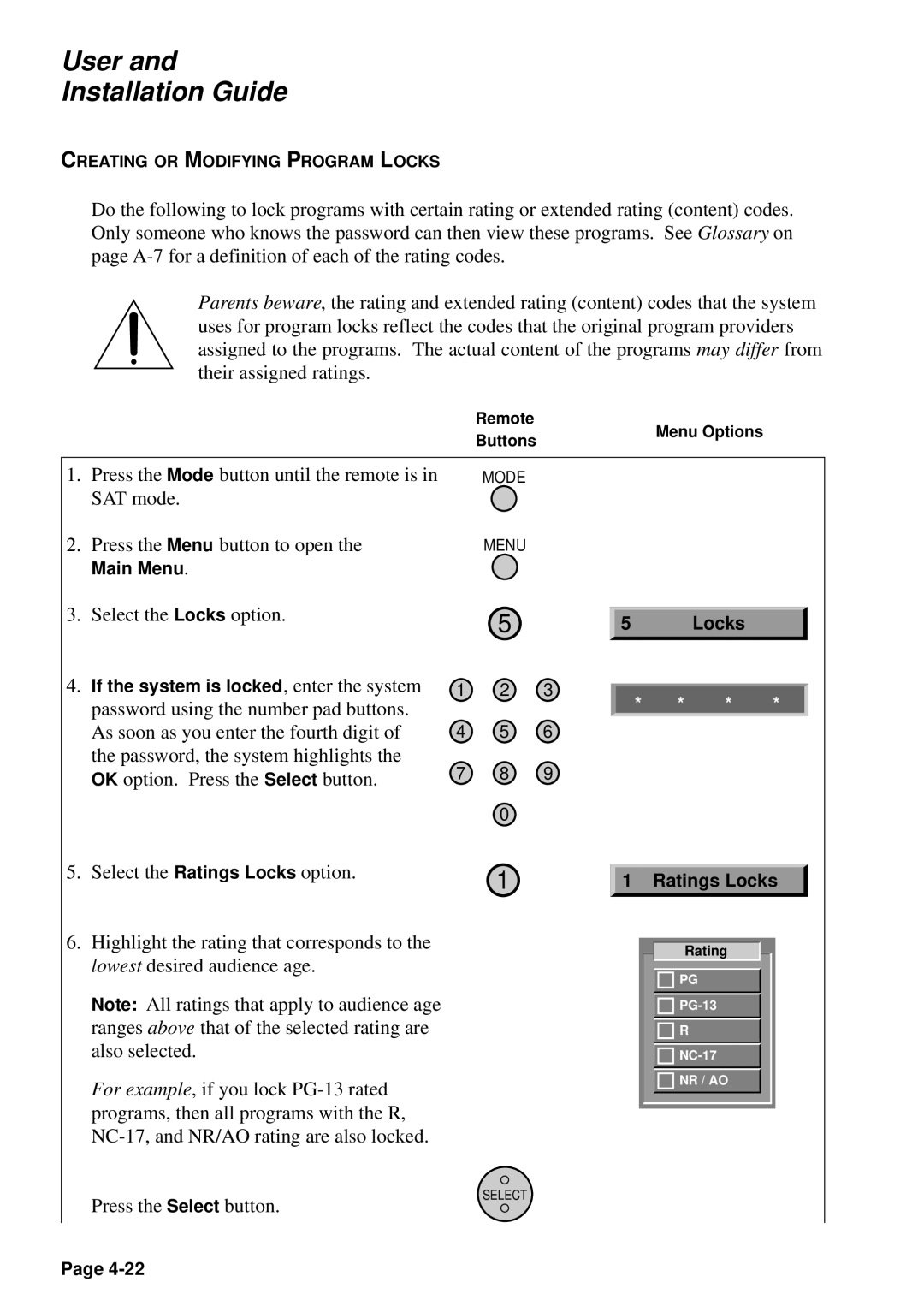User and
Installation Guide
CREATING OR MODIFYING PROGRAM LOCKS
Do the following to lock programs with certain rating or extended rating (content) codes. Only someone who knows the password can then view these programs. See Glossary on page
Parents beware, the rating and extended rating (content) codes that the system uses for program locks reflect the codes that the original program providers assigned to the programs. The actual content of the programs may differ from their assigned ratings.
|
|
|
| Remote |
|
|
| Menu Options |
|
|
| |
|
|
|
| Buttons |
|
|
|
|
|
| ||
|
|
|
|
|
|
|
|
|
|
|
| |
|
|
|
|
|
|
|
|
|
|
|
|
|
| 1. | Press the Mode button until the remote is in |
| MODE |
|
|
|
|
|
|
|
|
|
| SAT mode. |
|
|
|
|
|
|
|
|
|
|
| 2. | Press the Menu button to open the |
| MENU |
|
|
|
|
|
|
|
|
|
| Main Menu. |
|
|
|
|
|
|
|
|
|
|
| 3. Select the Locks option. |
| 5 |
|
|
|
|
|
|
|
| |
|
|
| 5 | Locks |
|
|
| |||||
|
|
|
|
|
|
|
| |||||
| 4. | If the system is locked, enter the system | 1 | 2 | 3 |
|
|
|
|
|
|
|
|
| * | * | * | * |
|
| |||||
|
| password using the number pad buttons. |
|
|
|
|
|
| ||||
|
| As soon as you enter the fourth digit of | 4 | 5 | 6 |
|
|
|
|
|
|
|
|
| the password, the system highlights the | 7 | 8 | 9 |
|
|
|
|
|
|
|
|
| OK option. Press the Select button. |
|
|
|
|
|
|
| |||
|
|
|
| 0 |
|
|
|
|
|
|
|
|
| 5. Select the Ratings Locks option. |
| 1 |
|
|
|
|
|
|
|
| |
|
|
| 1 | Ratings Locks |
|
| ||||||
|
|
|
|
|
|
| ||||||
| 6. Highlight the rating that corresponds to the |
|
|
|
|
|
|
|
|
|
| |
|
|
|
|
|
| Rating |
|
|
| |||
|
| lowest desired audience age. |
|
|
|
|
|
|
|
| ||
|
|
|
|
|
|
| PG |
|
|
|
| |
|
|
|
|
|
|
|
|
|
|
|
| |
|
| Note: All ratings that apply to audience age |
|
|
|
|
|
|
|
|
| |
|
| ranges above that of the selected rating are |
|
|
|
|
| R |
|
|
|
|
|
| also selected. |
|
|
|
|
|
|
|
|
| |
|
| For example, if you lock |
|
|
|
|
| NR / AO |
|
|
| |
|
|
|
|
|
|
|
|
|
|
|
| |
|
| programs, then all programs with the R, |
|
|
|
|
|
|
|
|
|
|
|
|
|
|
|
|
|
|
|
|
|
| |
|
|
|
|
|
|
|
|
|
|
|
| |
|
| Press the Select button. |
| SELECT |
|
|
|
|
|
|
|
|
|
|
|
|
|
|
|
|
|
|
|
| |
|
|
|
|
|
|
|
|
|
|
|
|
|
|
|
|
|
|
|
|
|
|
|
|
|
|
Page