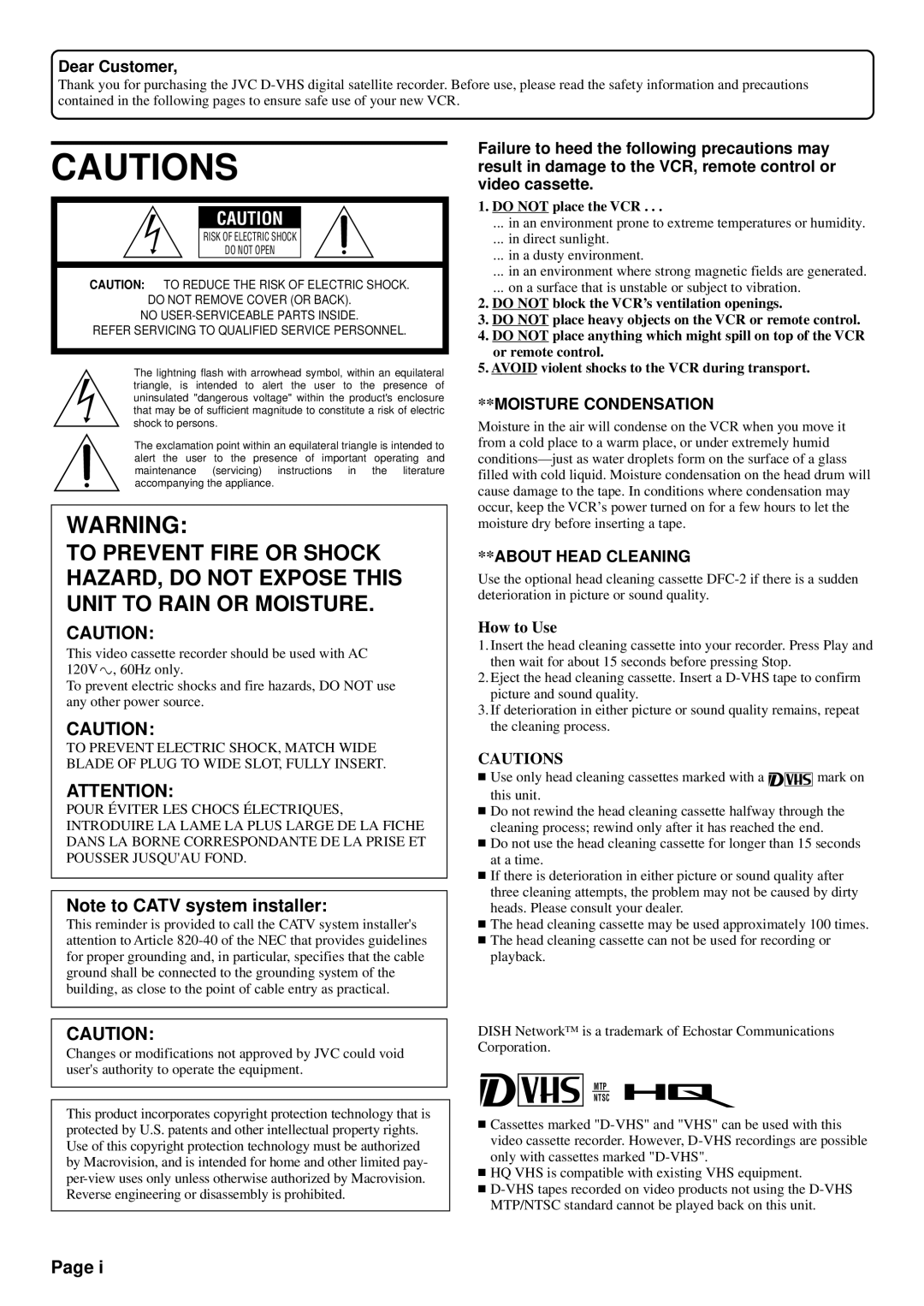Dear Customer,
Thank you for purchasing the JVC
CAUTIONS
CAUTION
RISK OF ELECTRIC SHOCK
DO NOT OPEN
CAUTION: TO REDUCE THE RISK OF ELECTRIC SHOCK.
DO NOT REMOVE COVER (OR BACK).
NO
REFER SERVICING TO QUALIFIED SERVICE PERSONNEL.
The lightning flash with arrowhead symbol, within an equilateral triangle, is intended to alert the user to the presence of uninsulated "dangerous voltage" within the product's enclosure that may be of sufficient magnitude to constitute a risk of electric shock to persons.
The exclamation point within an equilateral triangle is intended to alert the user to the presence of important operating and maintenance (servicing) instructions in the literature accompanying the appliance.
WARNING:
TO PREVENT FIRE OR SHOCK HAZARD, DO NOT EXPOSE THIS UNIT TO RAIN OR MOISTURE.
CAUTION:
This video cassette recorder should be used with AC 120V`, 60Hz only.
To prevent electric shocks and fire hazards, DO NOT use any other power source.
CAUTION:
TO PREVENT ELECTRIC SHOCK, MATCH WIDE BLADE OF PLUG TO WIDE SLOT, FULLY INSERT.
ATTENTION:
POUR ÉVITER LES CHOCS ÉLECTRIQUES, INTRODUIRE LA LAME LA PLUS LARGE DE LA FICHE DANS LA BORNE CORRESPONDANTE DE LA PRISE ET POUSSER JUSQU'AU FOND.
Note to CATV system installer:
This reminder is provided to call the CATV system installer's attention to Article
CAUTION:
Changes or modifications not approved by JVC could void user's authority to operate the equipment.
This product incorporates copyright protection technology that is protected by U.S. patents and other intellectual property rights. Use of this copyright protection technology must be authorized by Macrovision, and is intended for home and other limited pay-
Failure to heed the following precautions may result in damage to the VCR, remote control or video cassette.
1.DO NOT place the VCR . . .
... in an environment prone to extreme temperatures or humidity.
... in direct sunlight.
... in a dusty environment.
... in an environment where strong magnetic fields are generated.
... on a surface that is unstable or subject to vibration.
2.DO NOT block the VCR’s ventilation openings.
3.DO NOT place heavy objects on the VCR or remote control.
4.DO NOT place anything which might spill on top of the VCR or remote control.
5.AVOID violent shocks to the VCR during transport.
**MOISTURE CONDENSATION
Moisture in the air will condense on the VCR when you move it from a cold place to a warm place, or under extremely humid
**ABOUT HEAD CLEANING
Use the optional head cleaning cassette
How to Use
1.Insert the head cleaning cassette into your recorder. Press Play and then wait for about 15 seconds before pressing Stop.
2.Eject the head cleaning cassette. Insert a
3.If deterioration in either picture or sound quality remains, repeat the cleaning process.
CAUTIONS
■Use only head cleaning cassettes marked with a ![]()
![]() mark on this unit.
mark on this unit.
■Do not rewind the head cleaning cassette halfway through the cleaning process; rewind only after it has reached the end.
■Do not use the head cleaning cassette for longer than 15 seconds at a time.
■If there is deterioration in either picture or sound quality after three cleaning attempts, the problem may not be caused by dirty heads. Please consult your dealer.
■The head cleaning cassette may be used approximately 100 times.
■The head cleaning cassette can not be used for recording or playback.
DISH NetworkTM is a trademark of Echostar Communications Corporation.
MTP
NTSC
■Cassettes marked
■HQ VHS is compatible with existing VHS equipment.
■
Page i