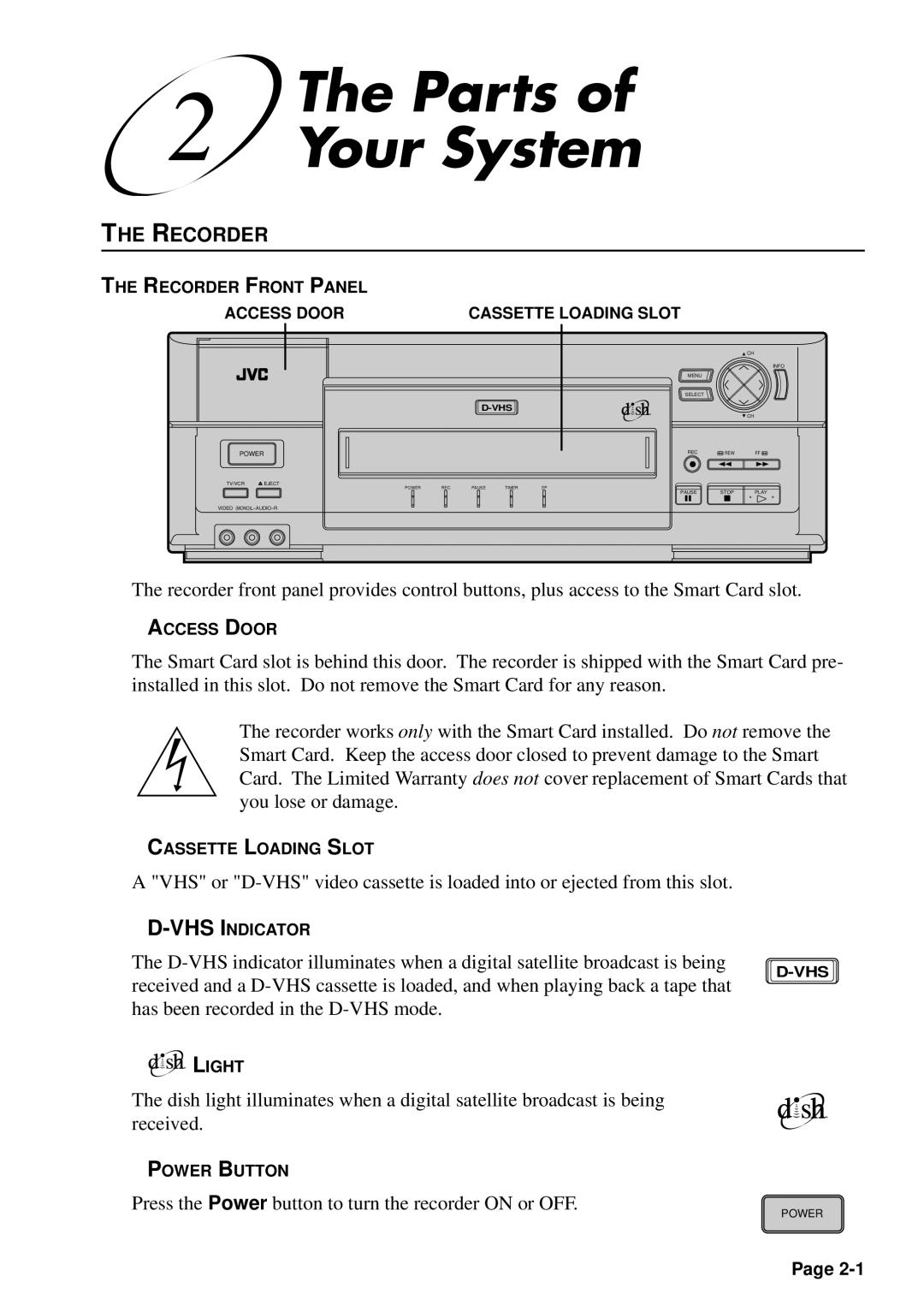The Parts of
2 Your System
THE RECORDER
THE RECORDER FRONT PANEL
ACCESS DOOR |
| CASSETTE LOADING SLOT |
|
| ||
|
|
|
|
|
| ▲ CH |
|
|
|
|
|
| INFO |
|
|
|
| MENU |
|
|
|
|
|
| SELECT |
|
|
|
|
|
|
| ||
|
|
|
|
|
| ˜ CH |
POWER |
|
|
| REC | REW | FF |
|
|
|
| q | 2 | 3 |
TV/VCR 8EJECT | REC | PAUSE | TIMER | EP |
|
|
POWER |
|
| ||||
PAUSE STOP PLAY
6 5
VIDEO
The recorder front panel provides control buttons, plus access to the Smart Card slot.
ACCESS DOOR
The Smart Card slot is behind this door. The recorder is shipped with the Smart Card pre- installed in this slot. Do not remove the Smart Card for any reason.
The recorder works only with the Smart Card installed. Do not remove the Smart Card. Keep the access door closed to prevent damage to the Smart Card. The Limited Warranty does not cover replacement of Smart Cards that you lose or damage.
CASSETTE LOADING SLOT
A "VHS" or
The
received and a
![]()
![]()
![]()
![]() LIGHT
LIGHT
The dish light illuminates when a digital satellite broadcast is being received.
POWER BUTTON
Press the Power button to turn the recorder ON or OFF.
POWER
Page